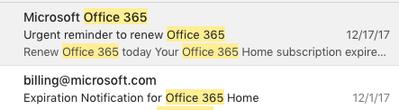This post has been republished via RSS; it originally appeared at: Outlook Blog articles.
Ever tried searching for something and wished Outlook would highlight your search term in the item list and preview pane? Well wonder no more as its here! With the release of 16.10 (180109), Outlook for Mac now supports highlighting search terms. This feature is available to all Outlook for Mac users on the latest Insider Fast builds.
Item List -
Preview Pane -
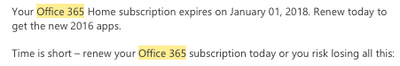
We would love to hear from you, so please do provide feedback and report bugs, via Help > Contact Support. If you would like to see enhancements and additions to this feature, (or Mac Outlook as a whole), please vote for the idea on our UserVoice site (Help > Suggest a Feature)