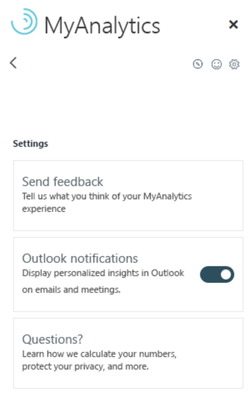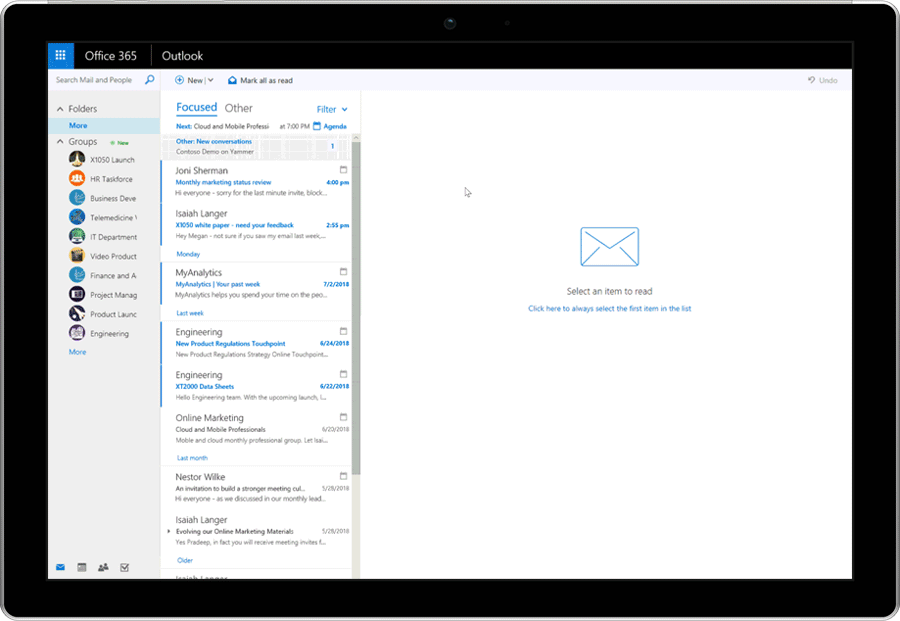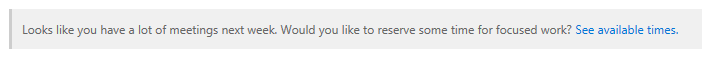This post has been republished via RSS; it originally appeared at: Workplace Analytics & MyAnalytics Blog articles.
MyAnalytics is like a fitness tracker for the workplace. It uses data from everyday work in Microsoft 365 to help you find time to focus, get better work-life balance, and strengthen your most important relationships. All insights surfaced in MyAnalytics are private and visible only to you (read the MyAnalytics privacy guide here).
Now, MyAnalytics will help you stick to your productivity goals by showing brief, data-driven collaboration tips as you get work done in Outlook.
User sees a notification on a meeting invite that nudges them to set aside time for focused work
Starting next week, MyAnalytics users will see three nudges in Outlook on the web and the latest version of Outlook for Windows while reading and composing emails and meeting invites.
Get more focus time
Challenging, innovative work requires deep focus and undivided attention. As your calendar fill up with meetings, MyAnalytics will remind you to set aside time for focused work before accepting new invites. You can see available times and block them off without leaving your inbox. MyAnalytics will also notify you when a meeting invite conflicts with a block of focus time that you’ve already scheduled.
Reduce your after-hours impact on coworkers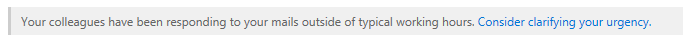
We announced last year that MyAnalytics summarizes your after-hours impact on coworkers. Now, MyAnalytics will actively nudge you to avoid sending after-hours emails as you draft them to coworkers that you’ve recently impacted outside of regular working hours.
Stay on top of to-do’s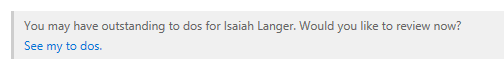
MyAnalytics already uses intelligent technology to remind you of tasks you promised to complete for coworkers (and requests you received from coworkers). Now, MyAnalytics surfaces these reminders as you read emails from coworkers, so you can close out important tasks before taking on new ones.
How to manage MyAnalytics nudges
You can manage nudges in two ways:
1. Manage nudge frequency using thumbs up/down buttons
When you click on the prompt in a nudge, the MyAnalytics Outlook add-in will open to help you take action. The add-in will contain thumbs up/down buttons so that you can indicate if the tip was helpful. When the thumbs down button is clicked, you’ll see the corresponding nudge less often.