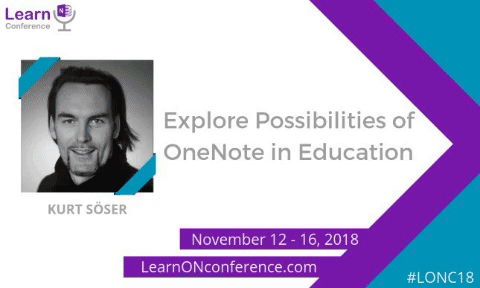This post has been republished via RSS; it originally appeared at: Education Blog articles.
Today's post is by Jared DeCamp, organizer of the "Learn OneNote Conference". The conference is November 12th - 16th, with three to five daily education videos released.
For the third year in a row, we are proud to invite you to the online OneNote community event, Learn OneNote Conference. You may remember when we shared about the OneNote event last year or you could have seen one of Mike Tholfsen’s tweets announcing his participation as a speaker. Add your voice and share his Tweet with your colleagues.
This year, the speaker list has expanded to 37 OneNote expert sessions sharing—via video—strategies and tricks when working with OneNote. These 15 to 30-minute instructional videos provide a behind the scenes look at the computer screen of an expert, so you can be inspired and adopt new best practices in your school and classroom. This is a free (for a limited time) online event during the dates of November 12th to November 16th, 2018. Visit Learn OneNote Conference for more details and to register with your email address.
30+ OneNote MVPs, MIEEs and Fans are sharing their strategies
The premise of the conference is to authentically reveal how the speakers organize their notebooks, sections and pages, what features they can't live without and see new ways to push the boundaries in #edtech. You'll be inspired, you'll pick up a few tricks, and you'll have an opportunity to share ideas and questions for feedback from leaders in the OneNote community.
Watch highlights from years past. (link for your reference:
Micrososft's own, Mike Tholfsen, will be back for a third year to provide his always insightful presentation on recent and future updates to OneNote in Education.
The event is sponsored by o365school, an initiative of Kurt Söser. The o365school brings together educators and students to learn and to exchange ideas and concepts from real life right within an Office 365 environment. The focus is on how to make the most out of Microsoft education tools and other edtech. It also provides a platform for everybody who wants to "conduct" learning courses or webinars. Be sure also to see Kurt's Learn OneNote Conference session to get connected to all his ongoing efforts in education and OneNote.
A full agenda of speakers and topics is shown on the home page, and if you register before the conference starts, you’ll receive a downloadable Outlook calendar with session times converted to your local time zone and links to each session during the conference dates. You will also receive a downloadable OneNote notebook with speaker website and social links as well as key takeaway items for each session. Download and use the OneNote notebook for your conference notes!
Education Focus
20 of the 37 sessions will be focused on OneNote in education settings. See the full list of education topics below:
- Future of OneNote in Education
- Impact on Student Confidence
- Differentiate and Motivate with OneNote
- How Class Notebook Transforms the Classroom Experience
- Trust the Process: Key Actions to Lead Change, Buy-in, and Use of OneNote
- Teaching with Digital Ink and OneNote
- Learning Has No Boundaries (with Learning Tools)
- Make Content Come Alive with OneNote
- Collaborate with Students and Parents
- OneNote in the Foreign Language Classroom
- Staff Management Tool
- Next Generation Feedback
- OneNote as a Portfolio
- The Winning Classroom Team: OneNote & Microsoft Teams
- NoteStreaming 5.0
- Master Style Learning with OneNote
- Paperless Lessons with OneNote, Teams and Other Microsoft Apps
- OneNote (and Office 365) as an LMS
- The Nail Project
- Explore Possibilities of OneNote in Education
Follow all the speakers on Twitter using #LONC18 or by viewing this Twitter speaker list. Glimpse the full topic schedule below.
Multiple Opportunities to Interact with Other OneNote Fans
(review the schedule of the kickoff party, Q&A session. Also, the mode of the kickoff party)
Before the conference begins, there will be a kick-off party at 9 a.m. Pacific Standard Time, see the timing in your local zone. This is a live video stream with conference organizer Jared DeCamp, to walk you through the conference schedule and answer your OneNote and conference questions.
Similar to a blog post comment area, each speaker session page will have an opportunity to share your voice. Ask questions and provide the community your feedback. I’m very excited about this opportunity to dive deep with OneNote fans around the globe.
On the last day of the conference, at 5 p.m. Pacific Standard Time, another chance to interact live with conference organizer Jared DeCamp, who will be joined by the owner of the largest OneNote group on Facebook, OneNote Bullet Journal Facebook Group, Michele Christensen, to recap the conference, discuss overall lessons learned and answer questions. This is part of a monthly series of live chats on OneNote called #takenotechat.
Finally, on November 19th at 9 a.m. Pacific Standard Time there will be extra Twitter activity around the event hashtag, #LONC18, so be sure to ask your questions and give your feedback on Twitter.
Frequently Asked Questions
Who organizes Learn OneNote Conference?
This is an independent, community driven event organized by OneNote fan Jared DeCamp from Class and Office. It is free to attend for a limited time, and some participants choose to upgrade to a paid pass. Jared also runs a private OneNote membership group called Learn OneNote Hub.
What is the hashtag for the event?
The hashtag is #LONC18
What happens after the event?
The conference dates are November 12 – 16, 2018. You do not have to watch sessions live, but you will need to watch by November 19, 2018, when general free access is closed. After that time, access is limited to those who upgrade to a paid all access pass.
What if I found out about this after it is over?
It’s okay, there is limited access for those who find out about it late. Visit the conference site and register with your email address to see what access is available to you at your time. And, this has become a repeated annual event, so register to be notified when next year happens!
Who and what should I be following on Twitter?
- @MSOneNote—Official Microsoft OneNote account
- @OneNoteEDU—Official Microsoft OneNote in Education account
- @mtholfsen—Product Manager on the #MicrosoftEDU team
- @kurtsoeser—Owner of o365school and sponsor of this year’s event
- @Jared_DeCamp—Organizer and host of this conference