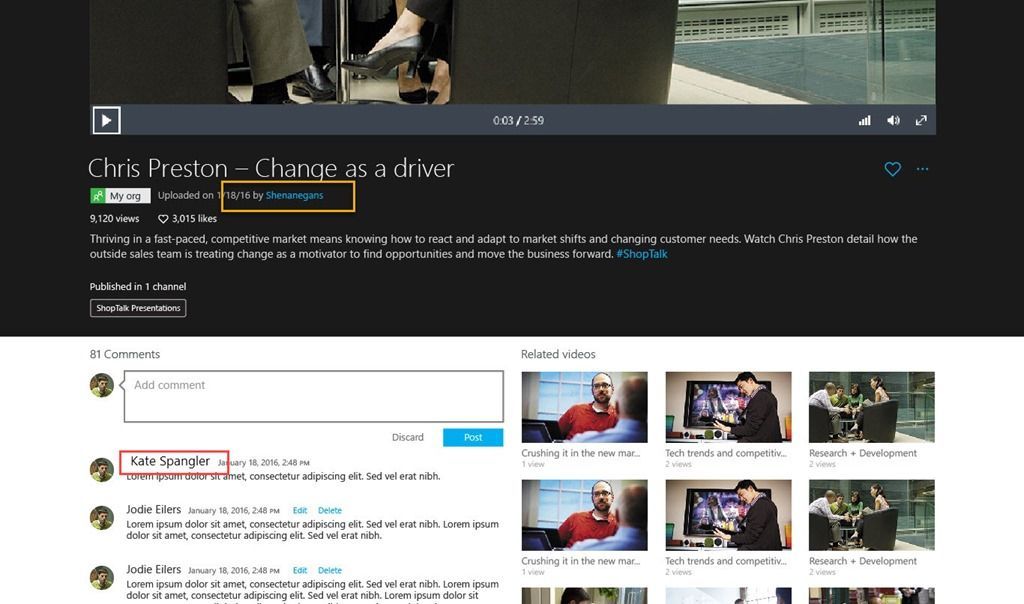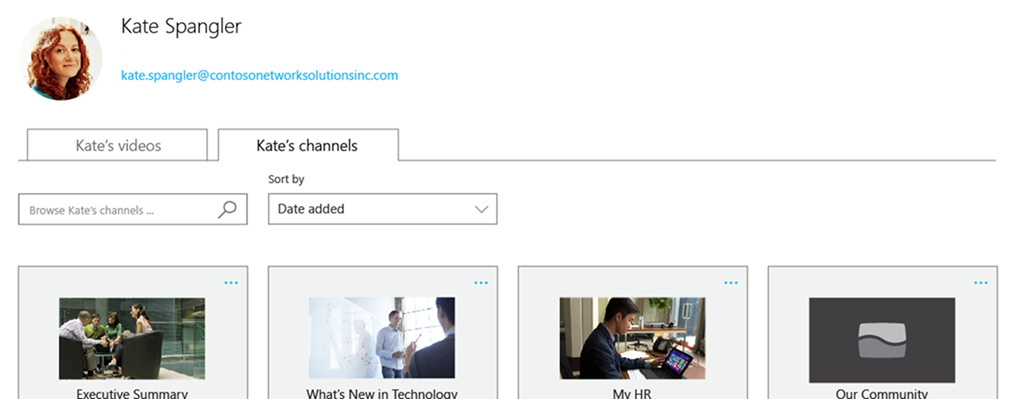This post has been republished via RSS; it originally appeared at: Microsoft Stream Archive articles.
Originally published by Ashish Chawla, Principal Program Manager, on Tuesday, November 1, 2016
Last week we rolled out User Pages which is a great way for users to discover content and for you to find content from others. You can get to this page by clicking on the User’s name anywhere in the solution like video page, browse videos, browse channels and comments.
Here is a screen shot of a playback page where we see the user who uploaded the video, and the users who have commented on this particular video. Clicking on any of these would take you to the User’s page.
On the user page you can see all the videos and channels that the user owns.
Thank you for your feedback and please keep it coming! Also, please let us know how you plan to use this feature and how we can make it even better. We look forward to hearing from you!