This post has been republished via RSS; it originally appeared at: Microsoft Kaizala Blog articles.
Action cards in Kaizala allow users to easily coordinate work or digitize a business process within the context of a group conversation. Some of these Action cards like jobs, surveys, checklist, polls etc. are available out-of-the-box. You can also create new Actions from our intricately designed templates that come with numerous customizable features. Using Kaizala's extensible platform, you can also build completely new action cards to meet your business need.
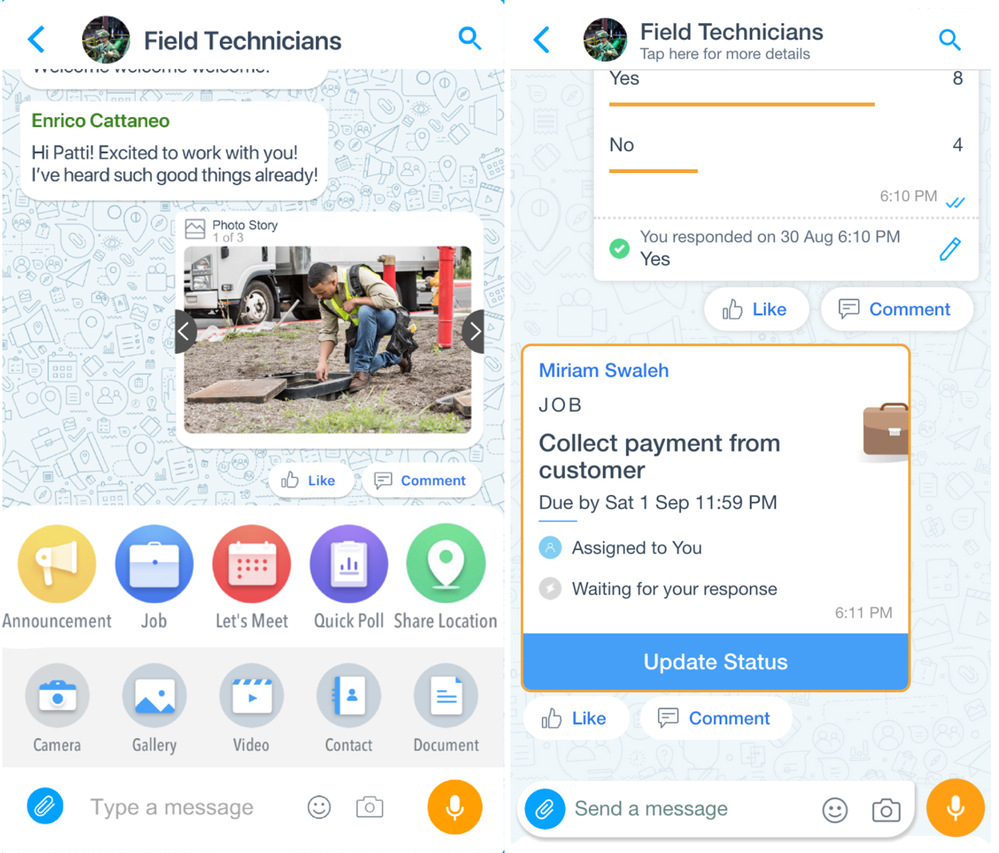
Using an Action card within a Kaizala group:
As a group admin, using the management portal you can customize which cards show up for users in a particular group. This allows you to surface Actions which are relevant for that particular group. When you do so, all the group members will start seeing the Action in the Discover tab of the Kaizala mobile app. In case of a group having a managed Action palette, added Actions will be visible directly in the group's Action palette. Here are some examples of in-built cards that you can start using right away: job, survey, poll, announcement, checklist, training, request location, Kudos. We are always adding commonly needed cards to the repository.
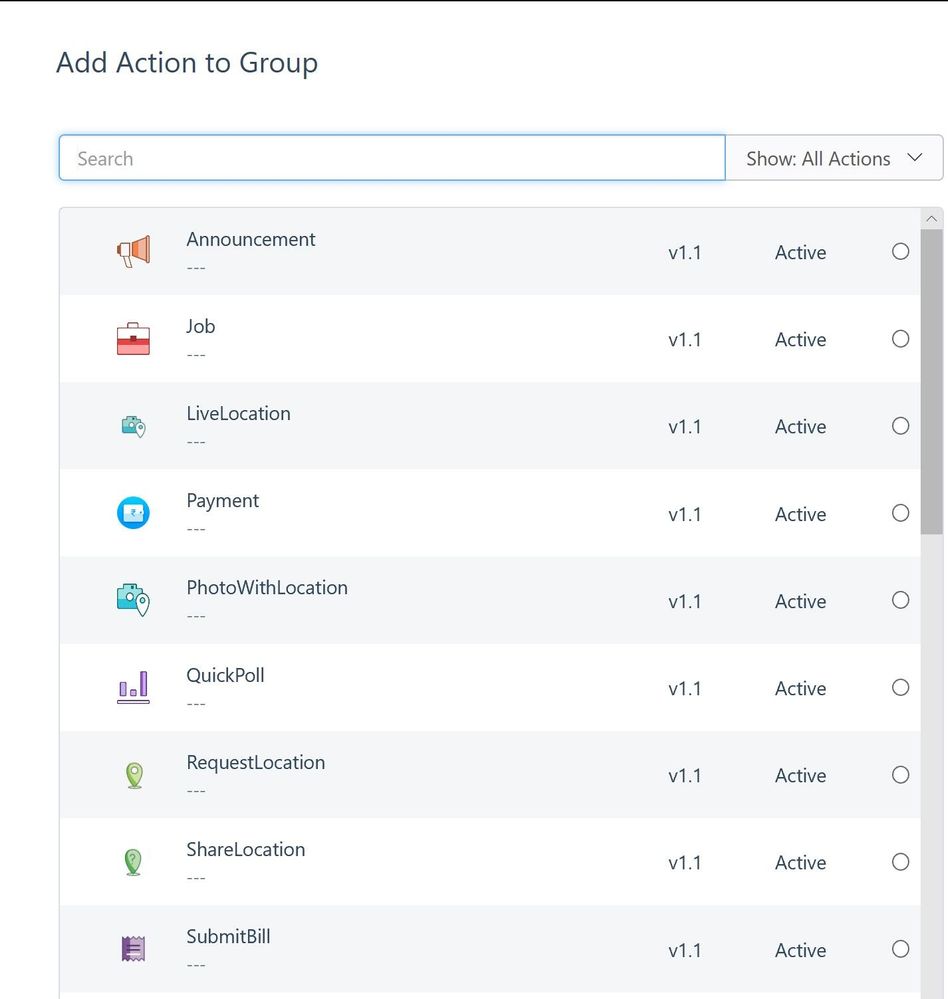 Adding a Kaizala action to a group
Adding a Kaizala action to a group
Building new Kaizala Actions from customizable templates:
Kaizala Management Portal allows you to quickly and easily build your own Actions from the customizable templates: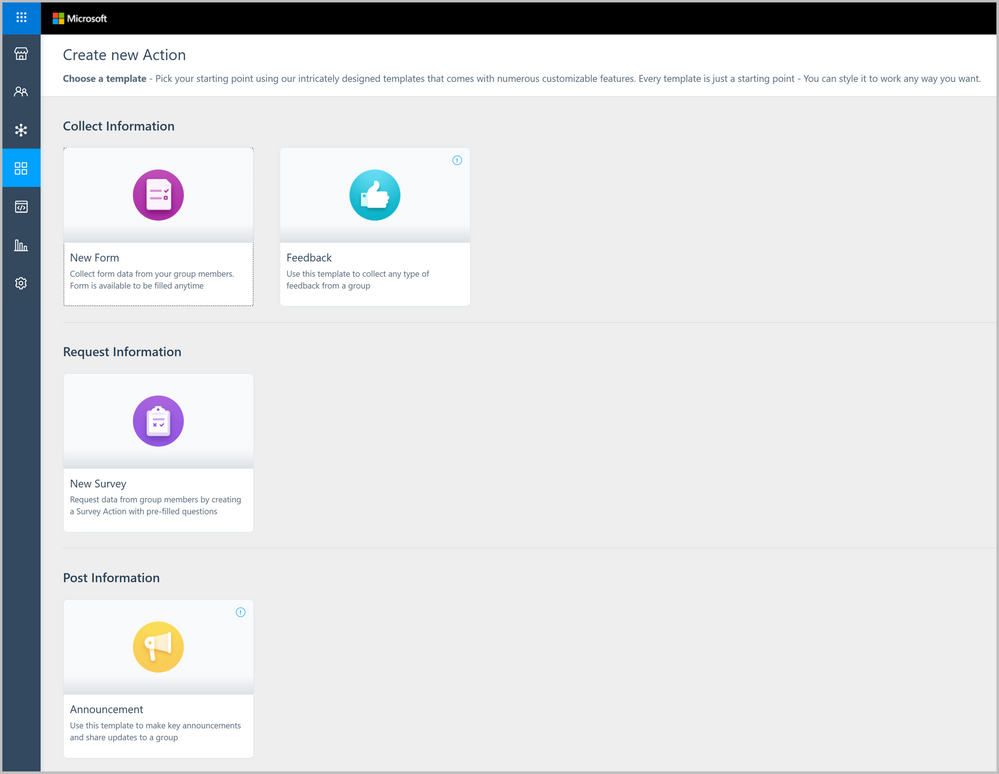
-
New Form - Use this template to collect data in a form, from your group members. The form can be filled at any time.
- Feedback - Use this template to collect any type of feedback from a group
-
New Survey - Use this template to request data from group members. This is done by creating a Survey Action with pre-filled questions. You can send this Action via the app at regular intervals.
-
Announcement - Use this template to make key announcements and share updates to a group.
Customizing a Kaizala template to build your own Action
Building a custom Kaizala Action:
Kaizala platform provides developer an action package SDK, a JavaScript library that abstracts out platform specific functionality and provides a way to interact with the underlying Kaizala runtime. Learn more about building custom actions, and other ways to extend and build workflows and solutions using Kaizala.
Managing a Kaizala Action:
Each new Kaizala Action has different stages in its lifecycle:
- Draft: Action is successfully uploaded. It cannot be added to groups. Visible only to Action Creator and Organization Admins.
- Staged: Action in Staged state can be tested (before deployment) in groups for which Action Creator is an admin. Visible only to Action Creator and Organization Admins.
- Active: After a version of an Action is staged, it can be activated. In Active state, it is available for all members of the Organization to add it to their groups.
- Inactive: Action in Active state can be made Inactive. In this state, concerned Action package is not available to other members in the organization to add it to their groups. On Kaizala app, it can still be used by users in the groups that have this Action added.
- Removed: If a version of an Action is either explicitly removed or replaced by other version, it moves to Removed state. On Kaizala apps, these packages will not be available for user.
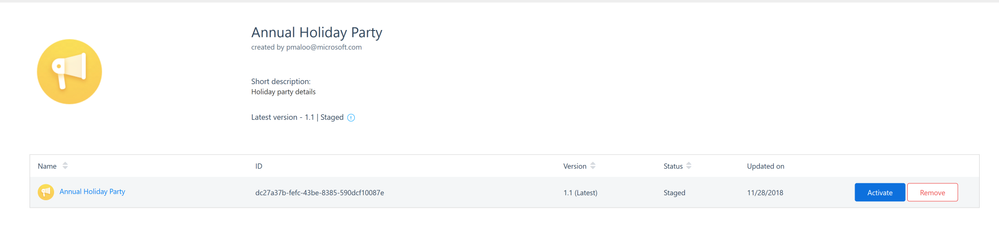
Gathering insights using Kaizala Actions and in-built reports:
The Kaizala management portal allows group admins to view reports and telemetry data for Kaizala Actions. This allows admins to quickly look at results from surveys you have fielded, jobs you have sent, and even look at usage telemetry within your organization. Learn more about what you can do with in-built reports.
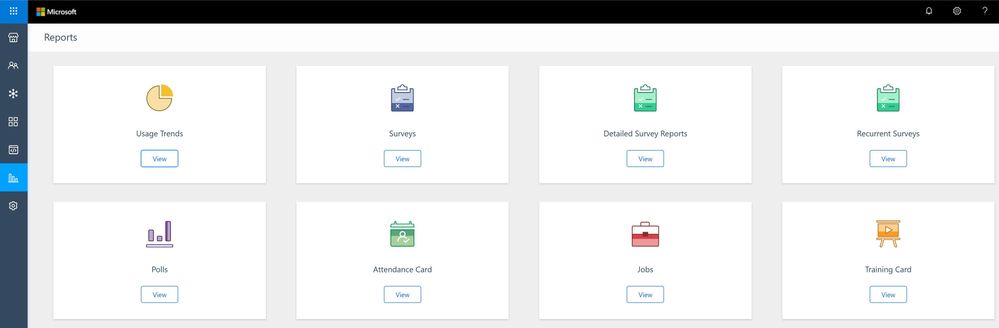
We look forward to seeing how you use the rich capabilities with Kaizala Actions. If you have any feeback for us, please leave a comment below. If you have not yet downloaded the Kaizala mobile apps, you can do so on Google Play Store and App Store.
