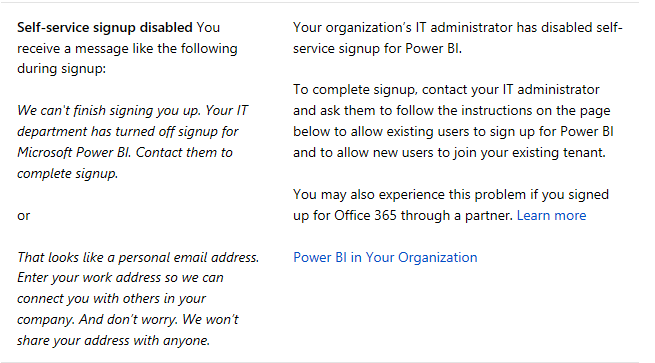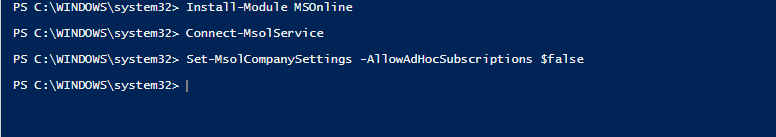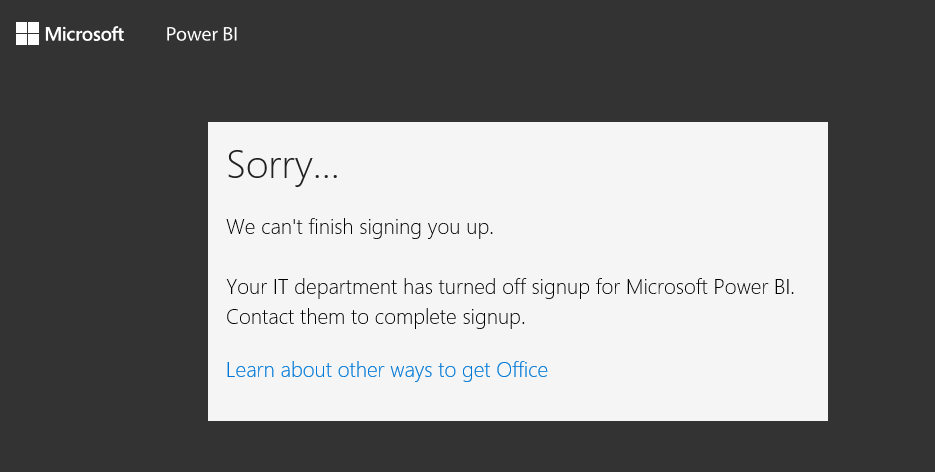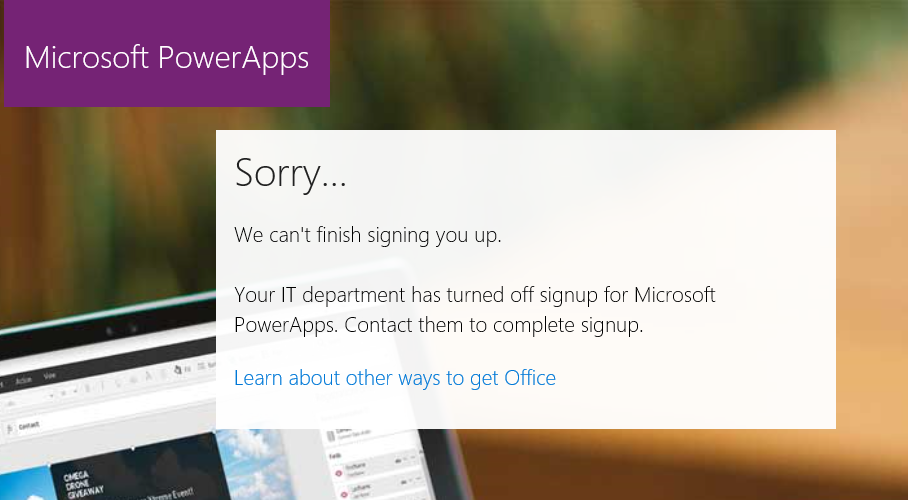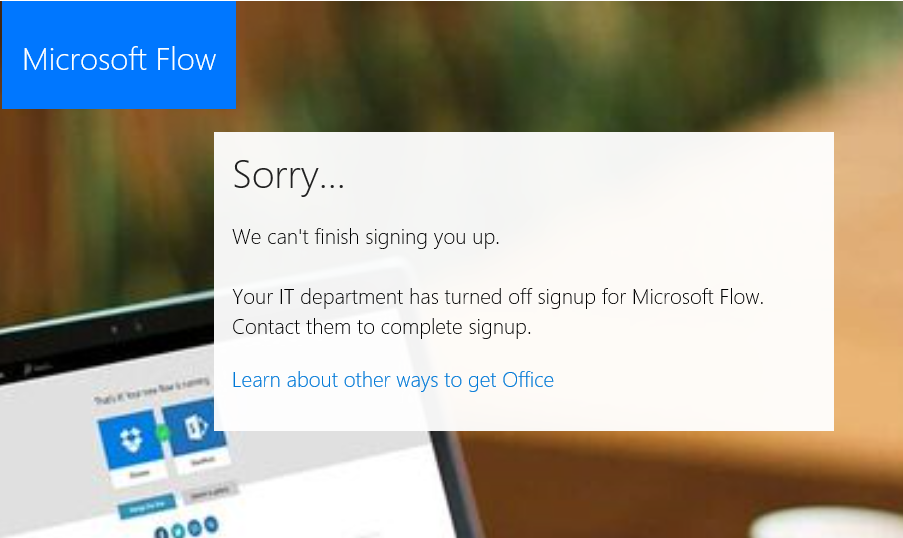This post has been republished via RSS; it originally appeared at: SharePoint Support Blog articles.
Note: Today's post is guest post from another engineer on the SharePoint Online Support team. In it, Jarai Howard discusses how tenant administrators can still have control over self-service signups, allowing them the chance to review PowerBI, PowerApps, and Flow before approving them for deployment in their production tenant.
We have worked a couple cases in which customers wanted to prevent users from signing up for PowerApps, Flow, or Power Bi Trials.
Unfortunately, there is no way to block this at the application level, as these licenses are assigned between Microsoft and the user directly and there is no way to disable it.
However, it is possible to deny these services at the tenant level. For example, here is a Power BI article examining what happens when this setting is enabled:
https://docs.microsoft.com/en-us/power-bi/service-self-service-signupfor-power-bi
Here is a list of all the applications we have that use self-service sign up.
Although we can’t prevent these trials on the application level, we can do it at the tenant level by turning this off.
The command is:
Set-MSolCompanySettings – AllowAdHocSubscriptions $false
After turning this off we went to a couple of the trial sites with a test user and here is what we see:
https://powerbi.microsoft.com/en-us/l
https://powerapps.microsoft.com/en-us/
https://flow.microsoft.com/en-us