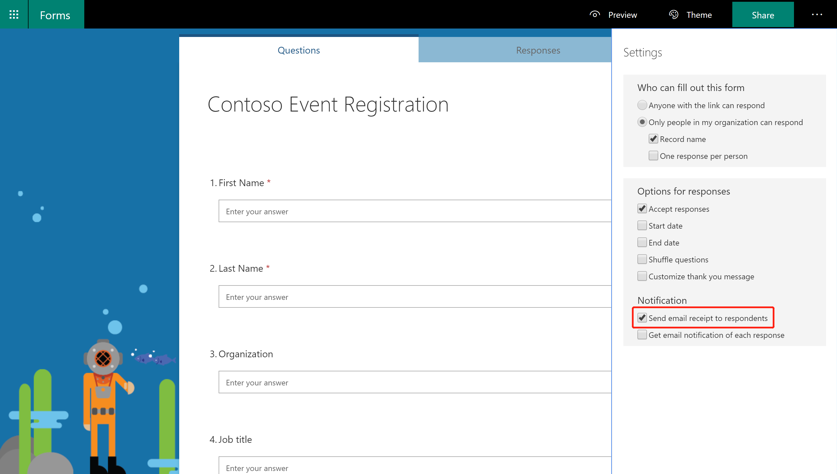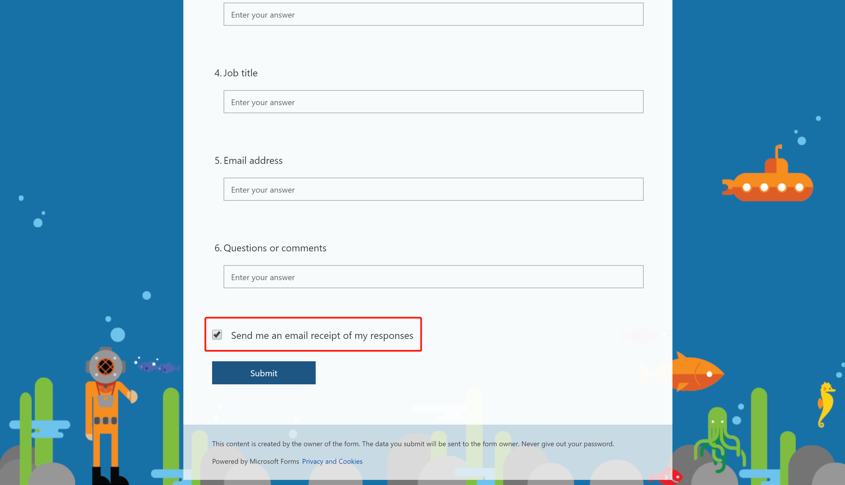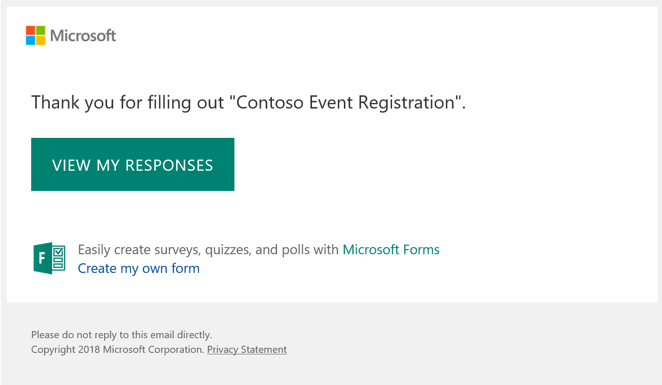This post has been republished via RSS; it originally appeared at: Microsoft Forms Blog articles.
We are thrilled to announce that our new feature, email confirmation receipt has been available for all commercial customers.
Form designers can allow respondents to receive an email receipt of their responses by checking, “Send email receipt to respondents” in “...”- Settings - Notification.
Form respondents will then see the option, “Send me an email receipt of my responses,” just above the submit button. If selected, respondents will receive an email with their responses for confirmation after submission.
Respondents will receive a confirmation email, which includes a thank you message and link to view their responses.
Any limits to the email receipt feature?
Email receipt is only available when your respondents belong to your organization and you've checked "Record Name" in Settings.
What will happen if I delete the form or responses to the form?
Respondents will no longer be able to access their responses via the link they receive in the confirmation email.
Where can I provide feedback for this feature?
We’d love to hear from you! Let us know what you think via this survey.