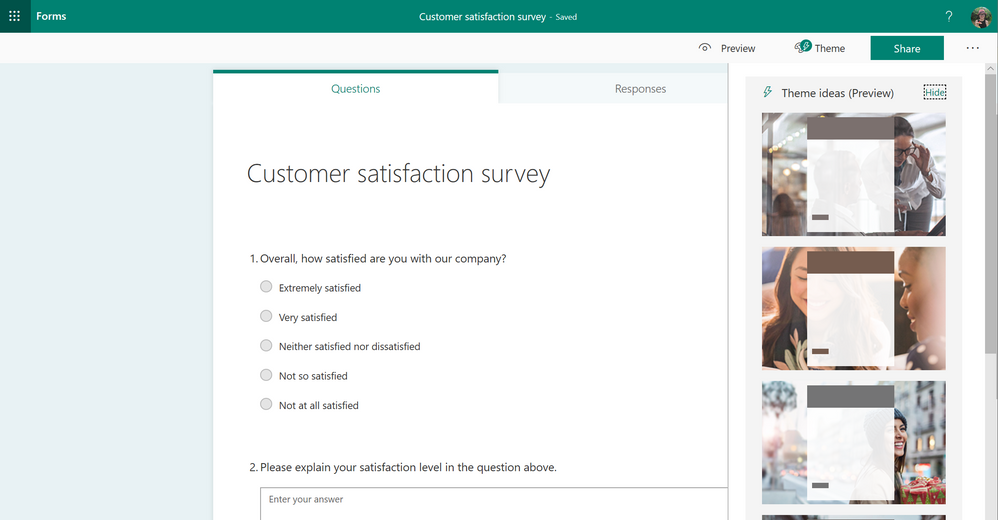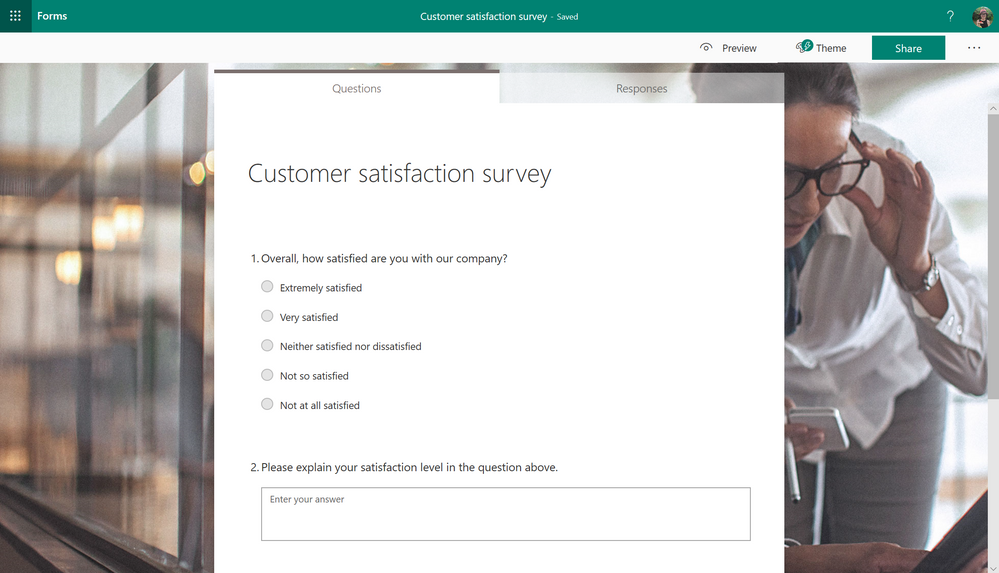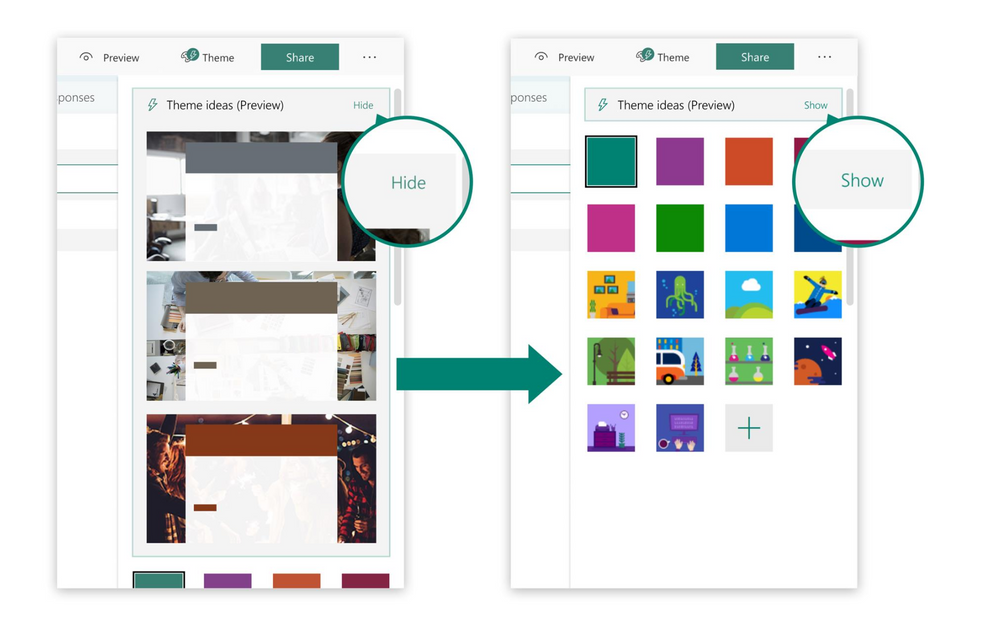This post has been republished via RSS; it originally appeared at: Microsoft Forms Blog articles.
Looking to polish your survey with some visuals? Adding a background image is a great way to capture interest and increase responses from the moment a user clicks on your survey link.
Today, we’re thrilled to announce a better, yet faster, way to add background images with Theme Ideas. Once you enter a title, you’ll see a flash icon on the “Theme” button, which indicates there are recommended background images for your form.
The theme of your form will also automatically update to best match the background image.
If none of the recommended themes suit your needs, you can click “Hide” in the top right corner to hide the recommended theme options, and click on "Show" to retrieve the recommended options.
Q&A
Q: Why didn’t my title didn’t trigger any recommendations?
A: Currently only a portion of the forms may see theme recommendation, and over time Forms will continue to work on improving this feature.
Q: There are some images I like. Can I save them for future use?
A: Not for now, but if you have a need for this, please submit your feedback to us.