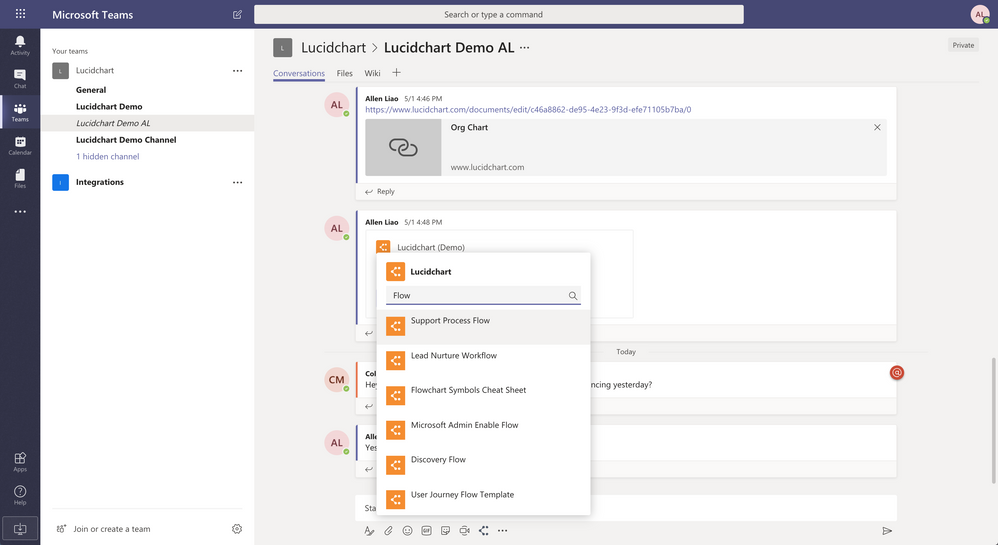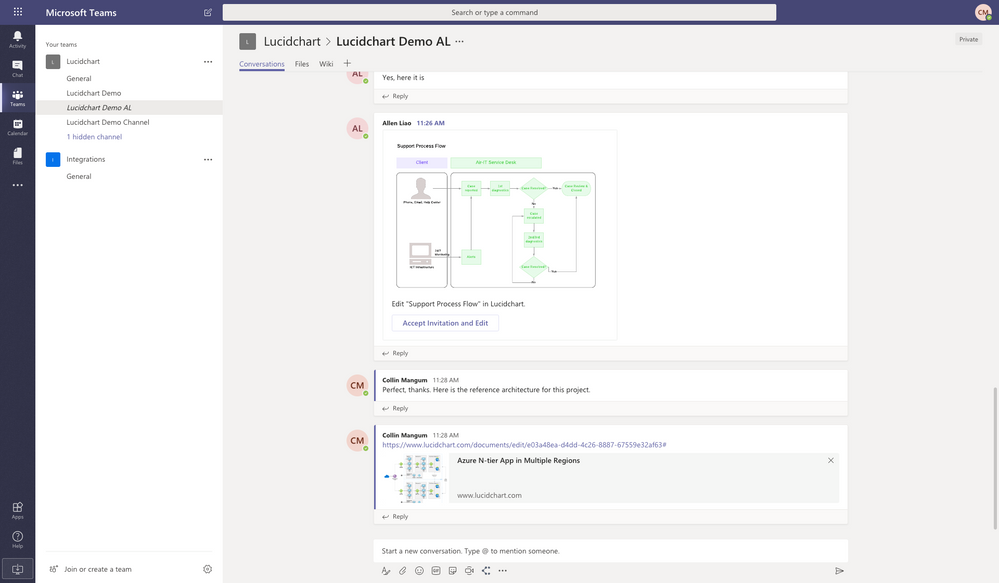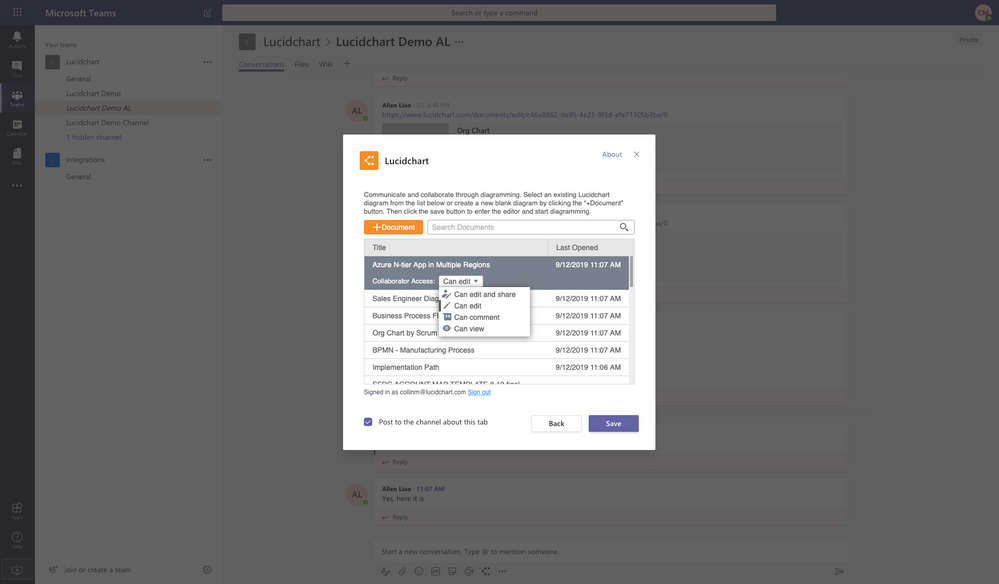This post has been republished via RSS; it originally appeared at: New blog articles in Microsoft Tech Community.
Lucidchart app now supports messaging extensions, link unfurling, and collaborator permissions in Microsoft Teams.
In today’s workplace, there are numerous applications and digital tools to share, collaborate, and innovate. While these tools are meant to help teams solve complex problems and convey information quickly in a way that comes naturally, they can sometimes create their own barriers. Switching between numerous tabs and continuously logging in to all of your accounts quickly becomes monotonous and time-consuming.
This is where Lucidchart’s enhancements to its Microsoft Teams app with new platform capabilities can help. Last year, Lucidchart launched an app that made it possible to edit and share documents without ever leaving Teams, making it easy to convey complex ideas and collaborate all in one location.
The latest enhanced capabilities from Lucidchart break down these barriers even further making it easy to grant access and edit documents in Teams. Lucidchart is a visual workspace that combines diagramming, data visualization, and collaboration to accelerate understanding and drive innovation. Users can easily create and collaborate on flowcharts, ERDs, BPMN diagrams, wireframes, mockups, network diagrams, org charts, etc. in real-time.
With these new capabilities, you can easily reference specific documents, preview documents you share and grant appropriate editing access to documents. Check out how each new integration makes innovation effortless with Teams and Lucidchart.
Use Messaging Extension for sharing
The new Messaging Extension makes it possible to reference, edit, and share documents in Teams. If you are discussing changes to a diagram, you can now share it within the chat conversation and make real-time edits to keep everyone on the same page. Improve clarity across your organization when everyone can see and track changes visually.
Preview documents with link unfurling
Now it’s possible to see and preview the document you share in Teams with the new link unfurling integration. When a Lucidchart link is pasted in Microsoft Teams, it unfurls automatically giving you and the person you are collaborating with a preview of the document. Never accidentally share the wrong document again. You now have clarity, knowing you are sharing the right information, and your team members know what they are opening up before clicking the link.
Manage collaborator permissions
Using this new feature in the tab integration allows you to give the right permissions to the right people. Set collaborator permissions for different documents determining whether channel members can view only, comment, or edit the documents. Maintain consistency and clarity by managing individuals' access.
How to get started
If you haven’t already, install Lucidchart from Microsoft AppSource and connect your Lucidchart account to start diagramming as a team.
Don’t forget—Lucidchart integrates with popular Microsoft applications, including Word, Excel, and PowerPoint. Make your documents, spreadsheets, and presentations more clear and engaging with visuals.
Begin communicating visually with Lucidchart.