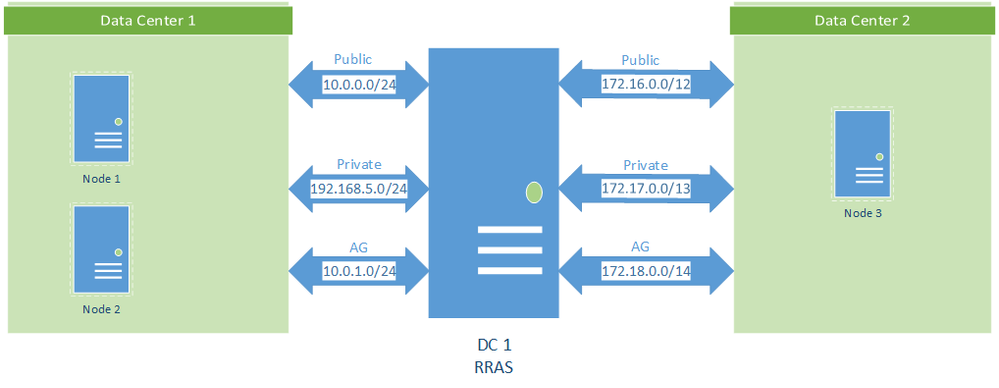This post has been republished via RSS; it originally appeared at: New blog articles in Microsoft Tech Community.
You are going to create a multi-subnet Availability Group in Part 3 of our series on how to build a SQL Cluster Lab. First you give the Cluster Name Object rights in Active Directory and then install your AG. You will also ensure the AG endpoints are using the dedicated network created for them in Part 1. Here are links to the other articles in the series.
- Part 1 - Building the environment. Hyper-v VMs, Active Directory, DNS, and Routing and Remote Access Services
- Part 2 - Windows Failover Clustering. Cluster validation, networks, and quorum
- Part 3 - Availability Group. Dedicated network and AD permissions
- Part 4 - Failover Cluster Instance. Creating shared storage using iSCSI and adding the storage to the cluster.
Network Configuration
Here is the list of IP addresses from Part 1 that you will need to configure the AG.
|
|
Data Center 1 IP
|
Data Center 2 IP
|
|
Cluster
|
10.0.0.10
|
172.16.0.10
|
|
AG Listener
|
10.0.0.11
|
172.16.0.11
|
|
FCI
|
10.0.0.15
|
N/A
|
Architecture
As a refresher, here is the diagram of the lab you are building.
Build Availability Group Video