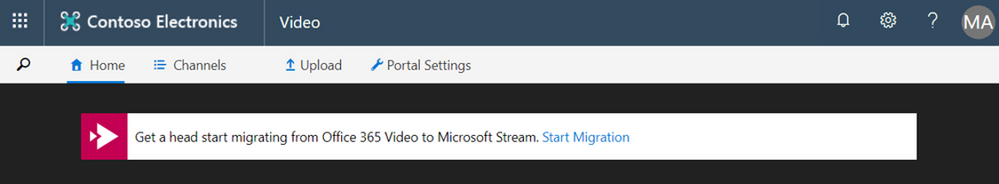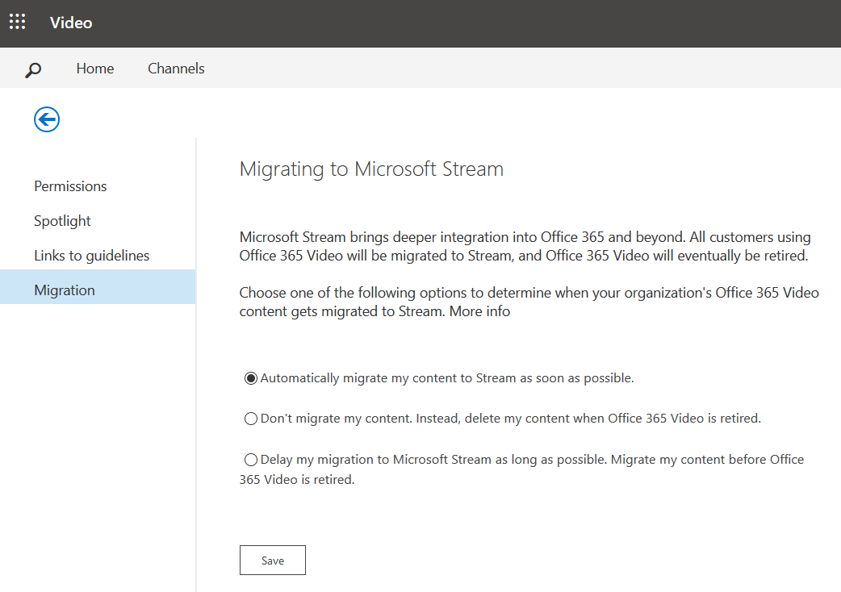This post has been republished via RSS; it originally appeared at: New blog articles in Microsoft Tech Community.
We are excited to announce that Office 365 Video customers in most regions are now able to migrate their video content to Microsoft Stream using an administration migration tool. Learn how to begin your migration today!
Microsoft Stream builds on learnings from Office 365 Video to bring intelligence and deeper integration into Office 365 and beyond. Since the launch of Microsoft Stream, we’ve been busy improving the platform in preparation for Office 365 Video migrations. Check out what’s new in the Stream release notes or what’s coming next on the Stream roadmap.
Customers who are currently using Office 365 Video should begin planning their migration to Microsoft Stream. Office 365 Video and the associated iOS app will eventually be retired, all timelines and details can be found below.
iOS app retirement
The Office 365 Video iOS app will be retired on April 1, 2020 for customers in all regions. Following the retirement of the iOS app, customers will continue to be able to access the Office 365 Video web portal and associated video content.
Web portal retirement
The Office 365 Video web portal for all regions (except Government Community Cloud, & national cloud regions Germany & China) will be retired on March 1, 2021. We recommend that you begin migration to Microsoft Stream, where we will continue to invest our development resources.
The web portal retirement timelines for Government Community Cloud (GCC) will be communicated following the release of the admin video migration tool to GCC tenants in early calendar year 2020.
The web portal retirement timelines for national cloud regions Germany and China will be communicated in 2020 when we have more details regarding the timing of Microsoft Stream deployments in these regions.
Immediate actions required for all regions (except GCC, Germany, & China)
Select the timing for your migration before March 1, 2020. As an Office 365 Video admin, you can visit the video web portal to adjust the timing of your migration.
NOTE: Beginning on March 1, 2020 if you have not taken any action or opted to delay migration, Microsoft will automatically migrate your video content to Stream.
To start or delay the migration process, Office 365 Video administrators can visit the banner at the top of the video . Additionally, to change migration timing, visit the Office 365 Video portal > Portal settings > Migration.
Office 365 Video not available for new customers
Office 365 Video has been disabled for customers who did not have any content uploaded to the service and is no longer enabled for new Office 365 customers going forward.
More information please visit https://aka.ms/o365videomigration
Additional information is available in the resources below.
- Stream help docs: http://docs.microsoft.com/stream/
- Migration details: https://docs.microsoft.com/stream/migration-experience
- Ignite 2019 session – Stream under the covers (including info about migration)