This post has been republished via RSS; it originally appeared at: New blog articles in Microsoft Tech Community.
The Year of Yammer is coming, haven't you heard? The new Yammer coming soon, and there's a lot to be excited about. People are delighted by the bright new user interface, with an increased visual emphasis on special kinds of posts such as Questions and Polls. There are new features to increase engagement with users of the platform, such as being able to pin posts and close conversations. Most importantly, Yammer Groups will now be called Yammer Communities.
Are you ready for this change?
Here's a list of some items that network admins, community managers, stakeholders, and power users should consider working on before New Yammer becomes available in your tenant.
1. Update your Yammer usage policy
This feature allows Yammer network admins to define a usage policy that all users must accept the first time they sign in, as well as when there are any changes.
Why would you update the Terms of Use? Well, do you have usage guidelines that mention "Yammer Groups"? That will need to change to refer to Yammer Communities. If you haven't updated the Terms in a while, you might want to provide guidance on when Private Communities should be used, and when other tools such as Microsoft Teams might be better fits for the scenario. The automatic storage of files in SharePoint is another recent platform change that might affect your Terms of Use.
Providing "things to know" or "best practices" in your Terms of Use is a good way to get eyeballs on those tips. And since many of your users will be excited to see what's going on with the New Yammer, this is a perfect time to present (or, re-present) those tips to your users.
2. Prepare your Community Managers
Next it’s time to update your documentation and tips for community managers to reflect the changes coming in the New Yammer. Be sure to highlight the new community manager features such as pinning posts and new cover photo.
It may be appropriate to hold some meetings, brown-bags, or other virtual Q&A sessions with these community leaders and influencers. Get them excited about the New Yammer and they'll get their colleagues excited as well. Share with them the recording for the New Yammer Webinar, or they can attend the next one.
Additional Resources: New Yammer FAQ by role; Top 5 Changes by Role
3. Get ready for Cover Photos in Communities
Your communities come alive with the new cover photo feature. The large canvas allows you to select images with details, on-image text, and more. These can serve as inspiration and provide information about the community or upcoming events.
The Cover Photo image dimensions are 1360x550, which is a fairly "wide-screen" aspect ratio. On mobile devices the cover image appears slightly less wide. And remember that the community icon sits on top of it over there on the left, so an image with open space in the lower left corner is best.
Example:
One technique you might want to employ is add text to the image. This could be used to add context to the purpose of the community, or to promote an upcoming event.
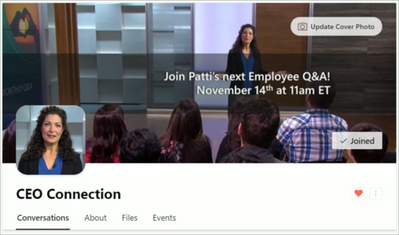
To preview what cover photos will look like, check out the Cover Photo Preview. Or if you need some inspiration, check out these sample cover photos for you to get started with.
4. Choose a new company cover photo for All Company
You can (finally!) brand the All Company community with your logo. Choose an appropriate logo that stands out and fills the space (avoid logos with lots of white-space built into the image). All Company gets a new cover photo, too.
5. Communicate and prepare your users
Many people are averse to change, especially when it's unexpected. Though New Yammer will initially ship with a toggle in the "off" state, it will prove beneficial to give your users a heads-up about this. Remind them they can continue to use the older experience for a period of time but emphasize the benefits of the new user interface and features.
This is even more important for your champions, power users, and colleagues who love to play with whatever is bright and shiny. Because New Yammer is super bright and shiny!
6. Update your Yammer documentation
A lot of things have changed in the new Yammer, so your documentation will need to be updated. Here's a few of the changes you may want to address:
- How to enable/disable the New Yammer
- The new feed (there's only one feed type in the new Yammer)
- The change of location of where the notifications are now in the Office 365 suite header
- Announcements can be type of post
- Setting up a new Community
Leveraging Microsoft’s Yammer documentation during the early stages of your new Yammer rollout is something to strongly consider.
Stay updated for future change and improvements
There are several phases for New Yammer, and additional features will be available over time. Stay connected to the Yammer Blog and the Office 365 Message Center for updates from the Yammer team.
Are you excited for the New Yammer? What are you doing to prepare for this change? Be sure to leave a comment or question below.
Kevin Crossman is the IT Service Owner for Content Collaboration at Juniper Networks, Inc. He’s been a Microsoft MVP since 2016 with a focus on Yammer, Microsoft Teams, and Online Communities. Outside of work hours, Kevin is a Tiki Bar and Mai Tai enthusiast. Twitter.com/kevincrossman


Can’t find optimal resolution for “logo”-area, any tip?
The sample logo images are all 1360×550.