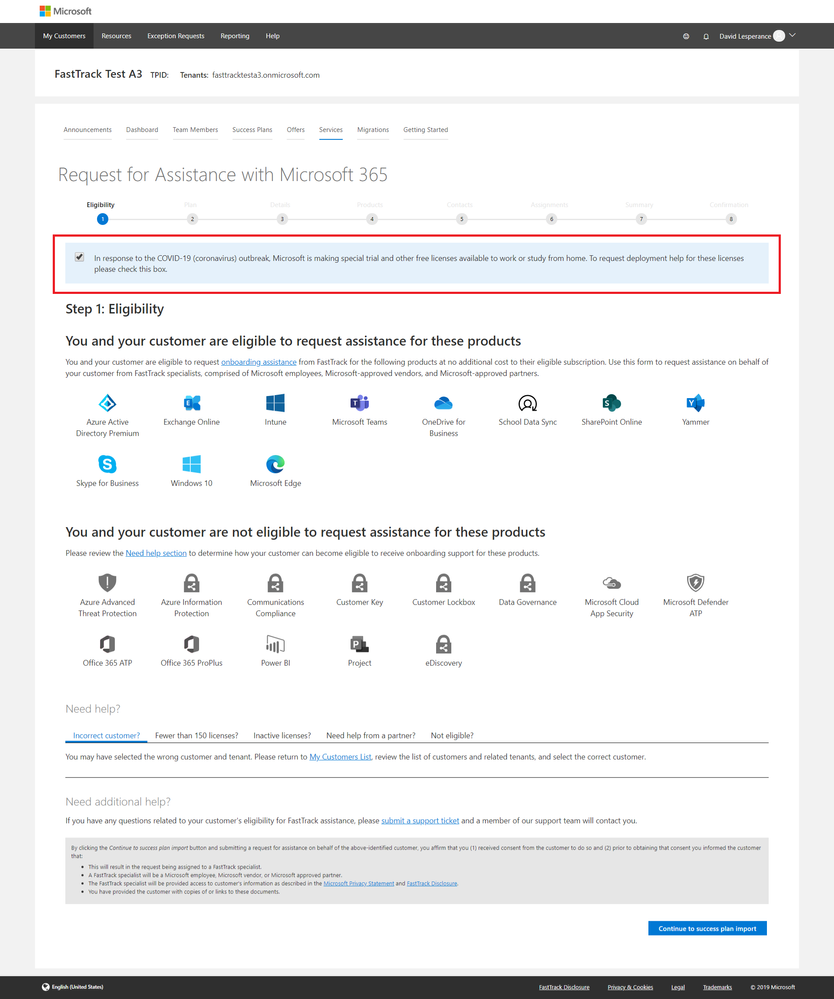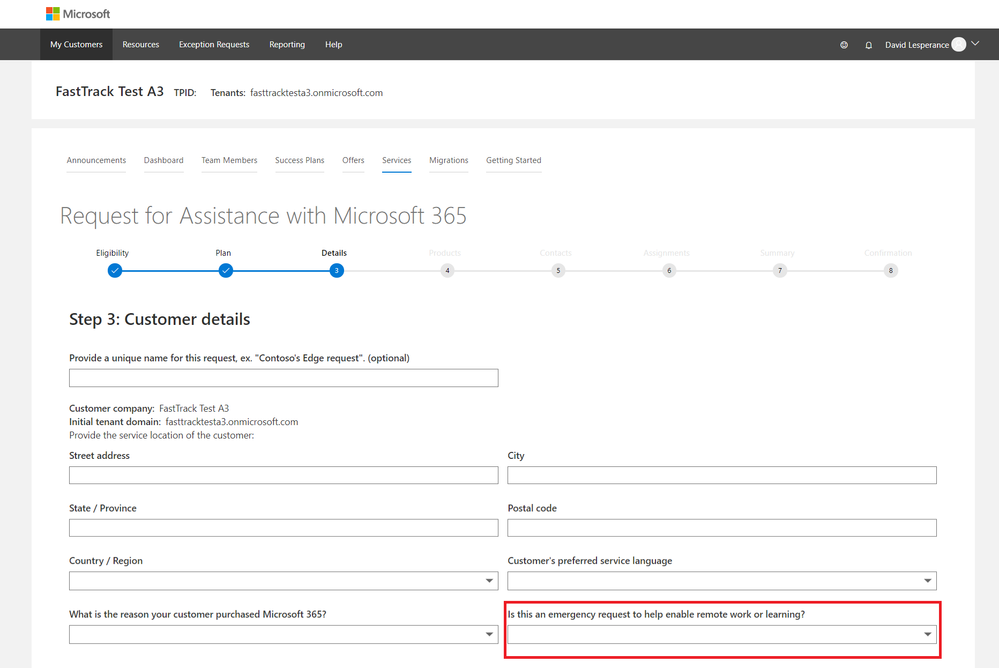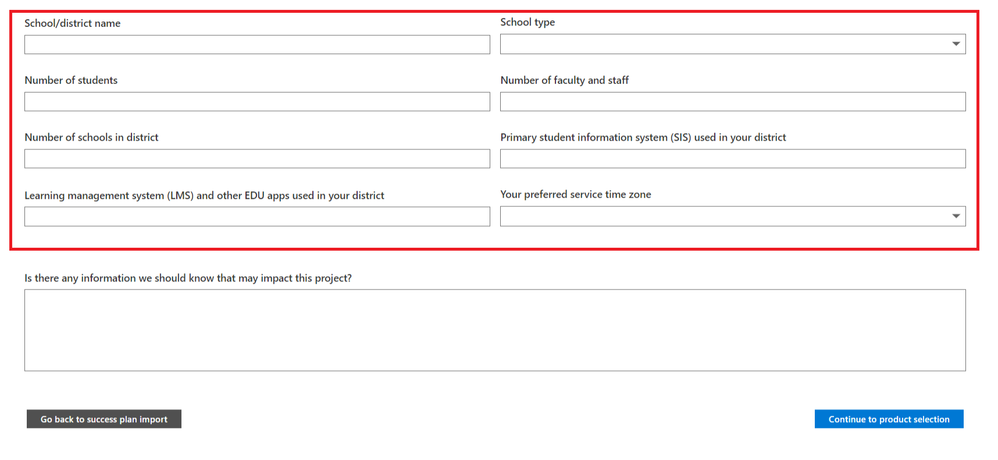This post has been republished via RSS; it originally appeared at: FastTrack Blog articles.
As the world responds to the outbreak of COVID-19, Microsoft recognizes the challenges individuals and organizations may be facing as you try to work and learn remotely, and we are here to help. As part of our own response to the impact of COVID-19, we have shifted tens of thousands of employees to working remotely. Read on to find out how Microsoft and FastTrack can help you to do the same.
FastTrack assistance is available to help organizations set up remote work and learning in response to COVID-19. In addition to eligible plans, FastTrack is assisting with onboarding to Teams and other Microsoft products, with the free 6-month Office 365 E1 and G1 trials and the Office 365 A1 student plan. FastTrack assistance for these trials is available from March 2020 to August 2020 and customers are required to have 150+ licenses to engage. If you have questions, check the FAQs below and/or the Service Description.
To request FastTrack assistance, sign in to the FastTrack site and complete a Request for Assistance form. If you have challenges signing in or need additional assistance, please send an email to the FastTrack team at ftcrfa@microsoft.com.
If you have not been eligible for FastTrack services in the past, check this box if you need assistance with trial offer onboarding. If you were already eligible, you won’t see this checkbox.
Note: A Success Plan IS NOT required to submit a request for assistance.
On the next Request for Assistance page, make sure that you select “yes’ when asked if this is an emergency request. This will enable our team to triage your request and route your request more quickly.
For Education customers only, you will see additional questions to complete that will accelerate your onboarding process:
We would also like to share some resources about how to enable remote work and best practices to help you maintain business continuity during these challenging times:
- Best practices on enabling effective remote work, based on our internal learnings and tips for doing so with Office 365
- A new interactive forum in the Microsoft Tech Community for sharing of best practices and other discussions across fellow customers, partners, and Microsoft subject matter experts
- Learn more about offers available to try Teams for free
Frequently Asked Questions
Question
Do I still have to meet the 150+ licenses requirements for FastTrack Assistance with the Office 365 E1, G1, and/or A1 plans?
Answer
Yes, you need 150+ licenses of eligible subscriptions, including the free 6-month Office 365 E1 and G1 trials and the Office A1 student plan.
Question
If I had 50 paid licenses and added 100 trial licenses, would I still be eligible?
Answer
Yes, FastTrack requires a minimum of 150 licenses total of any eligible subscription, including the free 6-month Office 365 E1 and G1 trials and the Office A1 student plan. Any combination of paid and trial licenses that is 150 or more is eligible.
Question
How quickly will FastTrack engage with me?
Answer
Although timing may vary, FastTrack responds to most requests within five business days. Note that FastTrack is prioritizing any requests related to the COVID-19 response.
Question
What happens when my free trial ends?
Answer
You can upgrade E1 Trial users to a paid subscription:
- Purchase a subscription that includes Teams.
- Remove the Office 365 E1 Trial subscription from the user.
- Assign the newly purchased license.
For more information, see Manage the Office 365 trial offer for E1, G1, and A1.