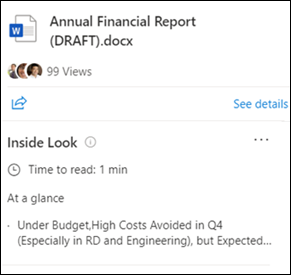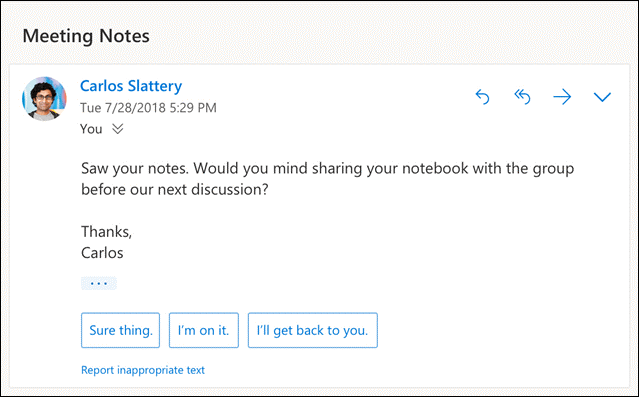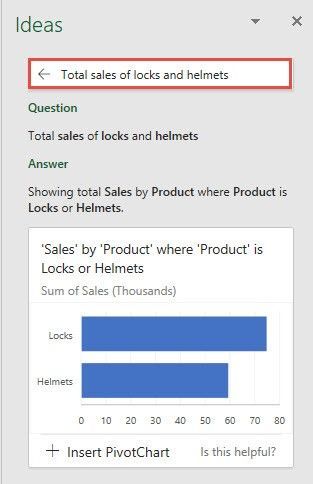This post has been republished via RSS; it originally appeared at: Microsoft Search Blog articles.
The latest trend in AI is that larger natural language models provide better accuracy; however, larger models are difficult to train because of cost, time, and ease of code integration. Microsoft's AI at Scale initiative brings together the power of large-scale AI models and supercomputing to fuel next generation AI capabilities at scale, including natural language innovation across Microsoft 365 apps, services, and experiences. Microsoft Turing is a prime example of where we're doing that at scale. - innovating in natural language across Microsoft 365 apps, services, and experiences.
Advancements in natural language can be transformational for a variety of applications, such as assisting authors with composing their content, saving one time by summarizing a long piece of text, or improving your workplace experiences with digital assistants. One of these advancements came with the Microsoft Turing model for natural language generation (TLG), the largest... models ever published at 17 billion parameters, which outperforms the state of the art on a variety of language modeling benchmarks and also excels when applied to numerous practical tasks, including summarization and question answering.
Over the past few years, Microsoft deep learning researchers were the first to achieve human parity milestones in developing algorithms that could perform about as well as a person on research benchmarks testing conversational speech recognition, reading comprehension, translation of news articles and other challenging language understanding tasks. Now, the benefits of those AI research breakthroughs are making their way into products from Azure to Microsoft Search in Microsoft 365.
Businesses worldwide are learning AI is incredibly useful to deriving insights from massive data sets and therefore helping reduce repetitive tasks; however, with that there is also the realization that is only half of the equation. The other half, is that of maximizing employee’s ability to take these AI-driven insights and use them in creative ways to solve challenges, identify opportunities, and democratize knowledge.
It’s about empowering people to effectively use the time that’s freed up by AI taking on more repetitive tasks. This is precious time that can be spent with customers, collaborating with colleagues and focusing on professional development.
With Microsoft 365, the world’s productivity cloud, we’re bringing world class productivity experiences across apps services. Thanks to new technologies like artificial intelligence (AI) and automation, we can build experiences across devices to connect organizations from the shop floor to the top floor. Through our deep learning models, we’re able to bring new, innovative experiences across the products you’re already using.
In Microsoft Search…
We believe for search to evolve, it needs to go beyond just finding information based on simple keyword matching…
For human beings, reading comprehension is a basic task, performed daily. As early as in elementary school, we can read an article, and answer questions about its key ideas and details. But for AI, full reading comprehension is still an elusive goal—but a necessary one if we’re going to measure and achieve Artificial General Intelligence. In search applications, machine comprehension will give a precise answer rather than a URL that contains the answer somewhere within a lengthy web page. Moreover, machine comprehension models can understand specific knowledge embedded in articles that usually cover narrow and specific domains, where the search data that algorithms depend upon is sparse.
In June, Microsoft researchers were the first to develop a machine learning model that surpassed the estimate for human performance on the General Language Understanding Evaluation (GLUE) benchmark, which measures mastery of nine different language understanding tasks ranging from sentiment analysis to text similarity and question answering. Their Multi-Task Deep Neural Network (MT-DNN) solution employed both knowledge distillation and multi-task learning, which allows the same model to train on and learn from multiple tasks at once and to apply knowledge gained in one area to others.
Learn more about AI-powered search for the enterprise at https://youtu.be/glT-8fxkzBQ.
In SharePoint...
Time is non-negotiable, it’s not something we can buy more of… Using semantic, transformer-based language representations based on Microsoft Turing model for natural language representation (NLR) we’re able to help you make the most of this limited resource, time.
Inside look, a feature of SharePoint and OneDrive, helps people get to relevant documents quickly by providing a short summary of documents as previews. These summaries give the people a glimpse of the document content and help them decide quickly whether a document will be useful for their information need without opening the document.
Learn more about inside look at https://aka.ms/InsideLookMay2020.
In Microsoft Word…
Through our breakthroughs in deep learning techniques, you can now go beyond the common search term-based queries and get answers to your questions based on the document content, opening up a whole new way of finding knowledge. For example, when you’re looking at a biography of Alan Turing in a Word document, you can easily answer questions like where did he get his PhD? Which award did he receive? Who was he engaged to?
Learn more about new search innovation in Microsoft Word at https://blog-insider.office.com/2020/05/19/microsoft-search-search-your-document-like-you-search-the-web/.
In Outlook…
Productivity on the go has largely become a norm and we’ve scaled our models beyond the desktop to address work on mobile devices. An example of that work is suggested replies in Outlook. Using our learning models, when you receive a message that Outlook believes you're likely to reply to and that can be answered with a short response, Outlook.com suggests three responses that you can use to reply with a couple of clicks.
In addition to suggested replies, in late March we announced more innovation in natural language - through the ability to use natural language to search to find what you need in Outlook for iOS and Android. This means you can choose to speak or type your search query using everyday language to filter and narrow your search for emails, calendar events, contact information and files. This new way to search in Outlook can save you time when you dictate your query rather than type and when you use filtering terms such as “last week”, “next appointment”, or “phone number” to easily get to the results that you need.
Learn more about suggested replies and the technology behind them at https://aka.ms/SuggestedRepliesMay2020.
In Excel…
Leveraging the same learning models as Microsoft Word, Outlook, and more, analysis in Excel has become incredibly intuitive. At Ignite last year, we announced that we were bringing natural language queries to Excel, enabling you to ask a plain language question of your data to get answers. Simply open the Ideas pane in Excel, enter a question in the query box at the top of the pane, and press Enter.
Learn more about intelligent applications and how we’re building AI into the Microsoft products and services you use everyday at https://www.microsoft.com/en-us/ai/intelligent-apps.