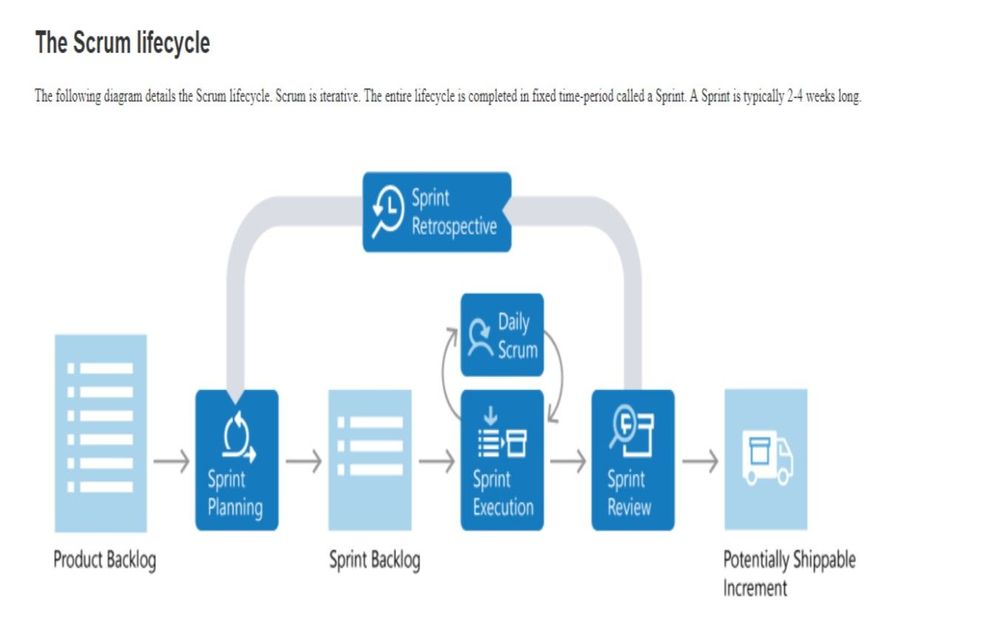This post has been republished via RSS; it originally appeared at: New blog articles in Microsoft Tech Community.
What is Agile?
Agile is a term used to describe approaches to software development emphasizing incremental delivery, team collaboration, continual planning, and continual learning. The term “Agile” was coined in 2001 in the Agile Manifesto. The manifesto set out to establish principles to guide a better approach to software development. At its core, the manifesto declares 4 value statements representing the foundation of the agile movement. As written, the manifesto states…
What is Scrum?
Scrum is a framework used by teams to manage their work. Scrum implements the principles of Agile as a concrete set of artifacts, practices, and roles
There are some important milestones as mentioned in the following diagram
How we can Manager Scrum Using Microsoft 365?
There are a lot of tools in Microsoft 365 that allow to run Scrum projects, like the following:
1- Microsoft Teams is the core where we can use to connect other tools, still you can reach to the other tools directly, with Teams you can have daily standup calls, planning and retro meetings, check this TechNet wiki article
2- Microsoft Forms: with forms you can create surveys to get the complexity/T-shirt sizes of User stories during planning check this wiki article
3- Planner: with planner you can create User Stories/Tasks and assign to the team check this TechNet wiki Planner
4- SharePoint: You can share your files and you can use lists to track your bugs and defects.
So Microsoft 365 is very powerful and allow scrum masters and product owners to manage scrum projects.
By John Naguib ( Twitter , TechNet Profile , MVP Profile )