Microsoft Ignite 2017 Keynote VIP Sweepstakes
Section 1. HOW TO ENTER
Section 2. NOTIFYING WINNERS + COLLECTING PRIZE
Section 3. FAQ/TROUBLESHOOTING
HOW TO ENTER
The keynote is one of the marquee moments and attendees arrive early to get the best seats.
We’re giving away 400 VIP seats to viewing the keynote front of stage at Microsoft Ignite 2017 in Orlando. Be in the running to skip the line by connecting your MyIgnite account to your Microsoft Tech Community account to earn the Microsoft Ignite 2017 Attendee badge on the Microsoft Tech Community. All attendees who earn the Microsoft 2017 Attendee badge in the Tech Community before September 20, 2017 will be entered to win a pass to the VIP viewing area in the keynote hall. We’ll draw 200 general attendees and 200 Microsoft MVPs. See below to learn how to get the badge and save your seat! For more information on this sweepstakes, please see our Official Rules.
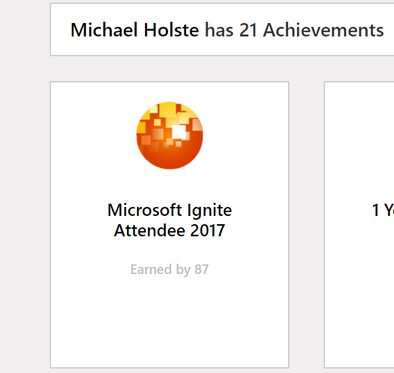
METHOD 1:
Step 1: Sign into https://myignite.microsoft.com and navigate to Your Profile page in the top right.
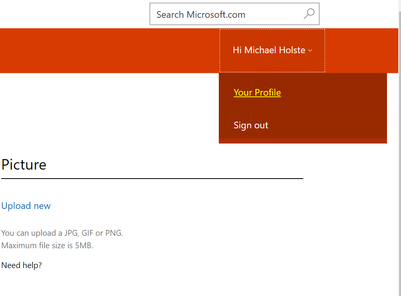
Step 2: Scroll to the bottom of the page and select “Connect Now” link.
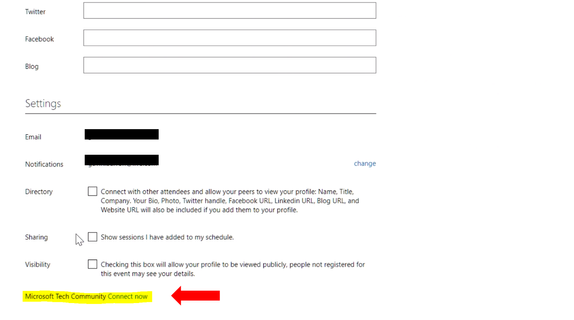
Please note: If you are not currently signed in/registered you will be directed to a Microsoft login page and redirected to your MyIgnite profile page after signing in/registering.
METHOD 2:
Step 1: Click Discover Session -> Session Scheduler.
Step 2: Click into a session of your choice.
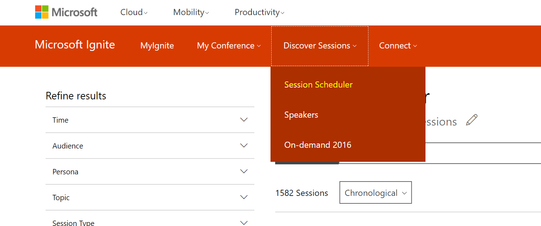
Step 3: Scroll to the bottom of the session and choose “Connect your tech community account to take part in the discussion”
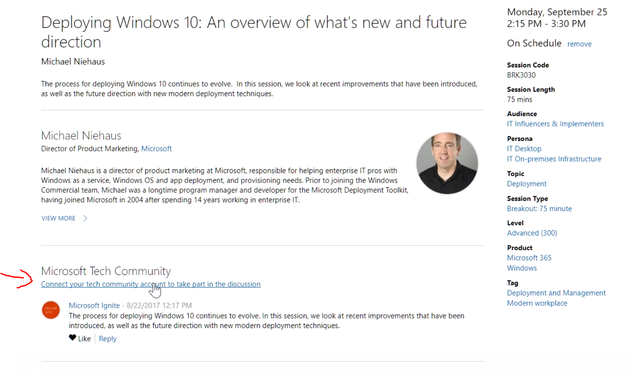
Please note: If you don’t see this option at the bottom of the session, you may need to pick a different session. Not all community discussions have been created yet. If you are not currently signed in/registered you will be directed to a Microsoft login page and redirected to your MyIgnite profile page after signing in/registering.
NOTIFYING WINNERS + COLLECTING PRIZE
Winners will be contacted via the Microsoft Tech Community or by email with a special pass and a Winner Letter by Friday, September 22nd, 2017 with instructions on how to receive your VIP pass. Attendees without their Winner Letter/Pass may be denied entry to the VIP viewing area. Microsoft maintains the final decision to grant/deny access to this area. VIP Passes are not shareable or transferable.
FAQ/TROUBLESHOOTING:
Q: Where can I see if I received my badge?
A: Click your Profile in the top right of the Microsoft Tech Community and navigation to Achievements (see below). There may be a slight lag in awarding your badge. If you don’t see it here after a maximum of 20 minutes, please reach out to techcommunity@microsoft.com
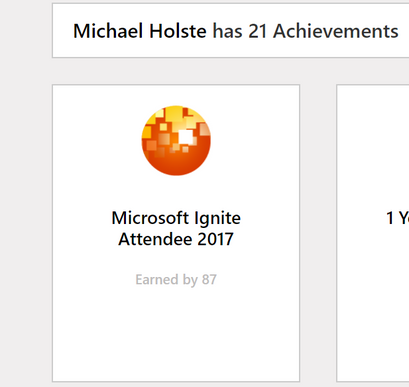
Q: What if my MyIgnite account and Microsoft Tech Community accounts are different?
A: Use Method 2 and when prompted at the Microsoft login page choose “Use Another Account” (see below). Follow the prompts to sign in with your other account and they will connect.
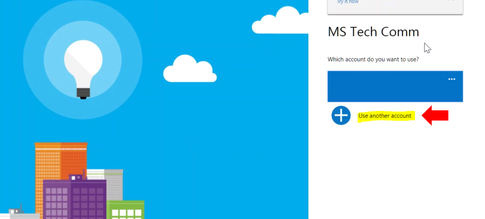
Q: I am not registered for the Microsoft Tech Community. How do I connect my account?
A: If you are not currently registered we suggest following METHOD 1. You will be directed to a Microsoft login page to register. Follow the steps and after you’ll be redirected to your MyIgnite profile page after signing in/registering.
Q: I am a current Microsoft MVP but I don’t have a MVP ‘green ring’ around my profile. How do I get one?
A: Please contact techcommunity@microsoft.com with your MVP ID or MVP profile via mvp.microsoft.com and a link to your Microsoft Tech Community profile.
Q: Who can enter?
A: Microsoft Ignite 2017 attendees aged 18 and older. Please see the Official Rules.
Q: I’m still having problems. Can you help?
A: Yes, please contact techcommunity@microsoft.com
