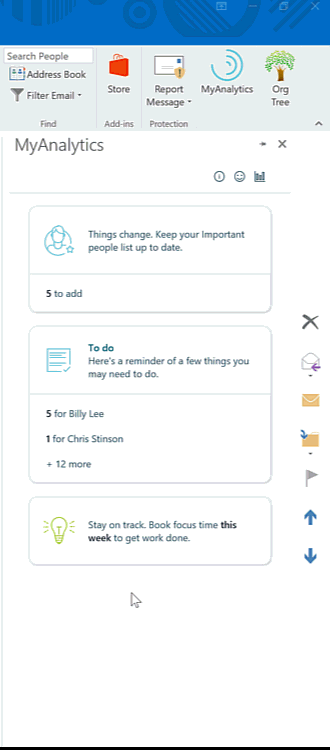This post has been republished via RSS; it originally appeared at: Workplace Analytics & MyAnalytics Blog articles.
This post was written by Stephen Byrd, Director of Technology Integration and Development at NASCAR.
Hi everyone – this is Stephen Byrd, Director of Technology Integration and Development at NASCAR. I’ve worked in IT for over 15 years, 10 of them at NASCAR, and today I’m excited to share my experiences using MyAnalytics from Office 365.
In my current role, I work with senior leadership to shape and implement NASCAR’s technology strategy. Microsoft is an important partner – we rely heavily on Office 365 to collaborate and get work done (get the backstory here). The best part of my job is that I get to be forward-thinking; I love taking the latest tech and seeing how it can push our sport to the next level.
MyAnalytics is one of the applications I’m most excited about. I first discovered the tool in Outlook – I clicked on the MyAnalytics button (top right of the Outlook client for those of you who already have it enabled) and saw a number of tips on how I can work more efficiently and improve my professional relationships.
Here are the three MyAnalytics features that I find most valuable:
#1: booking focus time in Outlook
MyAnalytics defines focus time as at least two hours of time on my calendar without meetings. If I don’t proactively build focus time into my schedule, my calendar is just there for the taking and I'll end up in back-to-back meetings all week.
MyAnalytics knows when my schedule is starting to fill up, and gives me a nice little reminder right in the Outlook add-in to get on top of it. I now try to get 10 hours of focus time per week.
#2: email send stats in Outlook
In the past, when I sent out an email to a large group of people, it sort of went into a black box – I had no idea if anyone read it. MyAnalytics has completely changed that. For every email I send to at least 5 people, MyAnalytics captures what percentage actually opened it.
If one of my emails performs poorly, I can now take a step back and ask myself: did I craft the message the right way? Was there too much text? Do I need a more clear call-to-action?
#3: insights on inefficient meetings
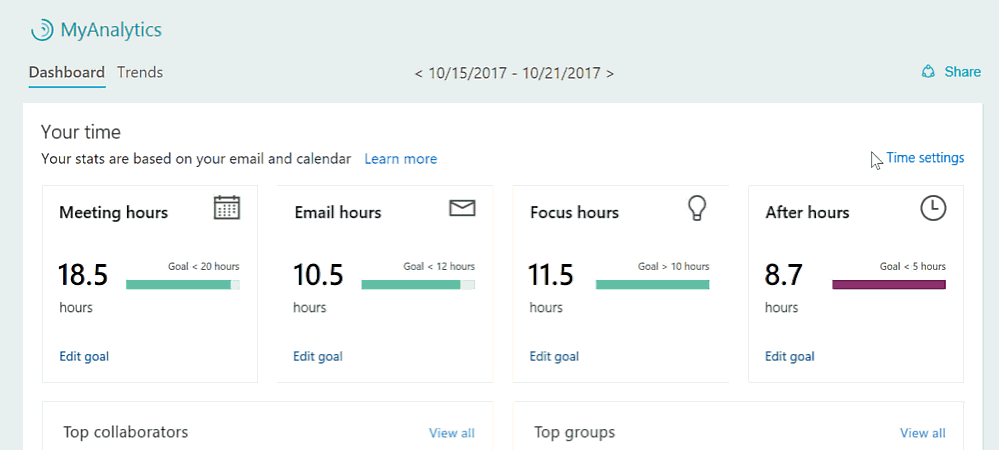
It might not seem like much, but the saved hours add up quickly – if we can shorten up our meetings and only invite the people who truly need to be in the room, we can give employees 4-5 extra hours per week to get their actual work done.
Because my team is such a big fan of MyAnalytics, we invited Microsoft to come out to the Chicagoland Speedway on race day. They put together the video below, which gives some more insight into how we use the tool. Enjoy!