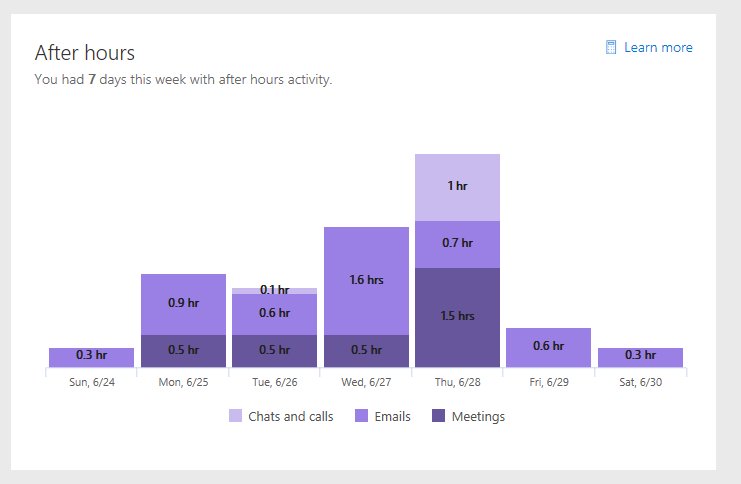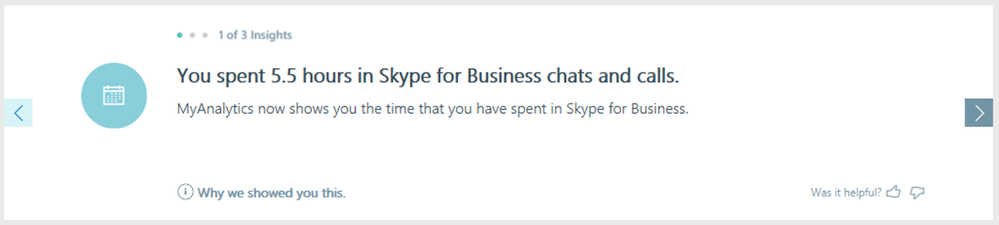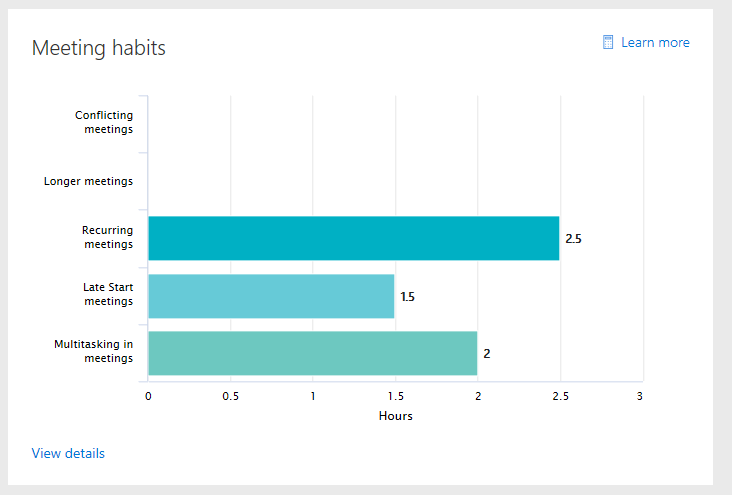This post has been republished via RSS; it originally appeared at: Workplace Analytics & MyAnalytics Blog articles.
MyAnalytics uses data from Office 365 to help you understand how you spend your time at work and discover opportunities to work smarter. All data surfaced in MyAnalytics is private and visible only to you.
To provide a more complete picture of how you spend your time at work, MyAnalytics will now incorporate chat and call insights from Skype for Business Online in addition to email and calendar data from Exchange Online.
Starting this summer, you'll begin to see new insights in MyAnalytics including:
After hours chats and calls
If you hold a chat or call with a co-worker through Skype for Business Online outside of working hours (as defined by your Outlook calendar settings), the time spent in those activities will count towards your overall After hours metric. You’ll also see a day-by-day breakdown of after-hours chats and calls in the personal dashboard, as shown above. Note that if a Skype for Business Online call is part of a scheduled meeting, that time will count towards meetings in this chart rather than the chats and calls category.
New insights
The Insights banner in the personal dashboard will include insights on the total amount of time spent in Skype for Business Online chats and calls each week.
Late Start meetings
The Meeting habits chart in the personal dashboard will now include a metric summarizing Skype for Business Online meetings that you started late. A meeting is considered to have started late if you were the organizer and you meet one of these two criteria:
- Meetings that are scheduled for 30 minutes or less: you started the meeting 5+ minutes late
- Meetings that are scheduled for more than 30 minutes: you started the meeting 10+ minutes late
To learn more about how chat and call insights are calculated, see this support article.
These insights represent a starting point for incorporating new sources of information into MyAnalytics from across Microsoft 365. Next up are insights from Teams, which will augment the chat/call scenarios outlined above.