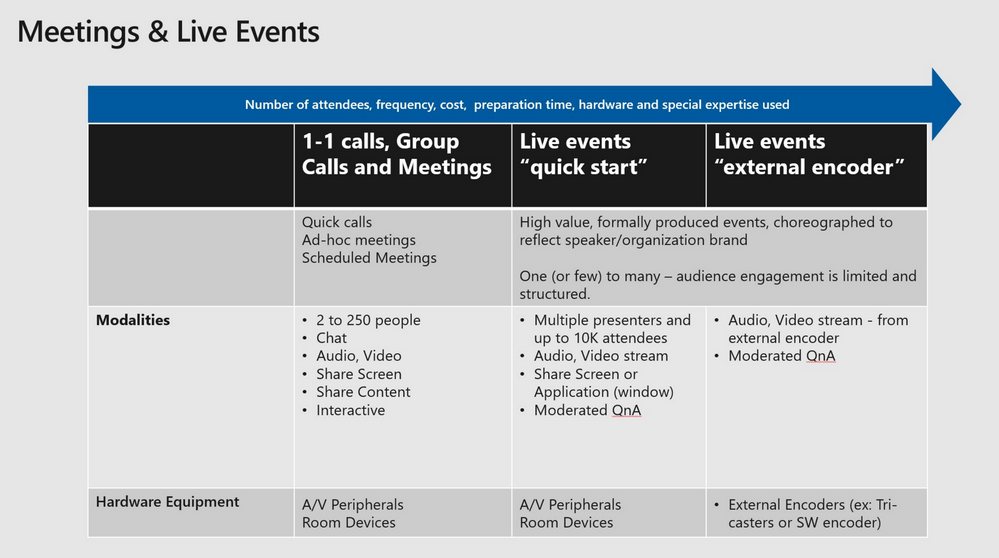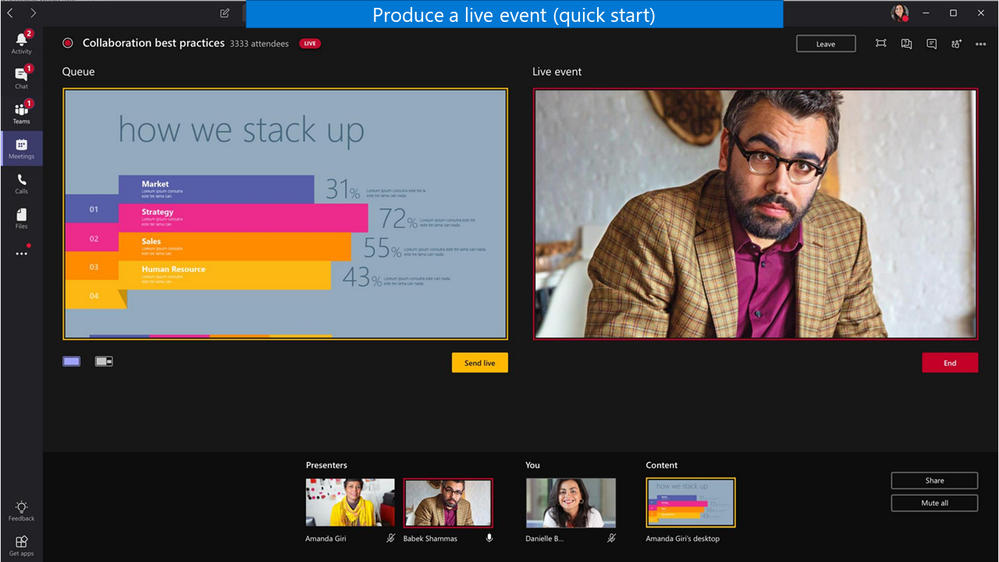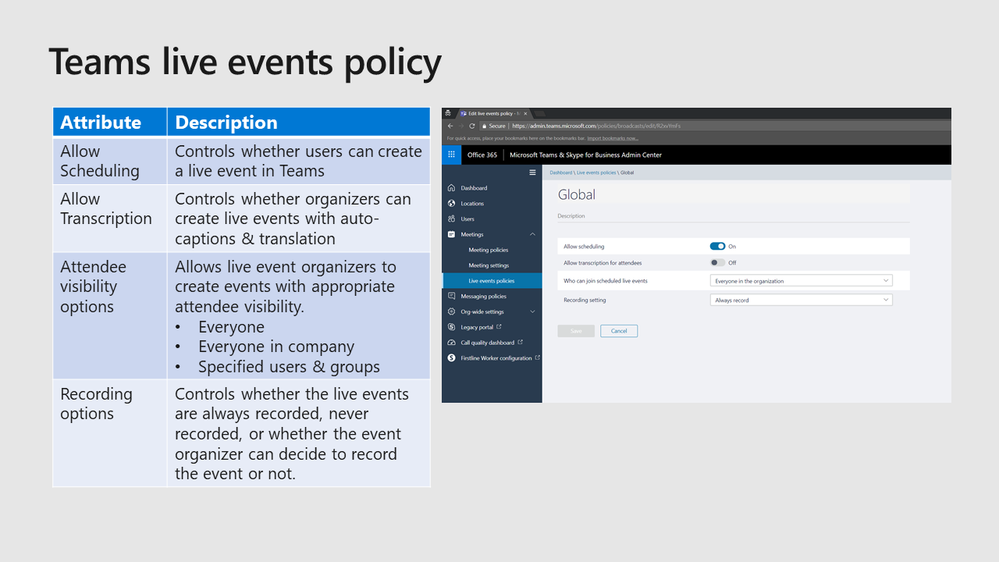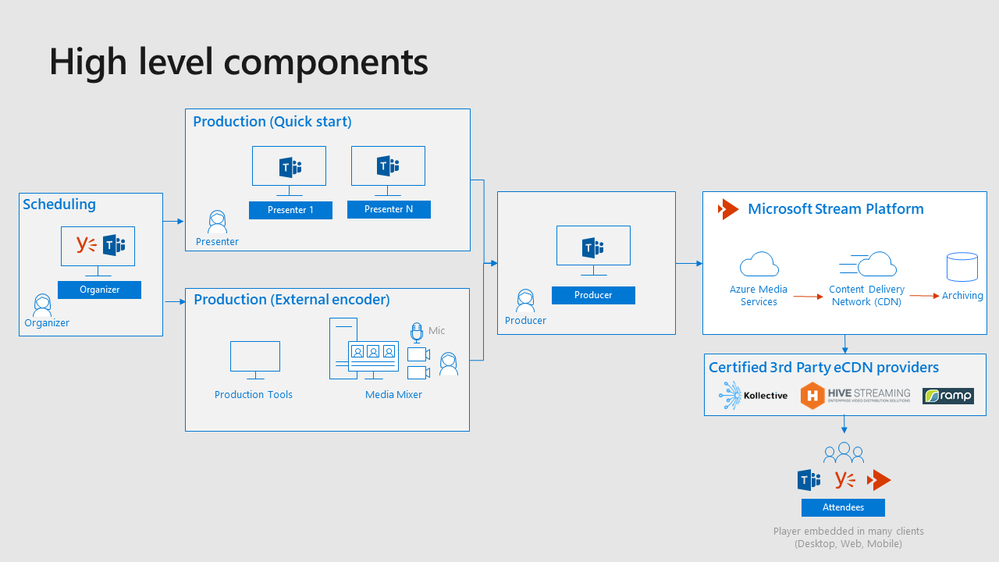This post has been republished via RSS; it originally appeared at: Microsoft Teams Events Blog articles.
Presenters: Heidi Gloudemans (Director, Product Marketing, Microsoft) and Amey Parandekar (Principal group Program Manager, Microsoft)
In this session Heidi and Amey discussed and demonstrated the new capabilities for hosting live events in Microsoft Teams to a busy conference hall on the last day of the conference. The goals of new service were twofold:
- To democratise the ability to create a live event so practically anyone can easily produce a professional broadcast
- To give experts the tools the need to operate complex broadcasts
Microsoft see a spectrum of meetings starting with 1:1 and up to large scheduled meetings for up to 250 attendees in Teams, from this point on Teams live events take over to scale up to 10,000 global live viewers.
A lengthy set of demonstrations showed how live events can be scheduled within Teams as a Live Event meeting inviting the producers and presenters, then select the type of audience and whether to use the integrated Quick Start experience or an external encoder. For Quick Start meetings Teams then adopts a special ‘producer mode’ where the person running the event can select which video and content to send into the stream, controlling what’s next to go live in the left screen before the live broadcast in the right. This means the producer has more control, so for example can see if the presenters are ready, validate if there are any issues with video quality before sending the stream live. During the broadcast the producer can also see a live count of the number of people tuned in live.
Of significant note was the soon to be released live subtitling with automatic translation into 60+ additional languages, which wowed the audience with what seemed to be very accurate translations on a presentation which had a fair amount of jargon performed live by a colleague in Seattle.
For events where a more professional crew are involved with multiple cameras, media clips etc they will mix and encode the session using a tool like Tricaster, OBS, Wirecast or others. Teams supports these external encoders send a stream directly using RTMP (Real Time Media Protocol), giving the best possible experience by removing additional steps.
Teams admin centre and PowerShell support Live Event Policies that can be used to control the fine permissions to start events per user or for your entire organisation. For example, allow most of your users to schedule live events that are only accessible by users within the company, but make an exception for staff in media relations so their events can be public.
The live events architecture exploits (without charge) the Azure Media Service platform and Azure CDN to ensure that all attendees are able to watch a reliable stream, and if organisations require similar CDN capabilities within their network they can exploit partner solutions from Kollective, Hive or Ramp.
The audience were excited by the new features on display in the preview and specifically asked:
Q. Will there be training available? HG – Certainly anticipate providing suitable training as the preview completes by end of 2018.
Q. What thoughts are there for attendee dial in to meetings? HG – Thinking through this and the cost AP – Current version works great on mobile.
Q. How is it determined where meetings are hosted? AP – Like Teams meetings the inner production meeting is hosted in an environment close to the first participant in the meeting, but for attendees it’s distributed by AzureCDN so effectively runs ‘everywhere’.
Q. Can SRS devices be scheduled members of the internal meeting? AP – On the roadmap
Q. How can videos be replayed with audio? AP – videos can be played though screen sharing, but audio support for this is in the roadmap.
Teams live events are available today in regular tenants (no go local, Government Community Cloud etc yet but coming) for people to try.
Additional Resources
User documentation - https://support.office.com/en-us/article/microsoft-teams-live-events-overview-d077fec2-a058-483e-9ab5-1494afda578a
Admin documentation - https://aka.ms/TeamsLiveEvents