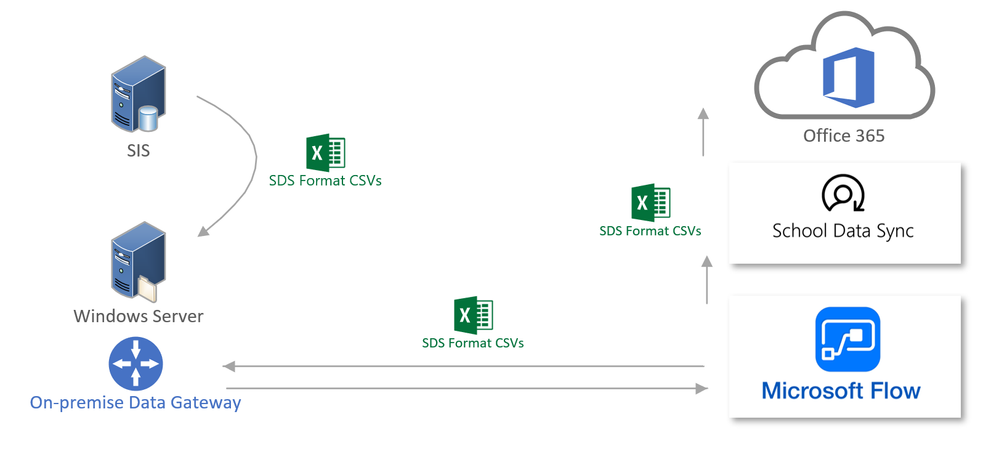This post has been republished via RSS; it originally appeared at: Education Blog articles.
The School Data Sync (SDS) team just announced the availability of a new, simpler, and more reliable way to automate and schedule your CSV file uploads to SDS and keep your SIS data in sync with Office 365. The new solution uses an SDS Microsoft Flow connector and template which makes implementing, managing, and monitoring file uploads easier. Because the solution is built on Flow, it includes a simple UI based setup, and more robust reporting and monitoring capabilities. The SDS Flow connector also provides rich visualizations of file upload success and sync history, providing real time results for each stage of the upload process.
The new CSV sync and automation solution is more secure and reliable than the previous SDS toolkit, no longer requiring cached credentials subject to token expiry. The entire setup and configuration process is also managed entirely within the Office 365 user interface, and doesn’t require the use of complex PowerShell scripts and local system scheduled tasks.
The setup is simple. Just install an on-premise data gateway, create your connections and template in Microsoft Flow, and use the SDS Flow connection to enable sync automation for your file uploads into SDS. The full step-by-step instructions to guide you through the process can be found at http://aka.ms/sdsflow. For free 1 on 1 assistance with the SDS Flow setup, please contact the SDS Support Team at http://aka.ms/sdssupport.