This post has been republished via RSS; it originally appeared at: Microsoft Stream Blog articles.
This year at Microsoft Ignite we are excited to share new innovations and capabilities that are helping our customers successfully embrace video for employee engagement, richer communications and a more informed workforce.
Customers like Shell are transforming the way their business leaders and employees stay connected with communications that help inform and encourage participation across the organization. From Shell’s leadership team, to the employees in the field working on rigs – it’s critical that everyone can share knowledge globally and communicate across virtual and physical barriers to drive an engaged workforce. David Harrington, Vice President of Communications at Shell says, “We want employees to be able to have conversations with their supervisors and with their peers in ways that are very intentional. We find that video is an extremely important and impactful medium.”
For companies like Baycare, a not-for-profit system of hospitals and facilities that provide healthcare services, patient health and safety is critical. Video is an integral part of their strategy to educate and train the 25,000 employees who work with patients every day, many of those who spend their time assisting patients in clinics and hospitals, and not sitting behind a desk.
NEW CAPABILITES FOR DELIVERING LIVE EVENTS
Worldwide, general availability of new live event capabilities will begin to roll out later this year in Microsoft 365. Customers can create and stream live and on-demand events in Microsoft Stream, Teams, and Yammer to inform and engage customers and employees, wherever they are.
Live events can help to:
- Reach any audience, anywhere, anytime with engaging communications – from informal webinars to professional studio broadcasts
- Empower everyone to share knowledge and expertise quickly and easily
- Drive engagement with real-time discussion, interactions and on-demand video
- Unlock content with AI (artificial intelligence) in on-demand live events to find every moment that matters
These capabilities are available in preview In Microsoft Stream now – get started using live events for your leadership announcements, training and more today.
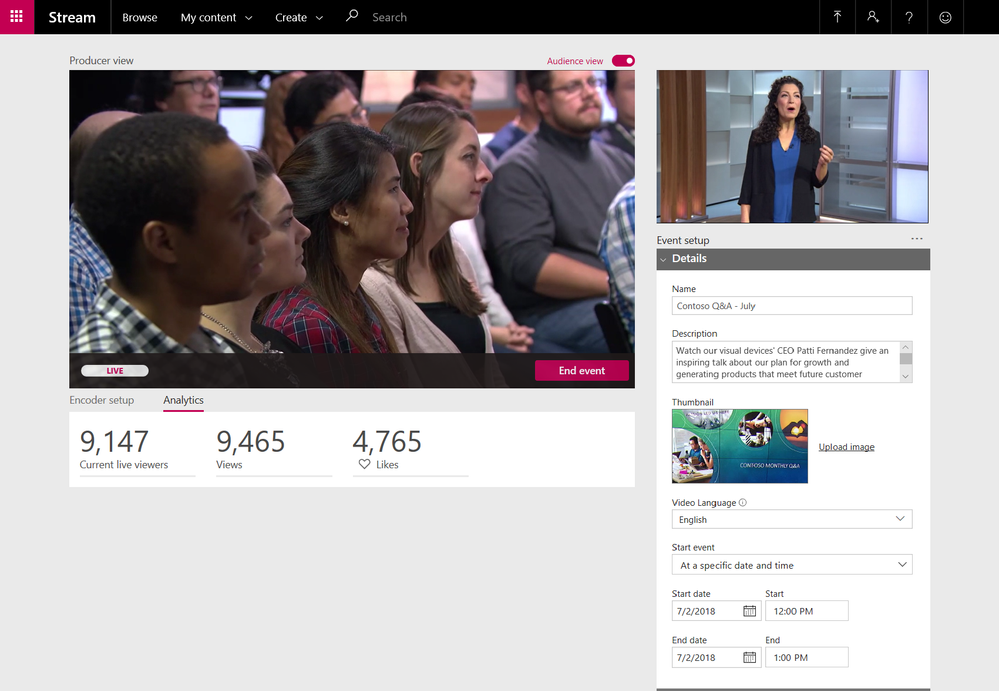
WATCH VIDEOS ON THE GO – EVEN WHEN YOU'RE OFFLINE
Now employees can watch videos on the go with the Stream mobile app for Android (available today) and iOS (coming soon), with support for watching live events and viewing videos offline. With the Microsoft Stream mobile app, have all your training, company announcements or meeting recordings at your finger tips.
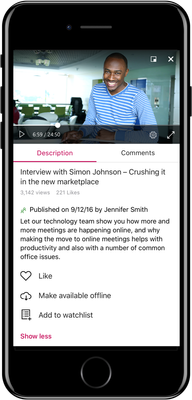
With new meeting recording capabilities in Teams, if you or other invitees miss a meeting you can watch it on demand. Teams recordings use Stream to enable deep search across audio to quickly find keywords or action items that make it fast and easy to gat caught up.
MICROSOFT STREAM MOVES INTO SMB
Stream is now generally available in Office 365 Business Premium and Business Essentials plans, designed for small and medium sized businesses. Now organizations of all sizes will be able to: securely share and discover videos from across the organization–all in one place; leverage AI to find every keywords and important moments with searchable speech to text and speaker detection; and integrate video seamlessly across apps, including Teams, Yammer, SharePoint & more.
AI CAPABILITIES MOVE TO ADDITIONAL OFFICE 365 PLANS
As part of our commitment to empower people and organizations with AI solutions, we are expanding the availability of intelligent features in Stream, including:
- Speaker timelines that use facial detection to identify who is talking, so you can easily jump to a speaker in the recording.
- Speech-to-text and closed captions that capture the event in a readable form and make the content more accessible for everyone
- Transcript search and timecodes that let you quickly find moments that matter in a video.
Beginning next month, these features will become available in all Office 365 Enterprise, Firstline and education plans.
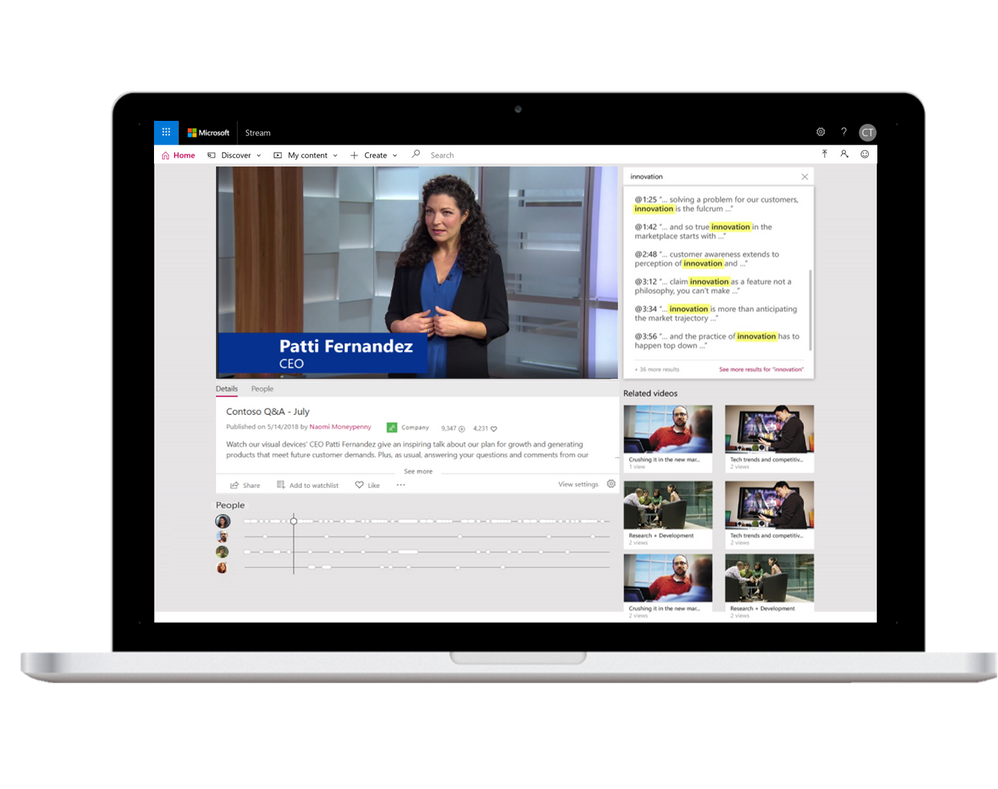
- THR2338 - Introduction to Microsoft Stream: Engage and inform your organization with intelligent video
https://myignite.techcommunity.microsoft.com/sessions/66968 - BRK2132 - Transform how your organization uses video with Microsoft Stream live event streaming, mobile enhancements and deeper integrations across Office 365
https://myignite.techcommunity.microsoft.com/sessions/65719 - BRK2422 - Successfully embrace video adoption across your organization with Microsoft Stream
https://myignite.techcommunity.microsoft.com/sessions/65737 - THR2309 - Microsoft Stream updates for hosting live events and more
https://myignite.techcommunity.microsoft.com/sessions/66962 - THR2373 - Managing an intelligent live events service across Microsoft Teams, Yammer, and Stream in the Microsoft enterprise
https://myignite.techcommunity.microsoft.com/sessions/67204
