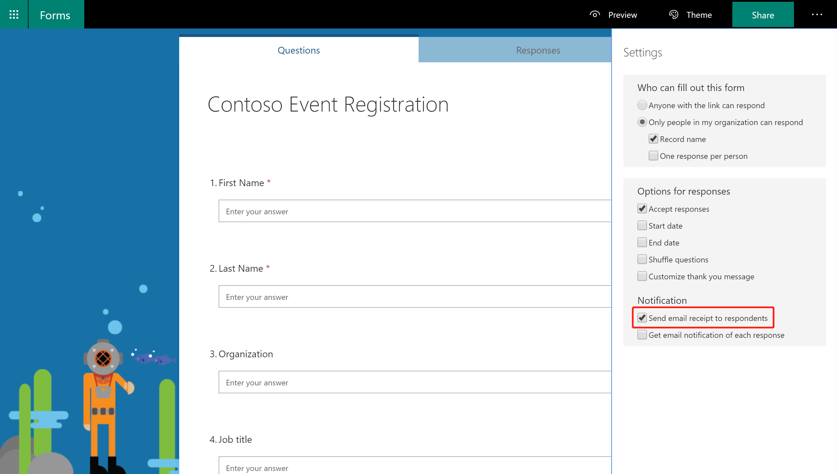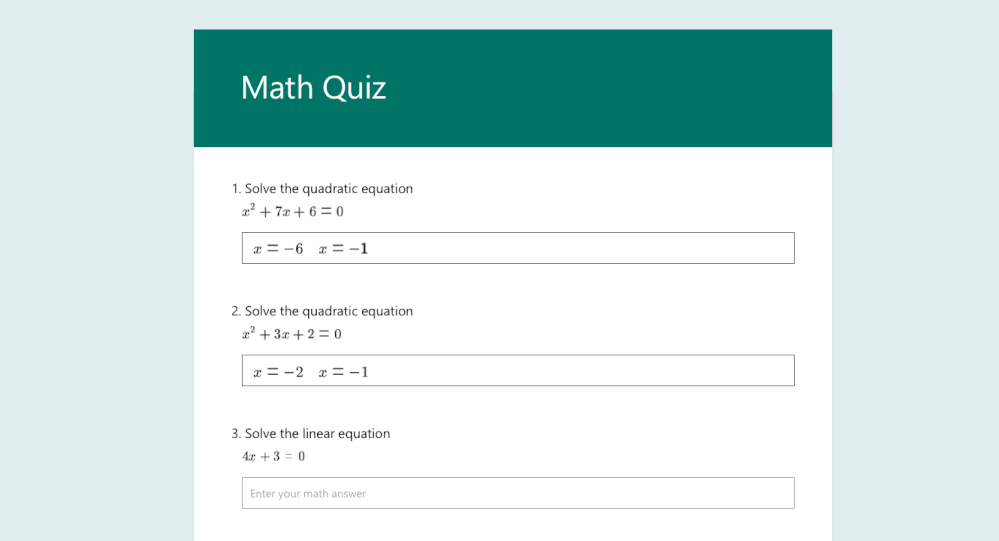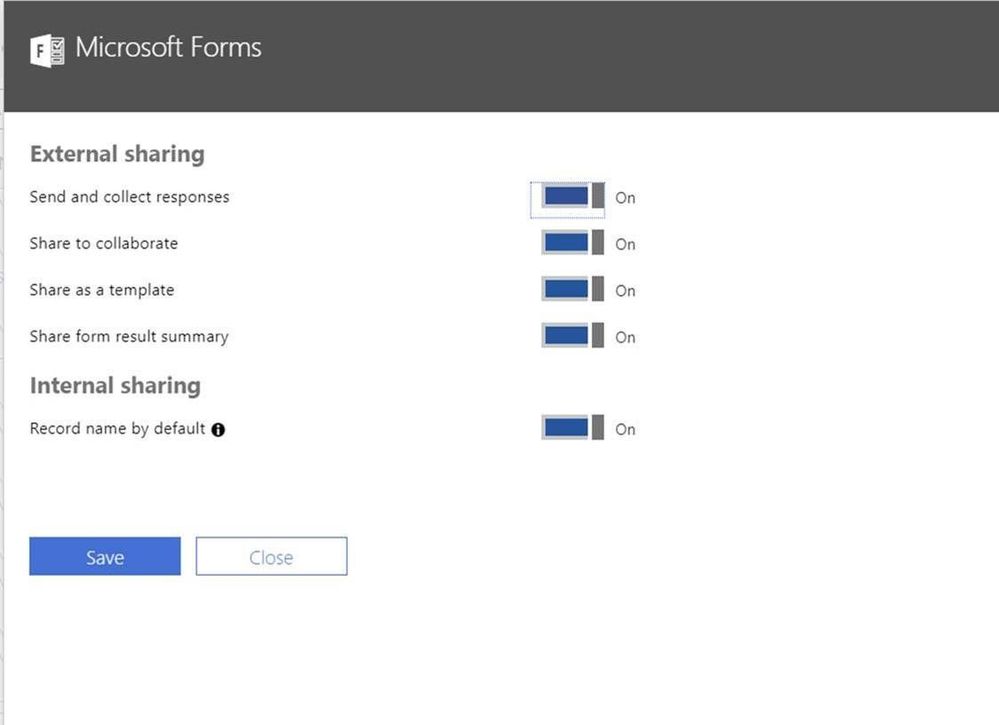This post has been republished via RSS; it originally appeared at: Microsoft Forms Blog articles.
Microsoft Forms continues innovating to provide customers with a better experience. This month, we added features that will enable better Forms integration with Office apps, give IT admins new capabilities to manage Forms, and help our customers in Government and Education. Read on to learn more.
Email Confirmation Receipt
Survey designers now have an option to allow form respondents to receive an automatic email receipt with a copy of their responses right after submission. This will largely help to reduce the post-survey communication cost for form designers. Learn more.
Deeper Forms Integration with Office Apps
Microsoft Forms, integrated with various Office apps, allows users to use Forms in places from which they are familiar. Users can now create a new form, find an existing form, or search for a form in the suite header of office.com. Learn more.
Additionally, Forms now provides a better experience with the Teams bot.
With the new bot experience in Teams, a user can create a Quick Poll directly in a new thread. This ensures everyone in the channel can see the poll, which won't collapse even after it gets a few replies.
We also added full-width symbol support for the Forms app, which means customers of full-width symbol languages, such as Chinese, no longer have to switch back and forth from English for input. Users can type a question and options in the format, “[Your question]? Option1, Option 2,” using any language. Learn more.
New Capabilities for IT Admins
Forms has improved its experience of ownership transfer for disabled or unlicensed users. An admin can now transfer form ownership from an employee whose account has been disabled or left the organization (no longer than 30 days). Learn more.
Tenant admins can now control whether people in their organization can add an image via Bing search in Forms. An on/off toggle in O365 admin portal has been added for admins to enforce the restriction as needed.
Math Keyboard Support in Forms
As Forms has allowed teachers to easily enter problems using the symbols and numbers in the math keyboard, we have now extended this capability to students. If a teacher prefers open-ended questions, students can enter their answer using the math keyboard, which saves time and frustration! Learn more.
Forms External Sharing for Government Customers
In early April, Forms will enable an external sharing functionality for Government customers. This functionality will allow users to externally share a form to collect responses, collaborate with people outside their organization, share a form as a template, and share a form result summary. Admins will be able to turn on or off this setting in the admin center.
We'd love to hear from you and continue making improvements to Microsoft Forms. Please submit your suggestions, feedback, or ideas to the Forms UserVoice.