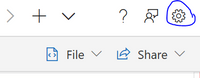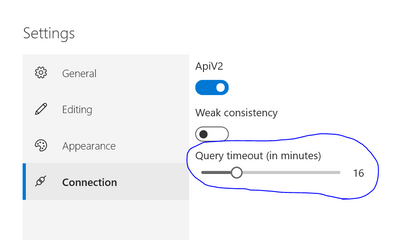This post has been republished via RSS; it originally appeared at: Azure Data Explorer articles.
If you have query that gets timed out and you want to adjust the run-time limitation:
Open Azure Data Explorer Web UI à Settings à Connection à Query timeout (in minutes)
Query timeout can be adjusted between 1-60 minutes.
Read Query data in Azure Data Explorer for more information on using the Web UI
You can also always reach us at Stack overflow , Twitter, and tech community.