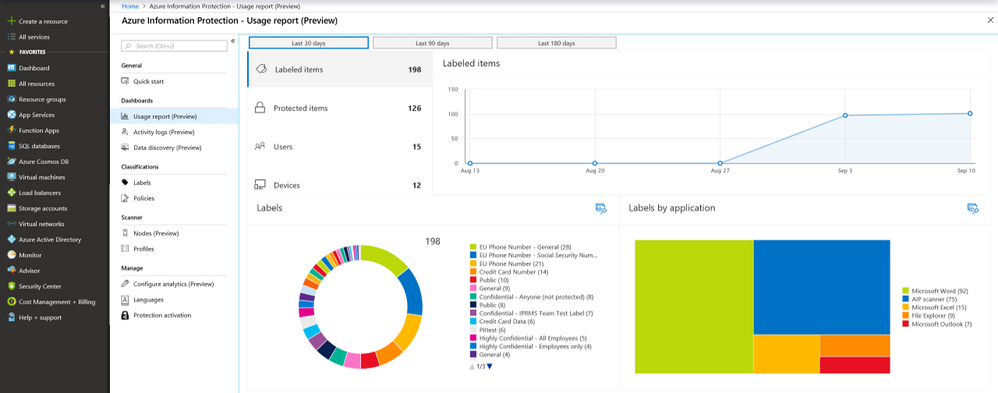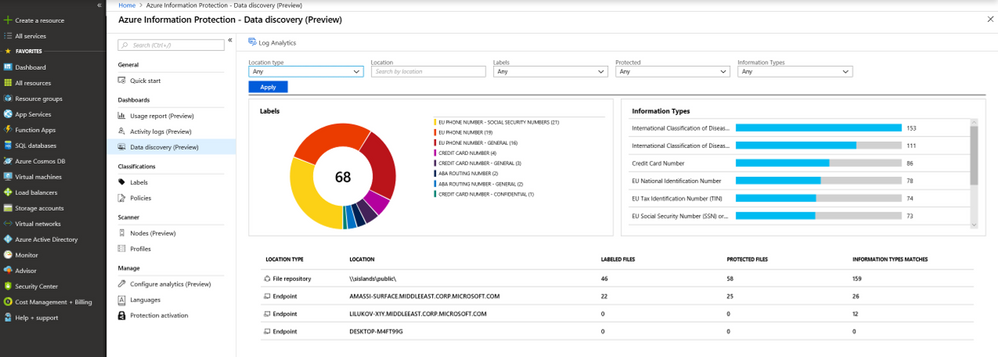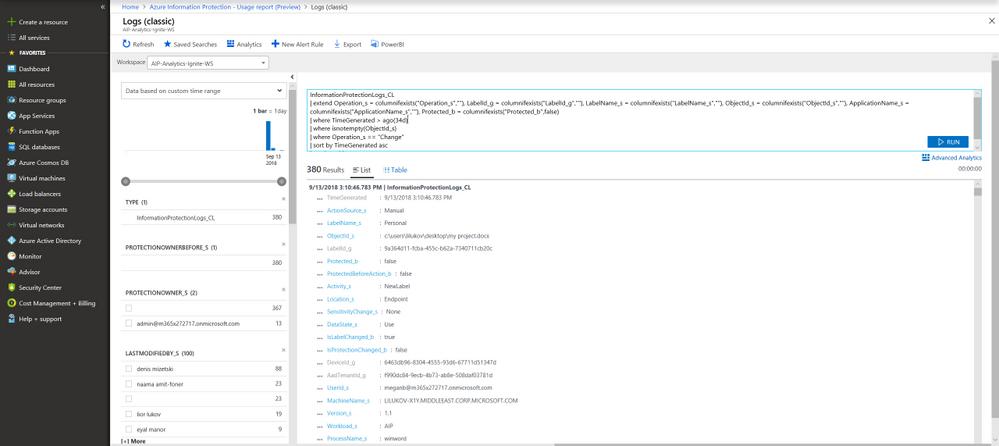Gain visibility into sensitive data across your organization with Azure Information Protection analytics
The information protection lifecycle wouldn’t be complete without the ability to understand the state of your sensitive data – along with the ability to remediate potential issues. Today we are announcing the public preview of Azure Information Protection analytics, which gives you insights into labeled and protected documents and emails across your organization. Those insights now become possible as a result of sending information protection audit events from Azure Information Protection clients and scanner to a centralized location based on Azure Log Analytics service.
The Usage report dashboard provides information on the volume labeled and protected documents and emails over time, label distribution of files by label type, along with where the label was applied.
Azure Information Protection analytics gives you better visibility into your labeled and protected files.
The data discovery dashboard provides information on the location of sensitive data within your organization, such as: location of documents labeled as confidential, data containing GDPR, PCI and other highly regulated information.
You can drill into file repositories (scanned by the Azure Information Protection scanner) to inspect where sensitive data resides, as well as what sensitive content they contain (such as financial info, PII or other information based on content inspection).
Azure Information Protection analytics gives you better visibility into where your sensitive data resides across file repositories and endpoint devices.
If you wish to inspect audit raw data, export the result to Excel or PowerBI, or write your own custom queries, you can do so by clicking on the Log Analytics icon from the dashboard. AIP audit log data is stored in table: InformationProtectionLogs_CL.
Azure Log Analytics view of AIP audit logs allows you to inspect the raw data and write your own queries.
Prerequisites for Azure Information Protection analytics preview
To view the Azure Information Protection reports, make sure that the following requirements are in place.
Requirement | More information |
An Azure subscription that includes Log Analytics | See the Azure Log Analytics pricing page. |
Azure Information Protection client v1.41.51.0 or above | If you haven’t already installed the current preview version of the client, you can download and install it from the Microsoft Download Center. |
For the Discovery report: | For installation instructions, see Deploying the Azure Information Protection scanner to automatically classify and protect files. |
By now, you might be wondering what these dashboards look like with data collected from your own endpoints. Get the prerequisites squared away, and then head over to the Azure portal to have a look. If you need more information, see our new documentation, Central reporting for Azure Information Protection.
We look forward to your feedback!
Azure Information Protection team