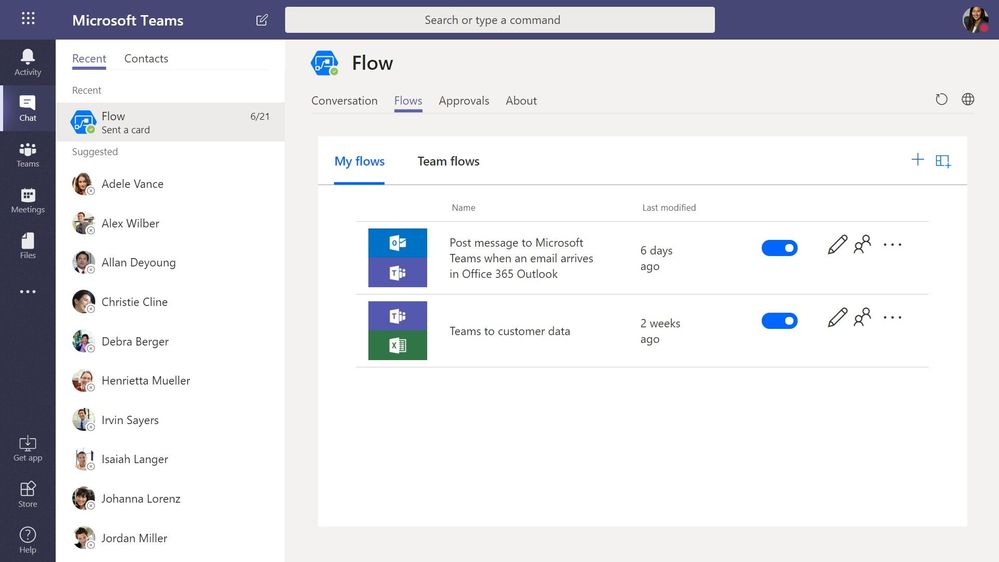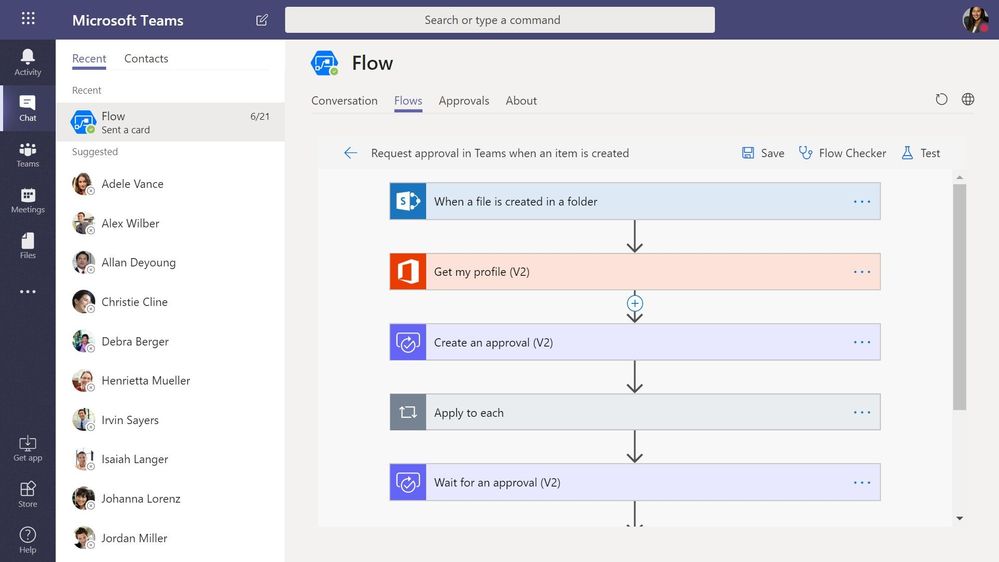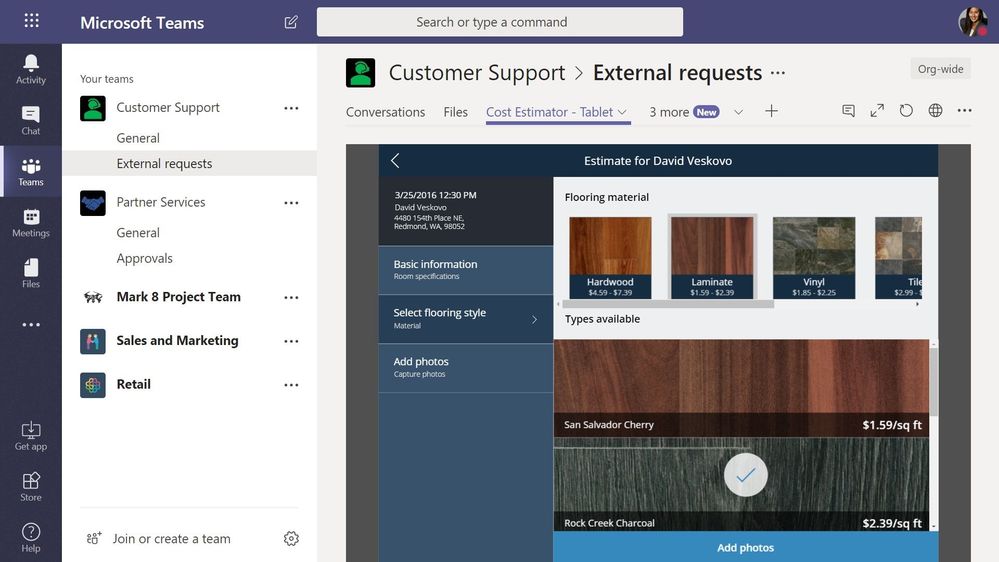This post has been republished via RSS; it originally appeared at: Microsoft Teams Blog articles.
Streamline business processes with customized apps and workflow automation in Microsoft Teams
Today we’d like to show you how you can take your Teams experience to the next level through automation and integrated custom apps. Aya and Jeremy will walk you through a few examples of how you can get started.
Microsoft Flow
Have you ever thought that it sure would be nice if you could take a few steps out of a process that you have to do at work on a regular basis? Well, maybe Microsoft Flow is the tool you’ve been looking for.
What is Flow, you ask? Flow is a cloud-based service that allows users to build custom workflows to automate repetitive, time-consuming tasks. Most importantly, you can use Flow without having to write a single line of code. Flow is fully integrated in Teams, and you can easily access Flow directly through Teams. You can also access hundreds of prebuilt Flow templates in our extensive template library.
Aya and Jeremy will show you how easy it is to automate tasks using a pre-built Flow template.
You can find many more flow templates in the Flow Template Library.
Flow isn’t just for creating simple, two-step workflows. You can create complex, multilayered workflows that link Microsoft applications and other third party applications. Also, for the professional developers, Flow provides you with a great foundation of functionality to build upon when you want to build advanced and customized workflows.
Office 365 users already have access to Flow – get started building your own workflows today.
Microsoft PowerApps
Microsoft PowerApps is another tool that enables you to do more, streamlines your business, and empowers your organization. Have you ever thought it would helpful to create an app for your teams to do work better? Whether it's collecting data on a new customer, tracking time off, or entering feedback on events, PowerApps enables you to quickly and simply create mobile and desktop apps that can drastically change how your business operates. If you’re wondering where to get started, there is a library with numerous templates to get you going.
In their demo, you can see a simple app that Aya put together, which is powered by Flow on the back end.
Similar to Flow, PowerApps allows you to create valuable tools without having to write a single line of code. This is great for both those users who are looking to create their first simple app or the professionals out there that are looking to streamline their app development process.
Hopefully, you feel ready to start streamlining your business. For more information, please visit the Microsoft Teams, Microsoft Flow, and Microsoft PowerApps sites.