Community Mentors App Version 1.1.5 Available Now!
Diversity and Tech Community mentors and mentees can now access the latest update (version 1.1.5) of our Community Mentors App! If you’re on iOS, you might still be seeing version 1.1.4 – the next one (1.1.5) is expected to be released in a few days.
Simply update your app in the app store to gain access to several exciting new features!
What’s new in Version 1.1.5:
1. App Onboarding: Get the most out of the Community Mentors Program! Our App Onboarding screens will help guide you through the app with tips on how to set up your profile.
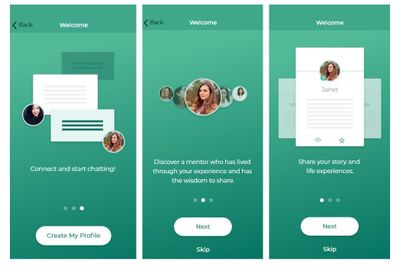
2. App Notifications: Don’t miss a moment – Our in-app notifications will inform you on how to complete your profile, notify you when you’ve received a mentorship request or response to your request, and when you’ve received new messages in your inbox.
3. Enhanced Mentorship Workflow: Make an informed choice. Received a mentorship request from a mentee, but you’d like to know more information about the ask/objective before you accept? You can now request additional information from the mentee before deciding whether to become a mentor to that individual.
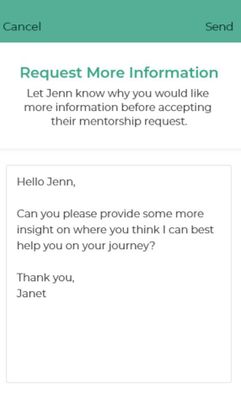
Also, check out our “How to Guide” below to ensure you’re getting the most out of your mentorship experience! The most important part of the app is filling out your story. Once this is complete, mentors/mentees will be better able to find you and request mentorship.
STEP 1: DOWNLOAD AND LOGIN
Download Tribute in the Apple App Store or Google Play Store. Login using your Diversity and Tech Community credentials. If you don’t have one, you’ll be prompted to create one. Read our FAQ here.
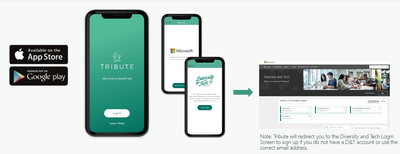
STEP 2: COMPLETE PROFILE
Set up your profile and then select Edit Profile to add your photo, story, life experiences and mentorship preferences. Completing your profile enables users to search for you, read your story, and understand what you’re looking for out of mentorship.
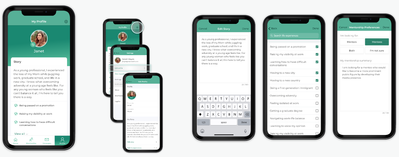
STEP 3: DISCOVER A MENTOR
Filter stories for life experiences or professional skills you’re seeking mentorship. Story cards will filter down to those who lived that experience and or have that skill you’re looking for. Users are able to request mentorship immediately or follow user to request mentorship at a later time.
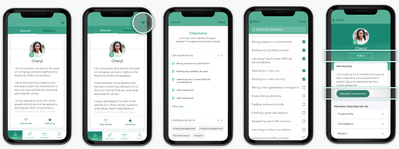
STEP 4: CONNECT AND CHAT
Manage your inbound and outbound requests. Users can take on up to 5 mentees at a time. Each mentorship engagement is 30 days and can be extended in 30 day increments up to 90 days. Once connected, users are put into a private chat to determine the details of their mentorship.
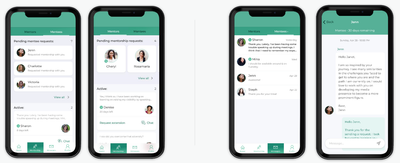
We want your feedback! Are you finding the mentorship app easy to use? Do you like the user interface? What else would you like to see added to the app? Let us know what you think by posting your thoughts/ideas here.
Happy mentoring!
#DiversityandTech
#CommunityMentors
