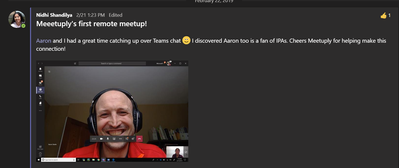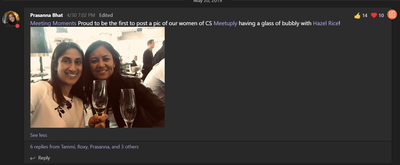This post has been republished via RSS; it originally appeared at: Microsoft Teams Blog articles.
Creating a culture of camaraderie and personal connections to boost productivity and impact.
Team culture is the glue that holds an organization together. Today, I’m stoked to share with you something we created in our own kitchen and immensely benefitted from in shaping our team culture here at Microsoft Teams.
Introducing Icebreaker Bot: foster personal connections by pairing team members up for a meet up every week. This is surprisingly easy to set up. Just follow these steps – Step 1: create a team and invite people who are open to trying something new and meeting new people; Step 2: Install Icebreaker bot in this team.
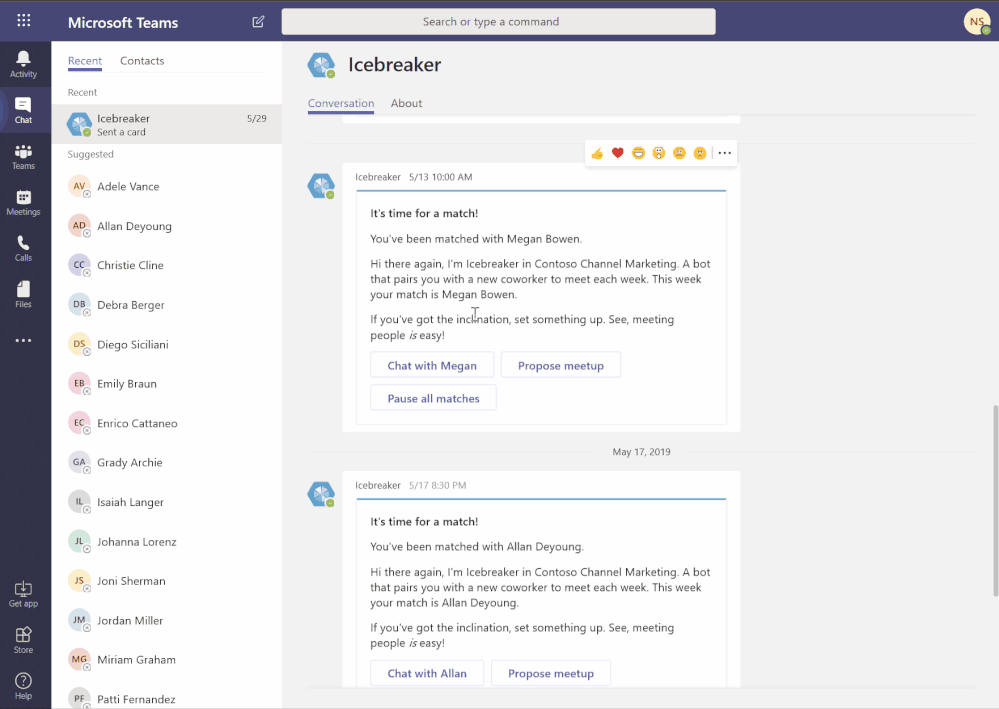
As with all App Templates from Microsoft Teams, Icebreaker bot is a fully-built Teams app that is open-sourced so that you can brand and customize the experience for your employees.
Below is the story of humble beginnings of the Icebeaker bot, intertwined with a bit of history on the Teams product itself.
In March 2017, Microsoft announced the launch of Microsoft Teams. Since then, Teams has gone on to become the fastest growing app in the Microsoft’s history. While we were extremely proud of our success, such growth comes with its own set of challenges.
The concept of Microsoft Teams began with a small team offsite, led by (current Teams Corporate Vice President) Brian MacDonald at his Hawaiian fruit farm. Below is a picture from that time:
It worked well within the scope of the meeting, but outside it was becoming harder to bring a rapidly growing team to foster camaraderie and collaboration – a set of values that the Teams leadership placed high importance in.
Sid and the early adopters iterated quickly on the app and it grew virally simply by word of mouth. Team members would post their selfies or their pair ups to spread the cheer. Here are a few selfies from the early days:
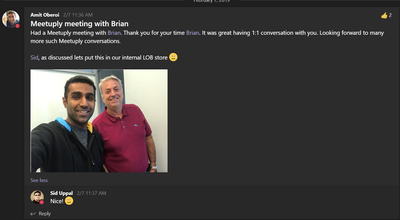
I fell in love with Meetuply when I joined Teams. It short-circuited growing my internal network here to a matter of few weeks. Pretty soon I knew everybody, and everybody knew me. I wanted to bring it to rest of Microsoft and externally to our partners and customers (as did many other people – Meetuply has a big fan following!).
Prasanna: “Diversity and Inclusion is a priority for the Customer Success and with the creation of the Women of Customer Success community, I was thinking about how we can drive strong connection in the worldwide community. I thought Meetuply was a simple yet effective way to meet peers. In just a short time, it has become one of the most effective ways of driving engagement and collaboration in the community and I receive messages every week on how much people enjoyed their Meetuply Match!”
Encouraged by the electric enthusiasm internally, I set upon a plan to share Meetuply more broadly – and that is how ‘Icebreaker’ was born. With Sid’s help along with an awesome engineering team plus a little bit of creativity – we brought this experience out as an App Template that anyone and everyone can now use! It is essentially a twin of Meetuply but with more goodness added – deploying this bot to your instance of Teams is a matter of few clicks – no coding required!
One of our first customers to try Icebreaker bot is Vodafone. And here is what Jennifer Zhang, Innovation Manager at Vodafone’s employee innovation lab has to say about it – “We’re always looking for innovative ways to bring our diverse employee base to know each other better and break information silos. This is an exciting opportunity to do just that!”