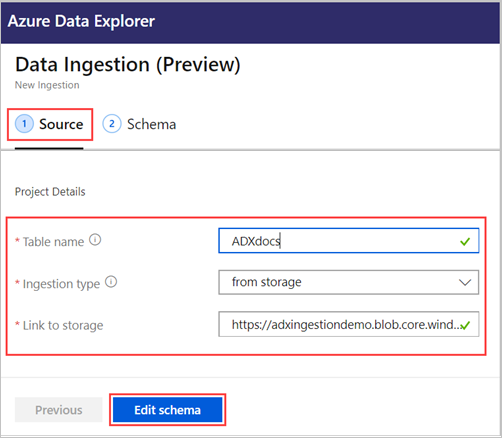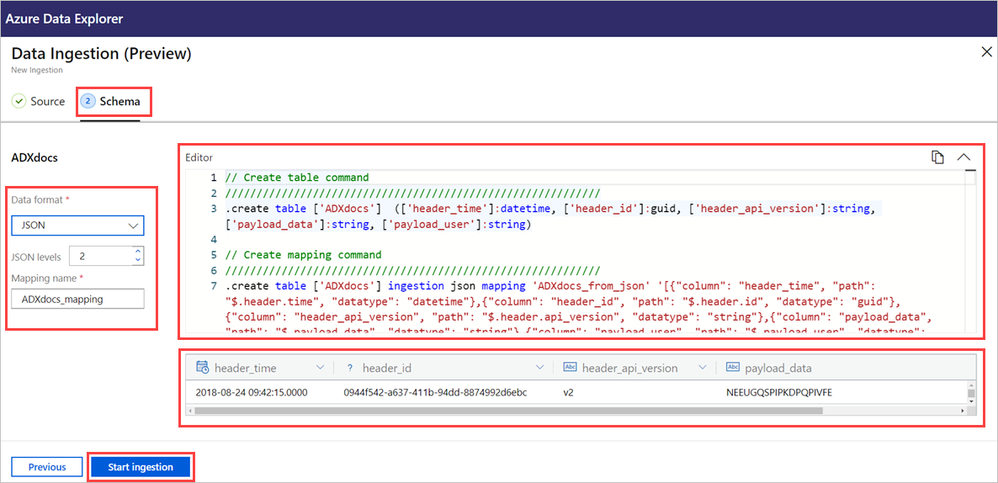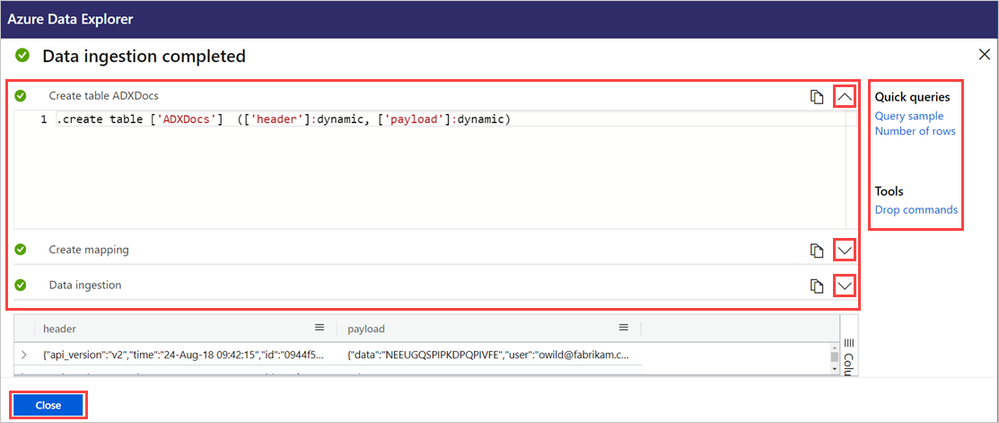This post has been republished via RSS; it originally appeared at: Azure Data Explorer articles.
Manual ingestion of new data into Azure Data Explorer requires a few steps of table definition, mapping, and ingestion command as well as steps specific to ingestion method. Using One-click ingestion, Azure Data Explorer automatically generates a table and mapping based on the structure of the data source and ingests the data to the new table with high performance.
Ingest new data
1. Open Azure Data Explorer web UI
2. Right click on database name and select "Ingest new Data"
3. Complete the next three steps:
- Source
2. Schema
3. Ingestion
Read more on one click ingestion here
Learn more about Data Explorer (Kusto):
- Azure Data Explorer
- Documentation
- Course – Basics of KQL
- Query explorer
- Azure Portal
- User Voice
- Cost Estimator
Join us to share questions, thoughts, or ideas about Azure Data Explorer (Kusto) and receive answers from the diverse and knowledgeable Azure Data Explorer community.
Azure Data Explorer product team
“Join the conversation on the Azure Data Explorer community”.