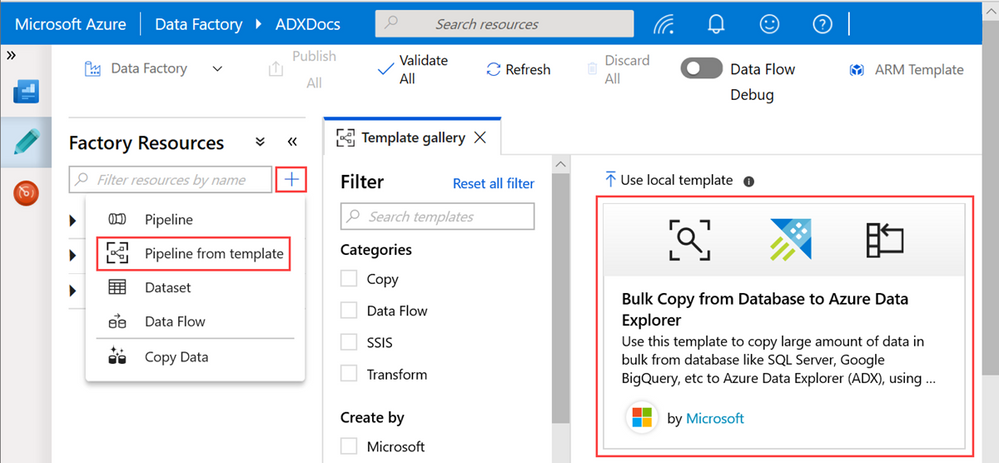This post has been republished via RSS; it originally appeared at: Azure Data Explorer articles.
Once you choose Bulk copy from database to Azure Data Explorer template you will be asked to fill few parameters:
- ControlTableDataset - control table indicates what data is copied from source to destination and where it will be placed in the destination. you can fill as many records as you want.
- SourceDataset – Linked service to source database.
- AzureDataExplorerTable - Azure Data Explorer dataset.
-
once a pipeline is being created, define the Batch count in Command activity ForEachPartition. This parameter determines the number of pipelines that run in parallel (1..50) until the ControlTableDataset number of rows is reached.
Read more on Azure Data Factory template for bulk copy from database to Azure Data Explorer here
Learn more about Azure Data Explorer (Kusto):
- Azure Data Explorer
- Documentation
- Course – Basics of KQL
- Query explorer
- Azure Portal
- User Voice
- Cost Estimator
Join us to share questions, thoughts, or ideas about Azure Data Explorer (Kusto) and receive answers from the diverse and knowledgeable Azure Data Explorer community.
Azure Data Explorer product team
“Join the conversation on the Azure Data Explorer community”.