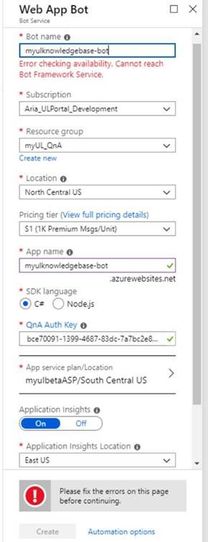This post has been republished via RSS; it originally appeared at: IIS Support Blog articles.
Sometimes while creating a Azure Bot Service you might have ran into an error which says "Error checking availability. Cannot reach Bot Framework Service" as shown in the image below
Resolution:
- Internally Azure portal uses ARM API calls to create a resource or a service and on the portal we see the output.
- According to the output we see, when Azure Portal made a API call to create a Bot, it was unable to reach the service provider – (Bot Framework service)
Following are the quick things that you could do to come out of this issue:
- If you are using a home network and also using a VPN – I request to disconnect from the VPN and try creating in a different browser (Incognito might be a better option).
- If VPN is not used while accessing the Azure Portal – try creating the bot on a different internet network in a different browser.
Hope this will resolve this issue and if you have any questions let me know in the comments.