This post has been republished via RSS; it originally appeared at: Storage at Microsoft articles.
First published on TECHNET on Oct 02, 2018
This post was written by Cosmos Darwin, Sr PM on the Core OS team at Microsoft. Follow him @cosmosdarwin on Twitter.
Edit: This post was modified on Nov 26th 2018 to reflect the Update on Windows Server 2019 availability .
Today is an exciting day: Windows Server 2019 is now generally available ! Windows Server 2019 is the second major release of Hyper-Converged Infrastructure (HCI) from Microsoft, and the biggest update to Storage Spaces Direct since its launch in Windows Server 2016.
The momentum continues
In the two years since Storage Spaces Direct first launched, we’ve been overwhelmed by the positive feedback and accelerating adoption. Organizations around the world, in every industry and every geography, are moving to Storage Spaces Direct to modernize their infrastructure. In fact, I’m delighted to share that worldwide adoption of Storage Spaces Direct has increased by +50% in just the last 6 months since we announced 10,000 clusters in March. 
To our customers and our partners, thank you! Our growing team is working hard to deliver new features and improve existing ones based on your feedback. To learn more about new features for Storage Spaces Direct, including deduplication and compression, native support for persistent memory, nested resiliency for two-node clusters, increased performance and scale, and more, check out the What's new in Windows Server 2019 docs published today.
Timeline for hardware availability
Windows Server 2019 is the first version to skip the classic Release To Manufacturing (RTM) milestone and go directly to General Availability (GA). This change is motivated by the increasing popularity of virtual machines, containers, and deploying in the cloud. But it also means the hardware ecosystem hasn’t had the chance to validate and certify systems or components before the release; instead, they start doing so today.
As before, to ensure our customers are successful and have the smoothest experience, Microsoft recommends deploying Storage Spaces Direct on hardware validated by the Windows Server Software-Defined (WSSD) program. The first wave of WSSD offers for Windows Server 2019 will launch in February 2019, in about three months. We’ll share more details about the WSSD launch event soon. 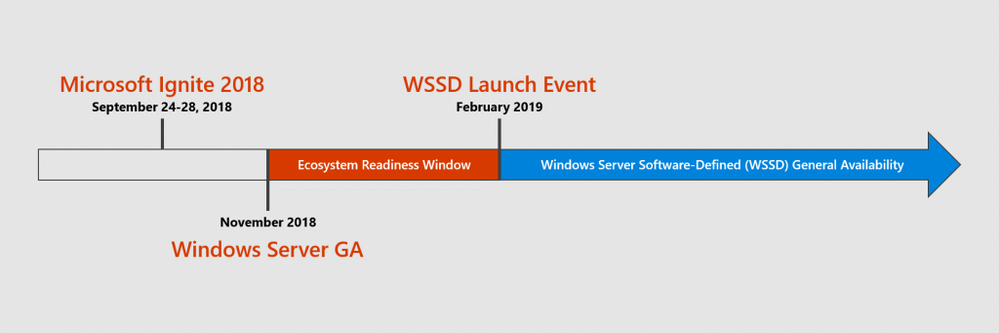
Until the first wave of hardware is available, attempting to use features like Storage Spaces Direct or Software-Defined Networking (SDN) displays an advisory message and requires an extra step to configure. This is normal and expected – see KB4464776 . Microsoft will remove the message for everyone immediately after the WSSD launch event in February, via Windows Update.
How to get Storage Spaces Direct in Windows Server 2019
Just like Windows Server 2016, Storage Spaces Direct is included in the Windows Server 2019 Datacenter edition license, meaning for most Hyper-V customers, it is effectively no additional cost. And just like Windows Server 2016, Microsoft supports two ways to procure and deploy hardware for Storage Spaces Direct:
- Build-your-own with components from the Windows Server catalog (supported)
- Purchase validated and ready-to-go WSSD offers from our partners (recommended)
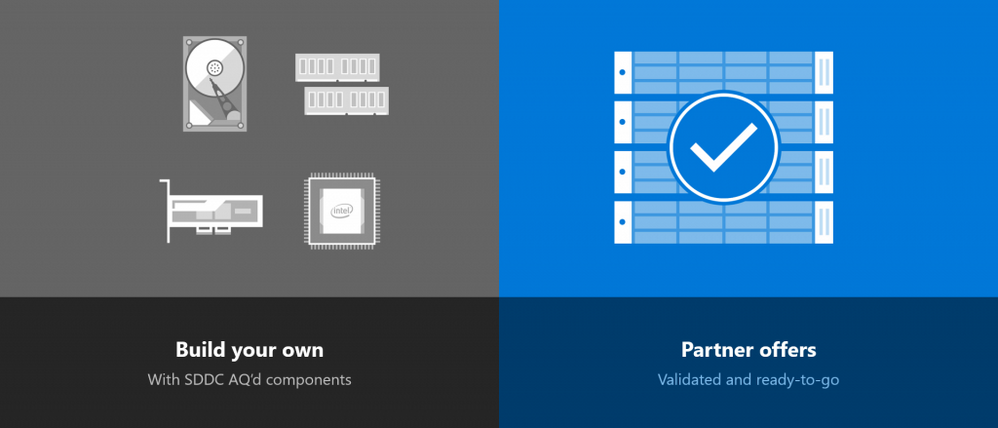
See the answers to frequently asked questions below for more details.
Windows Server 2019 is the biggest update to Storage Spaces Direct since Windows Server 2016, and we can’t wait to see what you’ll do with it. Whether you’re deploying multiple petabytes in your core datacenter, or just two nodes in your branch office, Storage Spaces Direct gets better for everyone in Windows Server 2019. 
Like you, we eagerly await the WSSD launch event in February. See you there!
- Cosmos and the Storage Spaces Direct team
Frequently asked questions
Is Storage Spaces Direct in Windows Server 2019 restricted to WSSD hardware?
No. Just like with Windows Server 2016, systems and components must be listed in the Windows Server 2019 catalog, and preferably with the Software-Defined Data Center (SDDC) Additional Qualifications (AQs) too. Any customer running Storage Spaces Direct on such hardware is eligible for production support from Microsoft. See the hardware requirements documentation.
When can I deploy Storage Spaces Direct in Windows Server 2019 into production?
Microsoft recommends deploying Storage Spaces Direct on hardware validated by the WSSD program. For Windows Server 2019, the first wave of WSSD offers will launch in February 2019, in about three months.
If you choose instead to build your own with components from the Windows Server 2019 catalog, you may be able to assemble eligible parts sooner. In this case, you can absolutely deploy into production – you’ll just need to contact Microsoft Support for instructions to work around the advisory message.
Note that whether and when hardware is certified for Windows Server 2019 is at the sole discretion of its vendor.
What can I do while I wait for February 2019?
Get hands-on today. The latest Windows Insider release of Windows Server 2019 includes nearly all new Storage Spaces Direct capabilities and improvements. In the coming days, one more Windows Insider release, based on the final 17763 build of Windows Server 2019, will be made available. It won’t show the advisory message and won’t require the extra step to configure, making it perfect for evaluation and testing.
Can I upgrade my Windows Server 2016 cluster to Windows Server 2019?
Microsoft supports in-place upgrade from Windows Server 2016 to Windows Server 2019, including Storage Spaces Direct.
Once your systems and components are listed in the Windows Server 2019 catalog with the SDDC AQs, you can upgrade. For the smoothest experience, Microsoft recommends checking with your hardware partner to ensure they’ve validated your hardware with Windows Server 2019 before you upgrade. To upgrade before February 2019, you’ll need to contact Microsoft Support for instructions to work around the advisory message.
Note that whether and when hardware is certified for Windows Server 2019 is at the sole discretion of its vendor.
My project has a tight timeline. Should I deploy Windows Server 2016 instead?
Features like Storage Spaces Direct and SDN are available for immediate deployment in Windows Server 2016. Although there are significant new capabilities and improvements in Windows Server 2019, the core functionality is comparable, and in-place upgrade is supported so you can move to Windows Server 2019 later.
As of Microsoft Ignite 2018, there are over 50 ready-to-go WSSD offers available for Windows Server 2016 from over a dozen partners, giving you more choice and greater flexibility without the hassle of integrating one-off customizations. Get started today at Microsoft.com/WSSD .
