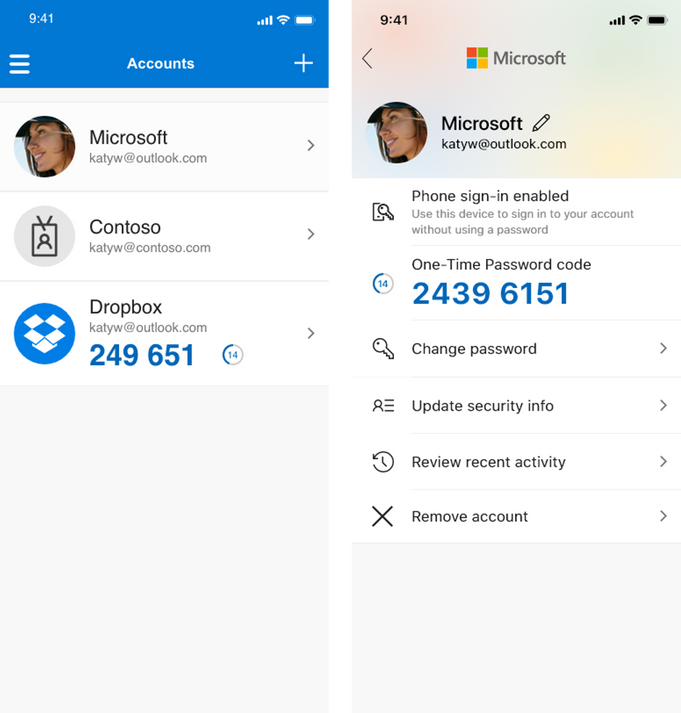This post has been republished via RSS; it originally appeared at: New blog articles in Microsoft Tech Community.
Howdy folks,
I’m excited to announce that a new feature for the Microsoft Authenticator app allows you to change your password, update your security information, and view your recent account activity for your personal Microsoft accounts.
The Microsoft Authenticator app keeps you informed about what’s going on with your account, by sending security notifications to your personal Microsoft account—making it easy for you to manage your account. This update provides you with even more options.
Starting today, we’re rolling out this update to iOS TestFlight, and we’ll be slowly rolling out to all users over the next few weeks. The update will come to Android later this year. You can download the Microsoft Authenticator app if you haven’t already done so. (Note: You’ll need iOS, version 6.4.0 to try out the refreshed app.)
Additional Account Options
As part of our commitment to continually improve our customer experiences, we revamped the UX of how accounts are represented in the Microsoft Authenticator app. We heard from customers that staying informed about your account security should be simple and seamless, and we’ve been listening.
Now, each of your accounts expand into a full screen view, where you’ll see more options pertaining to that account. The goal is to make it easy for you to take action if your account gets compromised and to stay aware of your account security so you don’t get locked out.
Note: We’ve received a few questions about whether or not account management options are available for Azure AD account. At this time these features are only available for Microsoft accounts. We are working to make them available for Azure AD as well, but before we turn them on, we want to make sure IT admins can choose which options are available in the app. We don’t have a firm date for when that will be available yet, but hopefully it won’t be long now.
Check out our FAQs page for more details. We always love to hear your feedback and suggestions and look forward to hearing from you! Let us know what you think in the comments below or reach out to us on Twitter @Alex_A_Simons or @Olena_Huang.
Best regards,
Alex Simons (@Alex_A_Simons)
Corporate VP of Program Management
Microsoft Identity Division