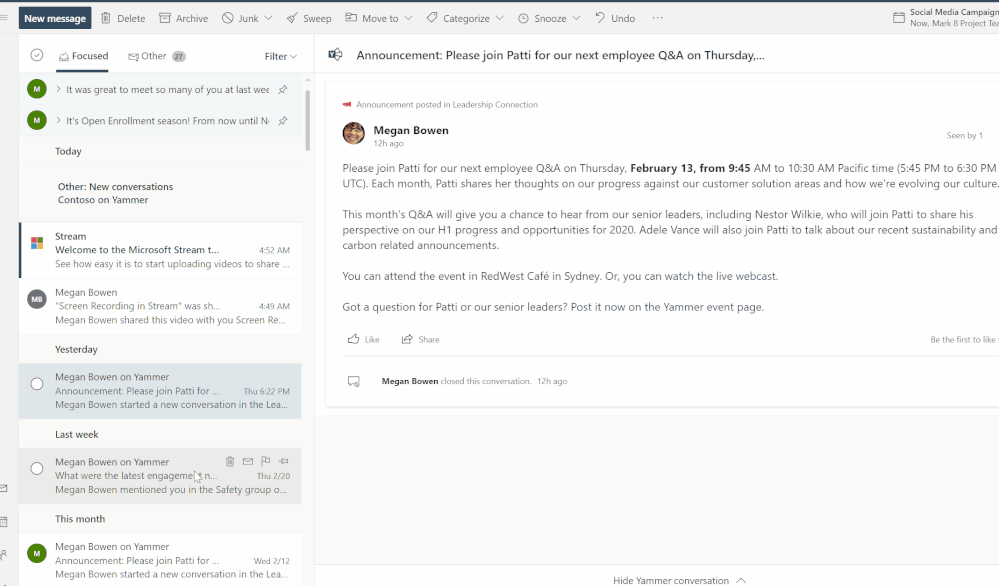This post has been republished via RSS; it originally appeared at: New blog articles in Microsoft Tech Community.
Outlook on the web users can now interact with Yammer conversations, polls, questions and praise without leaving their Outlook inbox. We announced this feature at Microsoft Ignite 2019, and it is now rolled out to 100% of enterprise tenants. It will be coming to desktop and mobile apps next quarter with releases for Outlook for Windows, Outlook for Mac, and Outlook for iOS and Android.
Engage with conversations from Outlook on the web
Outlook helps you get things done without switching apps. Now, users can engage with Yammer conversations in Outlook so that you can get your tasks done and stay connected without having to leave Outlook. See the full Yammer thread and reply, like, vote, attach files, share gifs and even watch videos – right from your inbox.
This experience is now on by default for web users and works with all Yammer emails in Outlook on the web, and leverages the new Yammer design and publisher. Paired with the new ability to announce polls, questions, and praise it gives communicators and community owners a seamless way to share news and knowledge at scale, collect feedback, and connect across their organization.
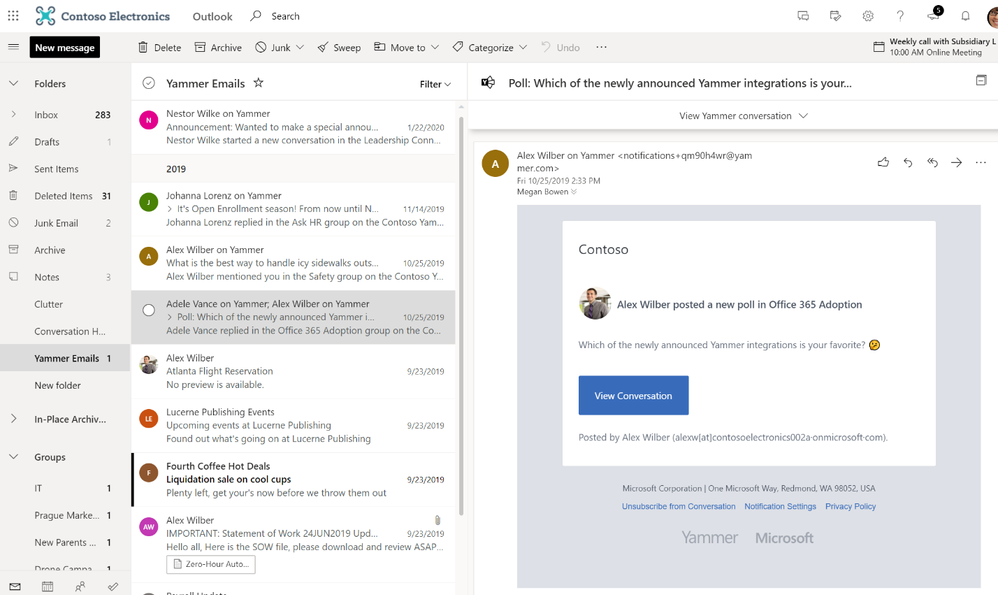
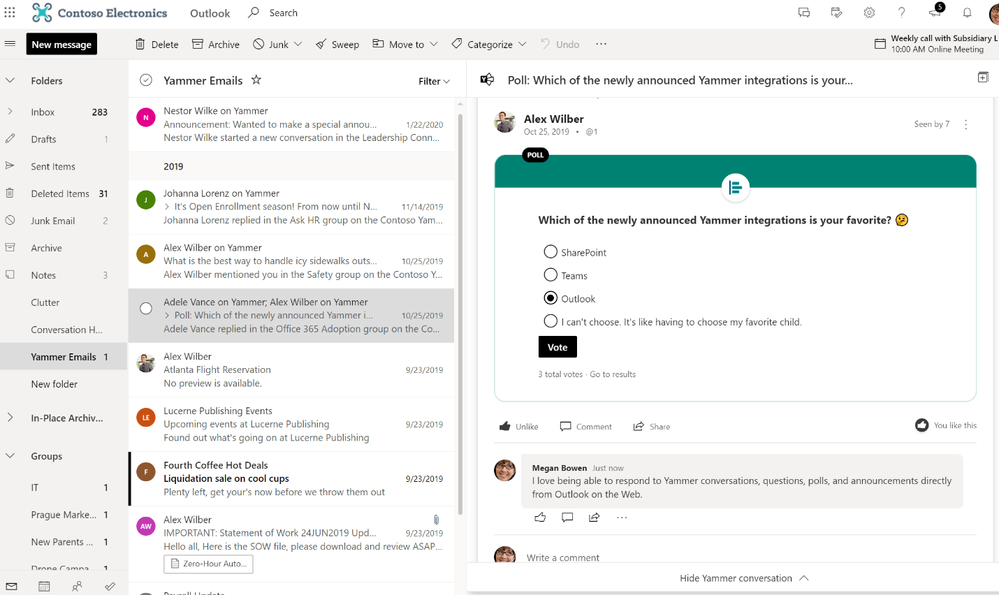
This is the first chance to engage with the new Yammer, enjoy the new design, and take advantage of quickly engaging in a Yammer conversation without leaving Outlook.
We understand that sometimes change takes a little longer to get used to. If you would like to see the classic Yammer emails, you can turn off this update on a per-email basis by selecting “Hide Yammer Conversation” at the bottom of the email.
In Outlook we always aim to help you get things done faster, and Yammer is helping us achieve that. As always, we love hearing from you. If you have any feedback please let us know through our Yammer UserVoice, or learn more about how we are continuing to shape the future of Yammer.
- Gabriel Valdez Malpartida
Gabriel is a Senior Product Marketing Manager on the Outlook team.