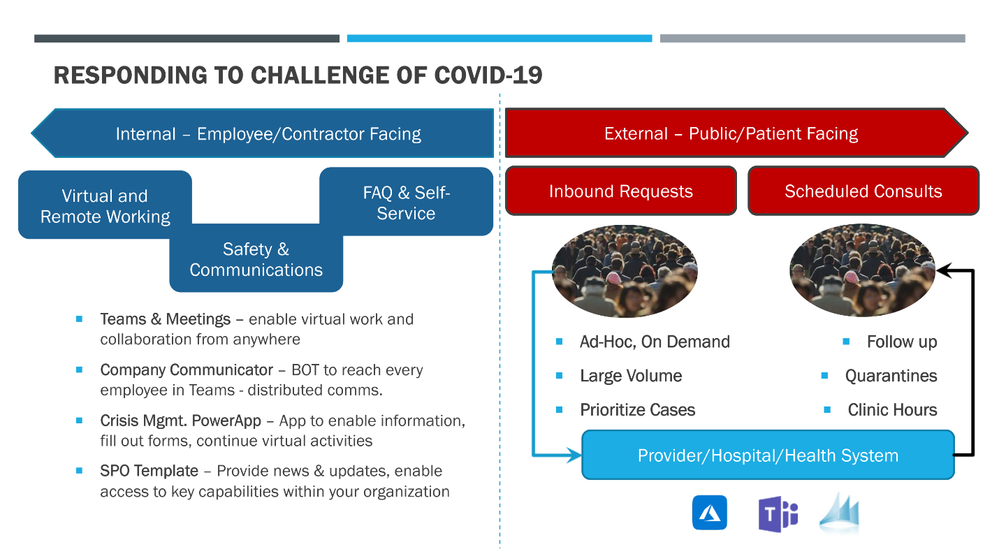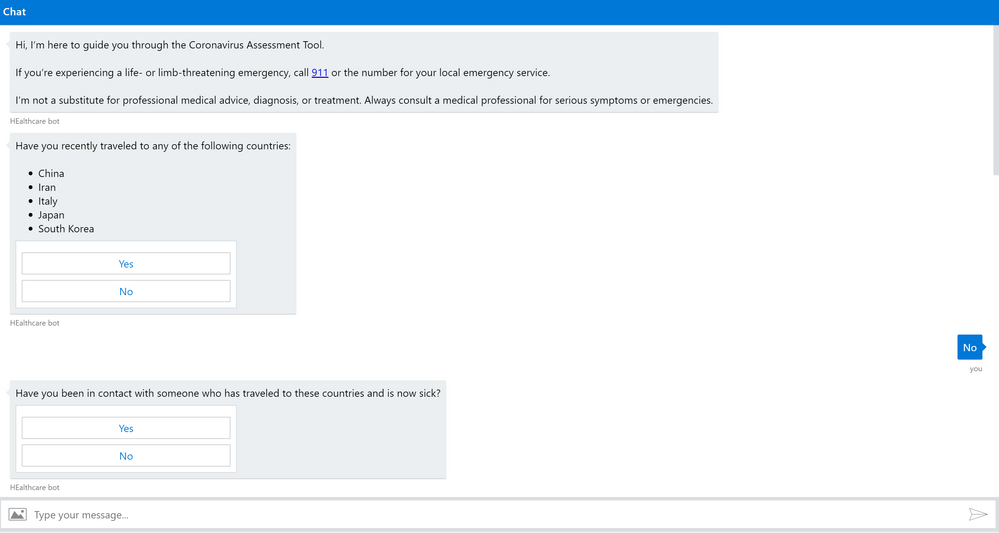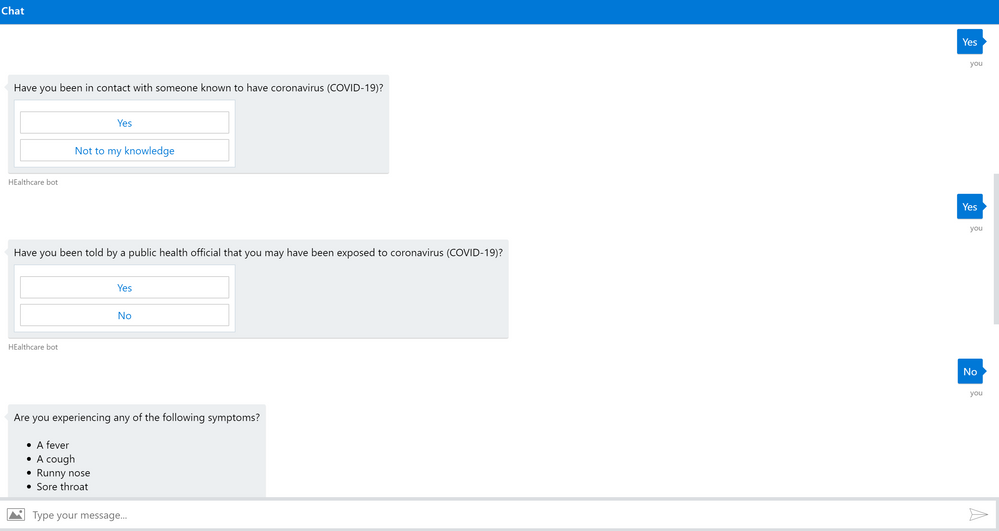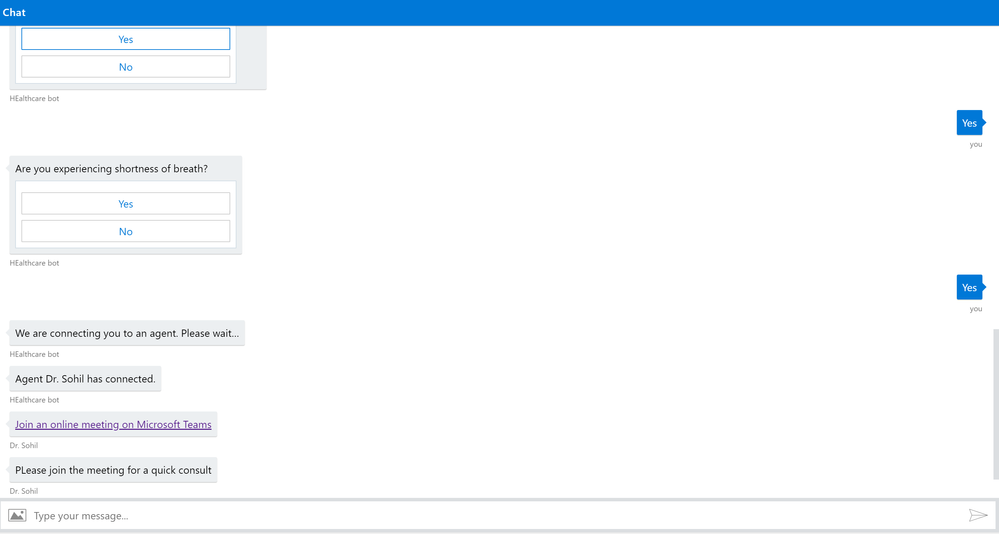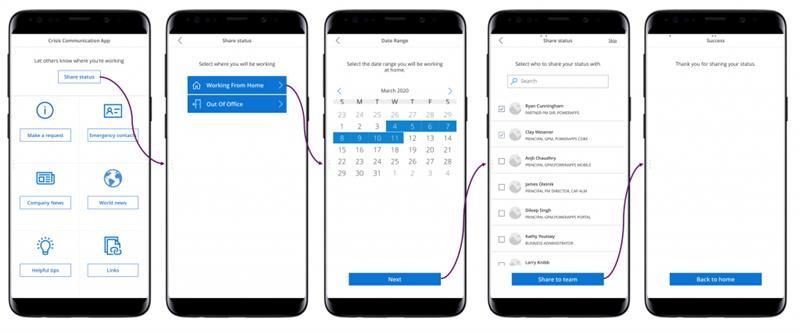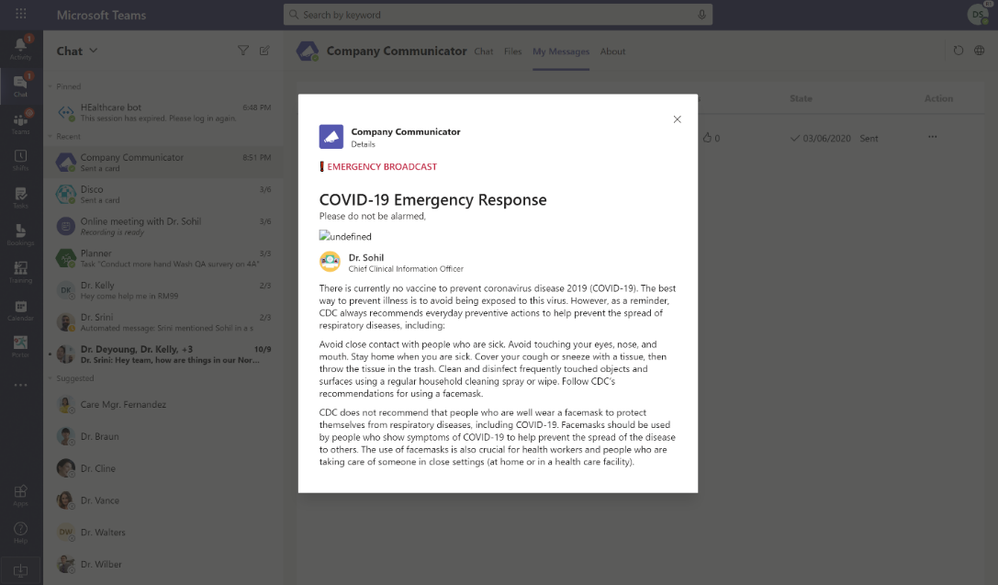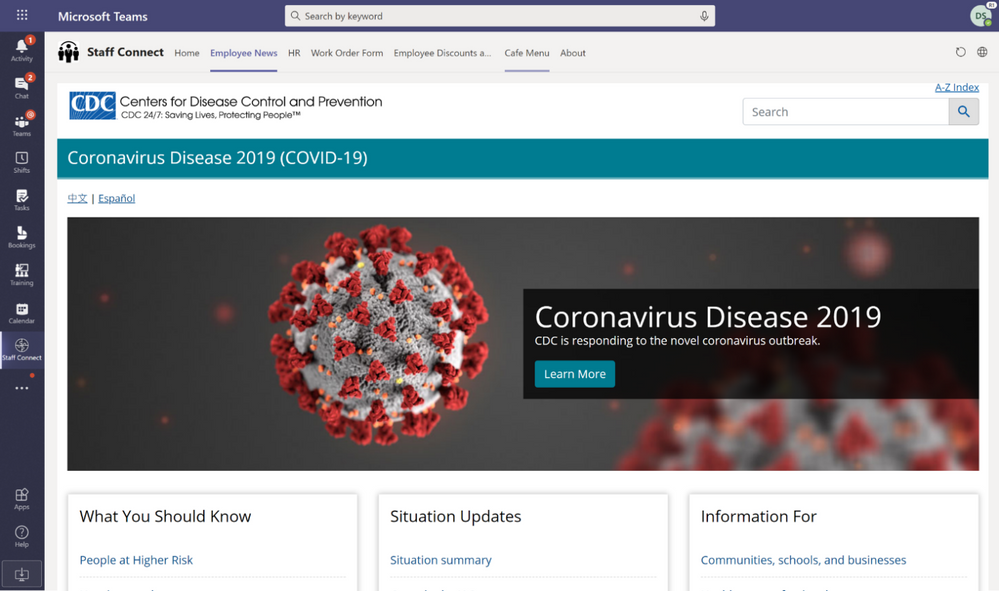This post has been republished via RSS; it originally appeared at: New blog articles in Microsoft Tech Community.
Over the past few weeks, many of our healthcare and life sciences customers have asked us about the best practices around situational response and crisis communication. When regular business operations are interrupted and employees cannot be physically present, how can we maintain business continuity? Outside of our organizations, we need to be equipped to handle inbound requests, communicate broadly and interact externally without meeting in-person. Within our organizations, we need employees to collaborate effectively, stay updated with safety information and easily get their important questions answered. Here are some internal and external solutions that you can begin using today to empower your organization during times like these.
External Solutions – Public or Patient Facing
1. Healthcare Bot with Teams Integration
The Microsoft Healthcare Bot is an AI-powered, compliant, conversational healthcare experience that gives people access to trusted and relevant healthcare services and information. The bot takes inbound requests, asks about the patient’s symptoms and based on the CDC recommendation, it will assist in either contacting a contact center employee of your organization or scheduling an appointment with a doctor.
2. Virtual Consults in Bookings
In times of crisis when patients are required to self-quarantine or cannot make it to an in-person appointment, they can easily schedule time with healthcare providers and conduct virtual consultations directly through Teams. Patients can access the consult directly through the Teams mobile app or the web browser. This saves time and hassle for both patient and provider, allowing them to focus on effective and quality care. This Teams feature is currently in private preview, so check out more details in Emma Williams’ recent here and reach out to your Microsoft Account Executive if your organization wants access.
Internal Solutions – Employee or Contractor Facing
1. Crisis Communication App
During times of crisis, the Crisis Communicator App helps organizations coordinate information sharing and team collaboration, and collects data about the safety of employees. Admins can publish updates and provide emergency contacts for different locations, and employees can report their work status and make requests to managers. You can even add RSS feeds with news updates from WHO, CDC or local authorities. For full instructions on how to implement the app with our template, click here.
2. Company Communicator
With the Company Communicator app, your employees will never miss a formal communication from your organization. Employees can be notified about instant messages sent to them or their team, react, acknowledge, track and view engagement on relevant messages. Admins can send messages to specific channels or chats, and emergencies messages can be widely broadcast to the entire organization directly from the Teams interface. The app template is published here on GitHub.
3. Pinned Sites for News Regulations
Pinned apps allow users to keep important apps on the left-hand sidebar of Teams for easy access. As the example shows below, you can pin the app and add a tab for the specific website that you want your employees to be able to easily reference.
The Microsoft team is here to empower you and your organization, especially during difficult times like these. Stay connected and let us know if we can help!
Sam Brown, Microsoft Teams Technical Specialist
Sohil Sathyanathan, Microsoft Teams Product Manager
Randy Nale, Microsoft Technical Solutions Manager