This post has been republished via RSS; it originally appeared at: Microsoft Developer Blogs - Feed.
A common need of many government customers is the ability to migrate massive amounts of data to the cloud during modernization initiatives. Depending on your requirements, you can select from a wide range of tools and programs to support data migration. In this blog, we’ll cover a few of the newer migration services in Azure Government, including Azure Database Migration Services, Azure Data Box, and Azure Data Box Heavy for large lifts. Learn more about these services below, and download Azure Government Migration and Modernization Playbook for comprehensive guidance. If you’re a federal customer looking for hands-on support for your migration to Azure Government, you can utilize the White Glove Migration service from FastTrack for Azure, which provides access to Azure engineers and a 10G ExpressRoute connection into Azure Government at our Chevy Chase office in Maryland. This high-touch service enables customers to quickly and confidently migrate their data using their own hardware or the Azure Data Box family of products. Learn more about the program and its eligibility criterial criteria by visiting FastTrack for Azure. Azure Database Migration Service Azure Database Migration Service is designed as a seamless, end-to-end solution for moving on-premises SQL Server databases to the cloud. It helps you reduce the complexity of your cloud migration by providing single comprehensive service instead of multiple tools. No specialty skills are required to get reliable outcomes with this highly resilient and self-healing migration service. You may also be the Database Migration Guide for recommendations, step-by-step guidance, and expert tips on your specific database migration.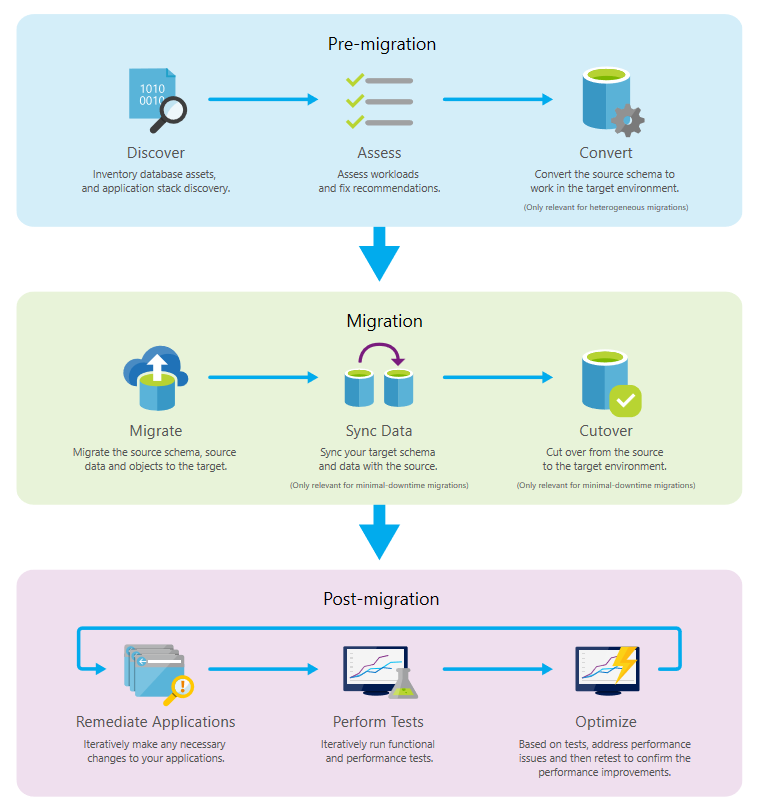
The Database Migration Guide gives specific guidance the migration process, based on the source and target you select.
Database Migration resources- Azure Database Migration Service quickstart tutorials and documentation
- Services and tools available for data migration scenarios
- eBook: Choosing Your Database Migration Path to Azure
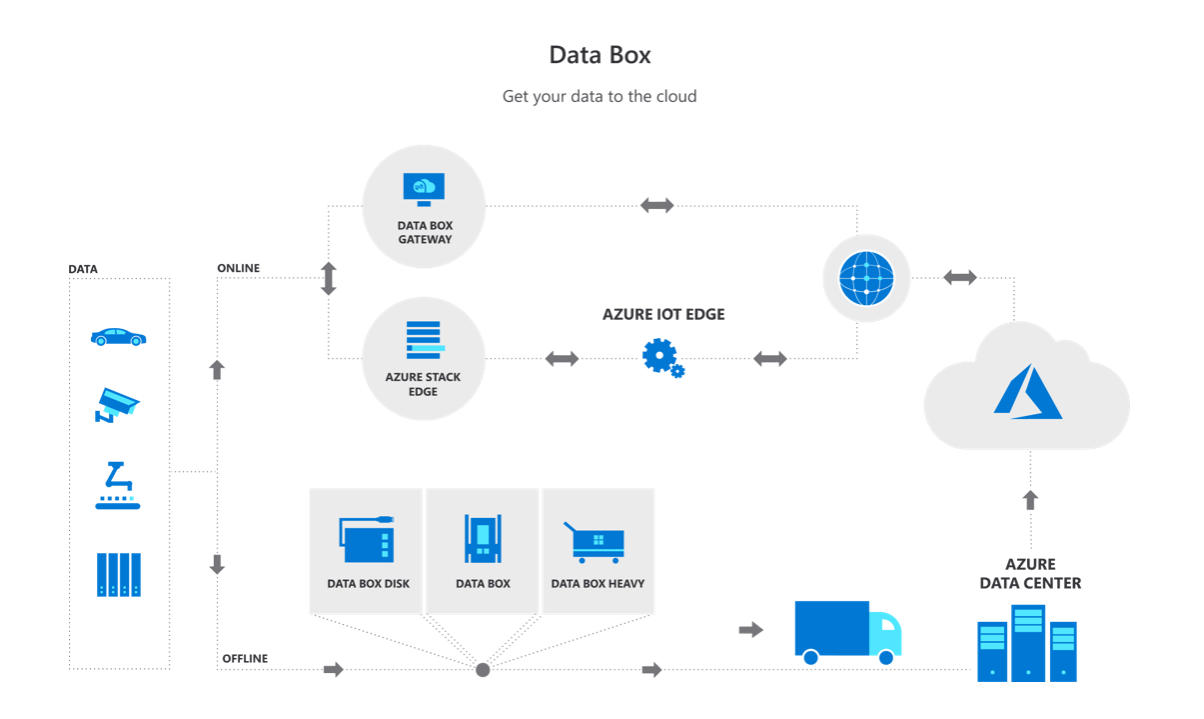 Azure Data Box
Azure Data Box is ideally suited to transfer data sizes larger than 40 TBs in scenarios with no to limited network connectivity. The data movement can be one-time, periodic, or an initial bulk data transfer followed by periodic transfers. Migrate workloads and virtual machines or big data. The entire process is fast, simple, and secure.
Azure Data Box
Azure Data Box is ideally suited to transfer data sizes larger than 40 TBs in scenarios with no to limited network connectivity. The data movement can be one-time, periodic, or an initial bulk data transfer followed by periodic transfers. Migrate workloads and virtual machines or big data. The entire process is fast, simple, and secure.
- Fast: Quickly move workload data, or the data from hundreds of archived tapes, into Azure. With 10 Gbps LAN connections and express shipping, you can take advantage of the 100 TB capacity Data Box to move data fast, in most cases faster than a 1 Gbps connection.
- Simple: It’s as easy as this: Connect to your network, unlock and start filling the Data Box. Order and monitor using the familiar and intuitive Azure portal.
- Secure: Data Box protects your valuable data with built-in security protections at every level. Externally, Data Box has a hardened, tamper-resistant case for safe transport. Internally, data is secured with AES 256-bit encryption, and is accessible only with a key provided separately from Data Box. Once your data is uploaded to Azure, Data Box is wiped clean, sanitized in accordance with NIST 800-88 R1 standards
- Backup: Azure is an excellent alternative for your off-site backup data, Data Box Heavy provides a scalable and cost-efficient platform for both initial bulk transfer and periodic uploads. For example, Azure users that leverage backup solutions can use Data Box Heavy to move large, initial, historical backups to Azure. After initial upload, customers can use the partner solutions to transfer incremental backups over the network or use smaller Data Box solutions.
- Archive: archiving data for compliance is an important part of an IT manager’s role. The multiple tiers in Azure maximize flexibility for archive data.
- Big data: analytics is the key to extracting value from big data. Azure has the tools you need to get the most from your data. For example, store data in a data lake then analyze it with HDInsight or other cloud-based tools.
- Migration: when a large amount of on-premises data is moved to Azure. For example, migrating your VM farm, SQL Server data platform, and applications to Azure, or moving historical data to Azure for in-depth analysis and reporting using HDInsight.
- Media and entertainment: media libraries are large and constantly growing. Move them to Azure to create and expand your cloud-based media library then take advantage of cognitive services for video indexing or other tasks.
