This post has been republished via RSS; it originally appeared at: Healthcare and Life Sciences Blog articles.
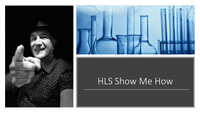
For help in extending and customizing the portal see some of the resources listed after the video.
Resources:
- For a comprehensive overview of Microsoft services and tools for Crisis Management, Business Continuity, and Patient Outreach see “Situational Response Management, Communications, and Virtual Patient Outreach – Webcast Recording”
- Build a crisis management site to connect people and information
- Crisis Communications Portal Template
- Keeping employees informed and engaged during difficult times
- Quickly develop apps with App Studio for Microsoft Teams
- SPFx COVID-19 Tracker WebPart
- Yammer integration in the SharePoint Add-in model
- Use Microsoft Stream in SharePoint Online via a webpart
Other Posts in the Crisis Management, Business Continuity, and Patient Outreach series:
- Quick Start: Setting Up Your COVID-19 Health Bot
- Tips for Delivering at Scale Live Events to Remote Workers – Business Continuity Communications
- Situational Response and Crisis Communication Solutions: Healthcare and Life Sciences
- In response to COVID-19: How Microsoft can help with Situational Response and Crisis Communication
- Business Continuity - Making the Most of Your Existing Microsoft Cloud Productivity Investments
- Recording – Microsoft Teams Live Events Webcast
Thanks for visiting – Michael Gannotti LinkedIn | Twitter | Facebook | Instagram

