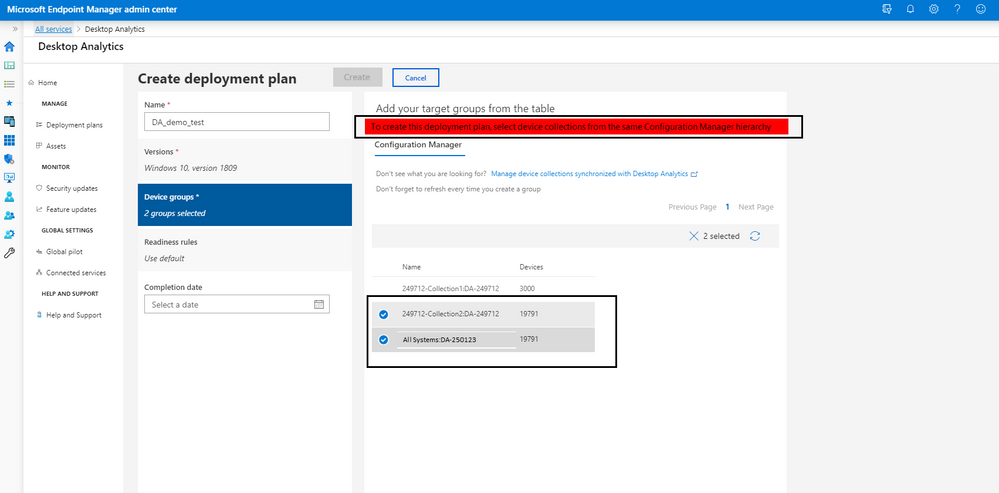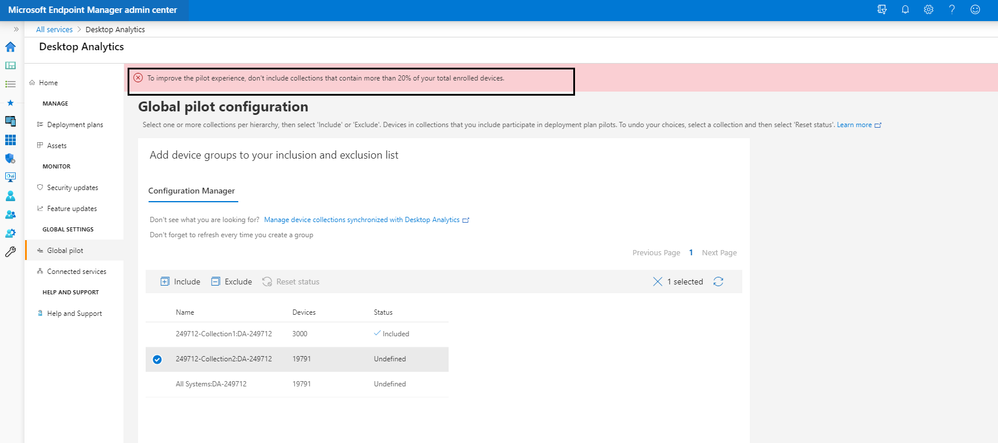This post has been republished via RSS; it originally appeared at: New blog articles in Microsoft Tech Community.
Desktop Analytics is the fastest growing enterprise service since it went to public preview last year. We are getting some great feedback from our customers and are committed to adding value to our offerings. We have added some exciting features in our March update. These features are based on the feedback we heard from you. Here are a few top picks we delivered this release:
1) Support for multiple configuration manager hierarchies
This was top feedback from many customers! You can now connect multiple Configuration Manager hierarchies to a single Azure Active Directory tenant with a single Commercial ID for Desktop Analytics. The portal categorizes devices from different hierarchies and improves the experiences for global pilots and deployment plans. When you create a deployment plan, if you select collections for multiple hierarchies, the portal displays a warning and wont allow to create the plan.
2) Global pilot configuration
When you configure your global pilot, if you include collections that contain more than 20% of your total enrolled devices, the portal displays a warning. This is a best practice to ensure that you get optimal pilot recommendations when you create deployment plans.
For more information, see the following articles:
3) Identify compatibility safeguards
You trust Desktop Analytics to warn you about any issues that can lead to in-place upgrade errors or a bad experience for users after the upgrade. You already use Desktop Analytics to identify compatibility risks and develop a plan to remediate these assets. With recent improvements now windows compatibility data classifies some apps and drivers with a safeguard, which may cause the Windows 10 update to fail or rollback. Desktop Analytics can now help you to identify these safeguards in advance, so that you can remediate the asset before you deploy the update. For more information, see Compatibility assessment - Safeguards.
You can learn more about all recent features from our What’s New article. Everything you need to get started is available at https://aka.ms/DADocs. In the coming months, we'll be releasing more features to help accelerate your Windows 10 deployments. We can't wait for you to try them out and give us your feedback on User Voice!