This post has been republished via RSS; it originally appeared at: Microsoft Stream Blog articles.
Remove distracting background noise in one click
Focus disrupters are common in workplace video, including those that come up in recorded videos like training or other communications. Noise suppression eliminates distracting background noise from videos in Stream, so you can focus on the person speaking, not what’s happening around them.
The technology for this noise suppression feature uses an algorithm which detects speech and other audio frequencies in a video, then isolates the most prevalent speech signal to separate it from any background noise. This gives the effect of enhancing the voice, while muting the background noise. General availability of noise suppression will begin rolling out to customers soon.
Record and share personalized video on mobile
Now you can more securely record and personalize videos that include annotations, text and emojis directly from the Stream mobile app. It’s simple and fun to create short video communications to share top of mind, team updates or any moment that is important to you. And with editing features like trim and adding additional video clips - you have a variety of ways to create customized communications.
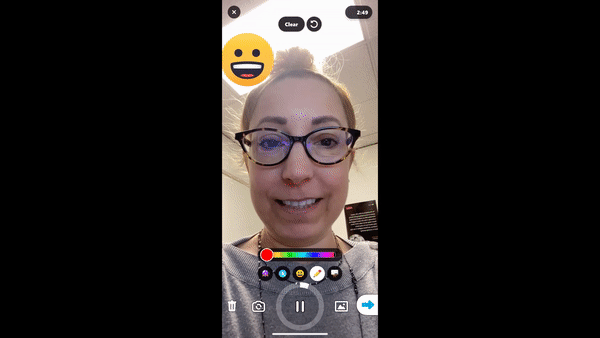
The Stream mobile app also offers features that make it easy to take all your videos on the go. Whether you are catching up on training offline during a flight or listening into your leadership live stream on the way to work, the mobile app makes it easy to stay connected. Plus, videos created with the Stream mobile app are secure and permission based, so the content you create never lives on your mobile device, it’s always kept securely in your organizations ecosystem.
Download the mobile app today.
Use Stream Videos in PowerApps & Microsoft Forms
Your company’s favorite PowerApps for travel, training and more now support Stream videos. Bring all your company videos into custom business apps to improve engagement and knowledge retention. Learn how to get started today.
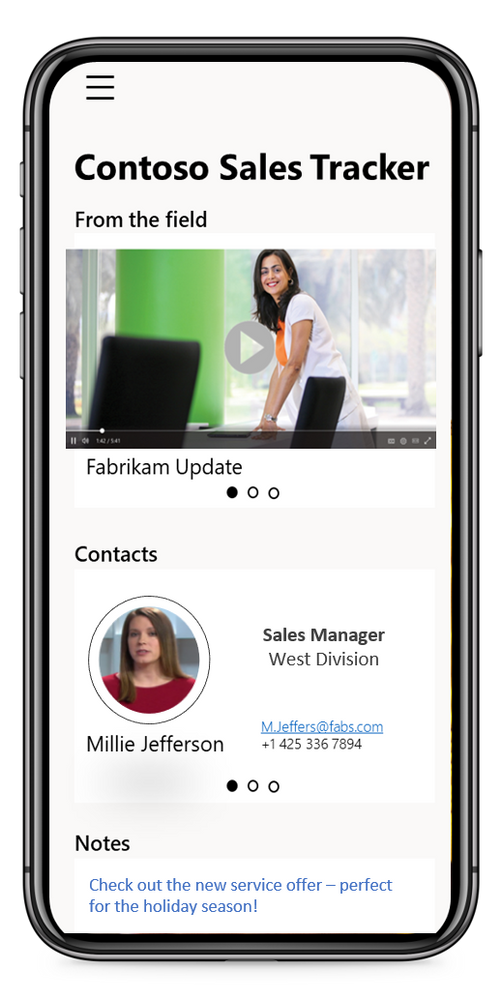
We recently announced a way to add quizzes and surveys into your Stream videos using Micorsoft Forms. Today we are excited to announce you can also add Stream videos into your Microsoft Forms to make your survey or quiz more interactive, allowing users to watch a short video from Stream before answering questions, or as a way to provide more background within the context of a quiz.
Stream admin mode for managing videos
When the new Stream admin mode is switched on, admins can manage content on behalf of users, including content they don't normally have permissions to edit. This new admin mode switch replaces the previous "Edit in admin mode" links throughout Stream. This also enables Stream admins to be able to do searches from the normal search page for videos that are private. Which means if someone leaves the company, new owners can easily be assigned to manage the videos.
Company video policy in the footer of Stream
Previously, if you added a video company policy to Stream, it would only show up on the upload page. Now when you define a company policy, it is also shown on the footer of Stream. You can even give the company policy its own custom text to be displayed.
Microsoft 365 live events assistance program
Need help setting up your company's next virtual training session? Want to understand all the options available to live stream your CEO's quarterly broadcast? Microsoft can help!
Microsoft has launched the public preview of a live event assistance program to help customers to help successfully deliver live events using Teams, Stream, or Yammer. The new program provides virtual assistance for anyone interested in becoming more familiar with setting up and running a live event – including assistance before, during, and after the event for hosts and presenters.
Learn how to take advantage of the program today!
