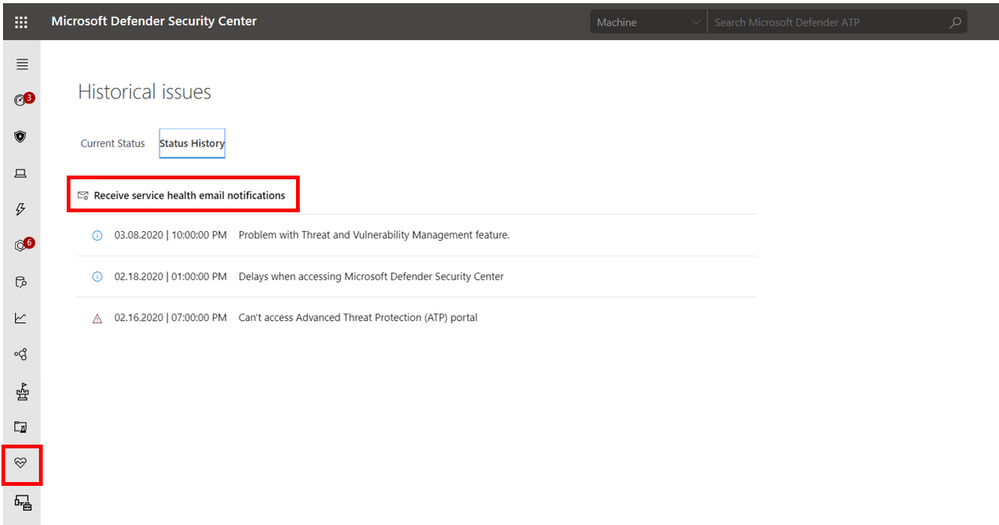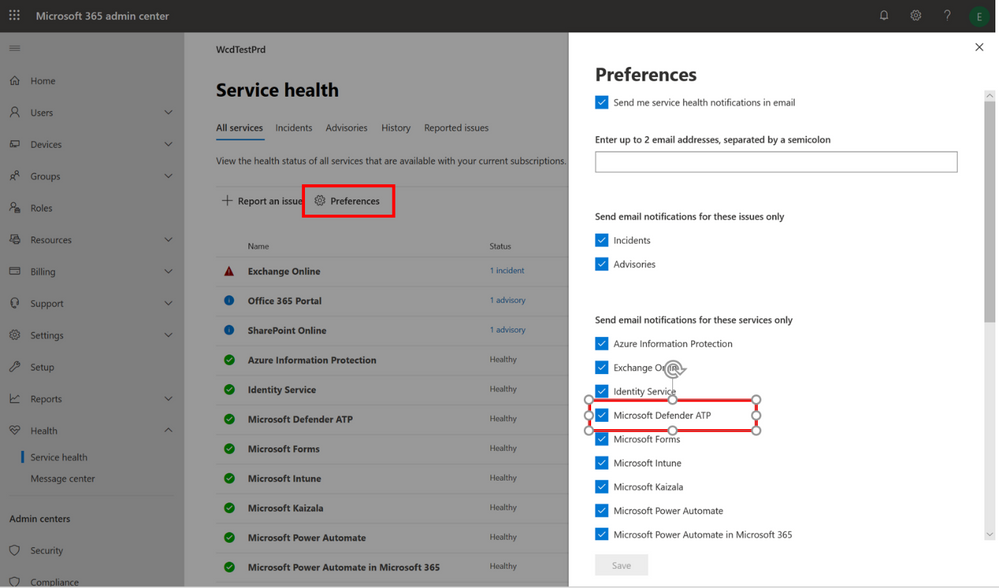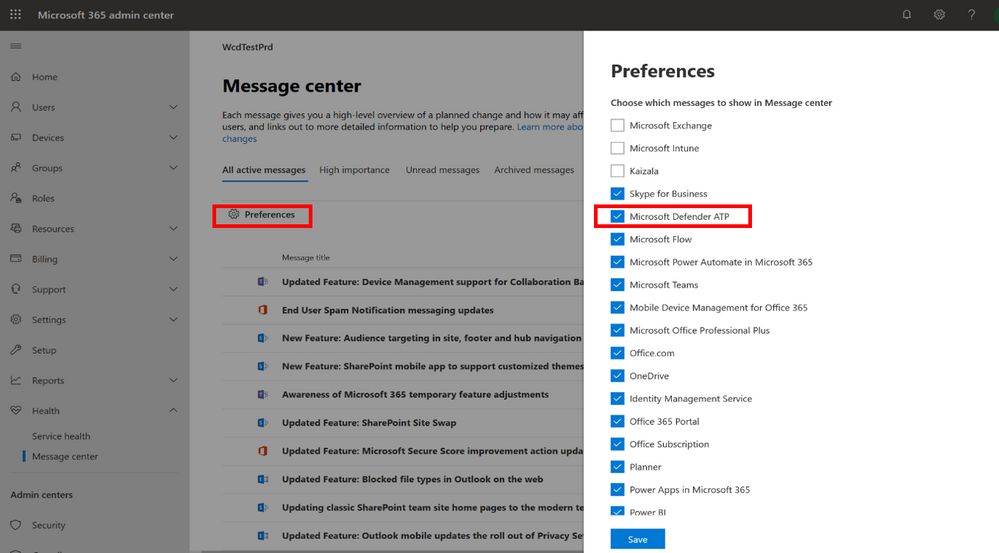This post has been republished via RSS; it originally appeared at: New blog articles in Microsoft Tech Community.
To help customers stay informed on Microsoft Defender ATP service notifications and announcements, we've extended our capabilities to better integrate with the Microsoft 365 Service Health & Message Center pages.
We encourage you to set email preferences to Microsoft Defender ATP Service Health notifications as well as register to a weekly digest of all Microsoft Defender ATP Message Center notifications!
How to stay up to date on advisories and items that need attention
If you are experiencing problems with the service, you can check the service health status on the Microsoft Defender ATP Service Health page or on the Microsoft 365 Service Health page in the admin center to determine whether this is a known issue with a resolution in progress before you call support or spend time troubleshooting.
Typically, the Microsoft Defender ATP service operates in a healthy manner and no further information about the service is displayed. In the event that the service is having a problem, the issue is identified as either an advisory or an incident and shows the respective status.
|

|
If a service advisory is displayed, we are aware of a problem that is affecting some users, but the service is still available. In an advisory, there is often a workaround to the problem and the problem may be intermittent or is limited in scope and user impact. |
|
|
If an active incident shown, it indicates a critical issue and the service or a major function of the service is unavailable. For example, users may be unable to sign-in. Incidents will have noticeable impact to users. When there is an incident in progress, as always, we will provide updates regarding the investigation, mitigation efforts, and confirmation of resolution in the Service health dashboard. |
Admins can set their preferences settings to receive Microsoft Defender ATP Service Health notifications in the Service Health Portal:
Planned Maintenance & Feature changes / deprecations
Planned maintenance and deprecation messages aren't shown in service health.
We’ll be using the Message center to inform you of upcoming changes, including new and changed features, planned maintenance, deprecations, or other important announcements that may require you to act to avoid disruptions in service.
For example, we'll let you know about changes to system requirements or about features that are being removed. As always, we try to provide at least 30 days notice of any change that requires an admin to act to keep the service running uninterrupted.
You can track planned maintenance events by staying up to date with the Message center.
See Message center in Office 365 for more details