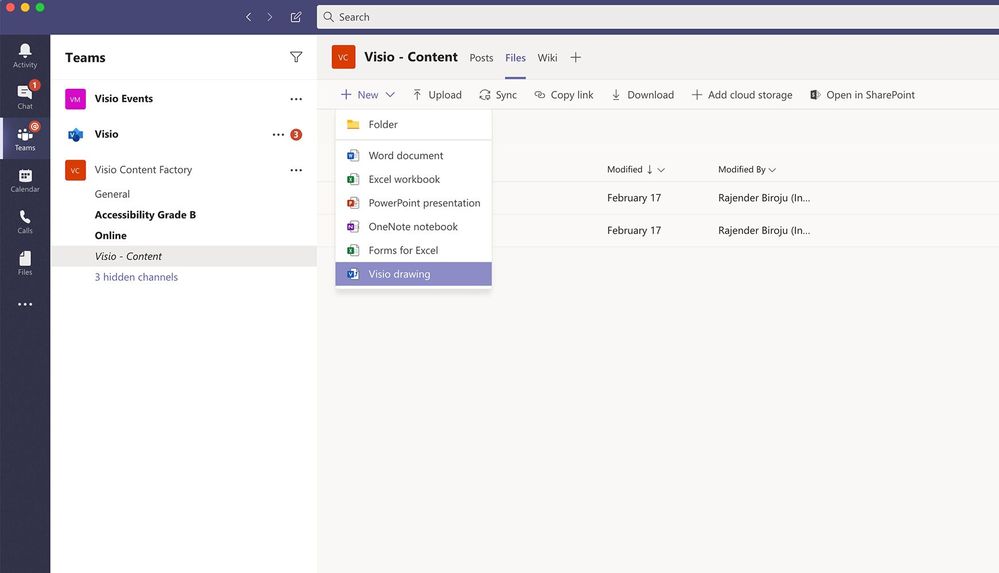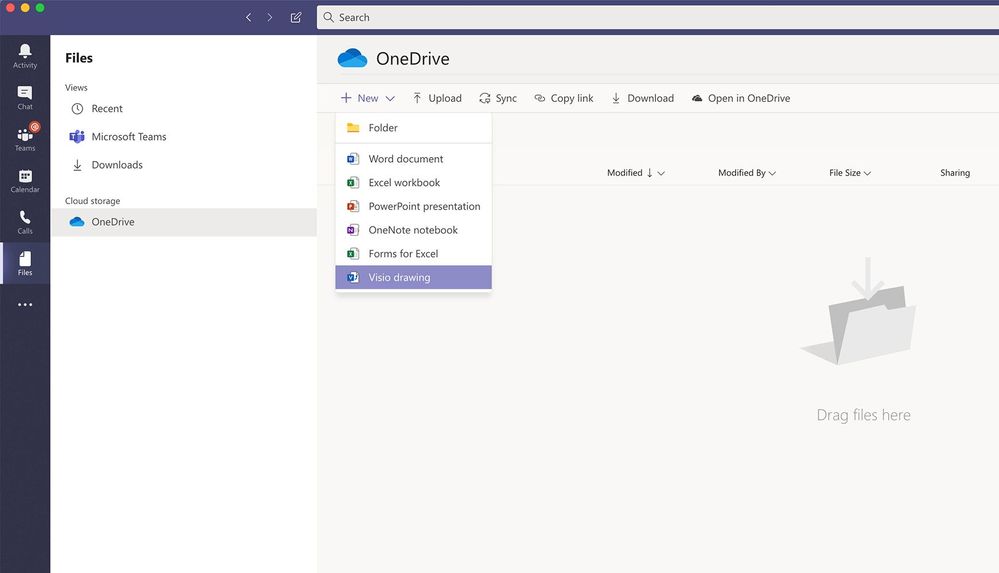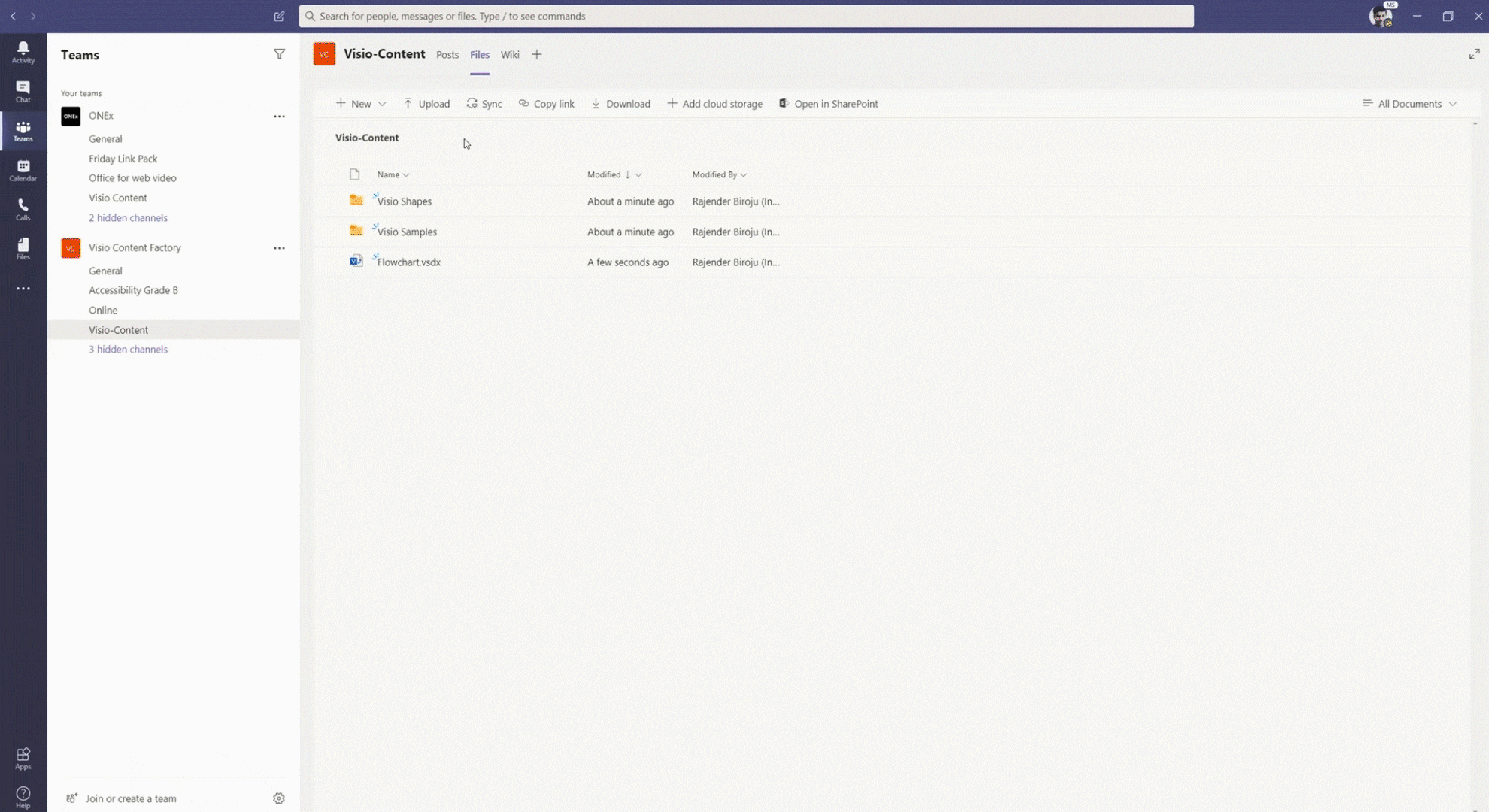This post has been republished via RSS; it originally appeared at: New blog articles in Microsoft Tech Community.
Microsoft Teams is your hub for teamwork. It’s where you can find your colleagues, create, collaborate, and communicate—all in one place.
Earlier, we released Visio for Microsoft Teams, which makes it possible to save a Visio file and view and edit it within Teams. As a quick recap, anyone with a Microsoft 365 subscription can view Visio files, and anyone who has a Visio Plan 1 or Visio Plan 2 license can edit the files right within Teams. This means that if someone shares a diagram with you, you can view the file immediately without having to switch apps.
Teams is available on Windows, macOS, iOS, and Android, so it can be at your fingertips no matter what device you’re using.
Now, Visio Plan 1 and Plan 2 users can also create new Visio diagrams right from within Teams:
- Create a new diagram by using the Files tab of any channel:
- Create a new diagram directly in OneDrive by using the personal Files tab:
Please note that Teams is available through a Microsoft 365 subscription, which is a separate license from the Visio Plan 1 or Visio Plan 2 subscription. Please visit the Visio website for more details on each plan, as well as options to try Visio Plan 1 or Visio Plan 2 for free.
We invite you to submit ideas for more cloud innovations on our Suggestion Box site. For questions about our latest releases, please email us at tellvisio@microsoft.com. To stay informed of the latest Visio releases, follow us on Facebook and Twitter, and visit our Tech Community site.