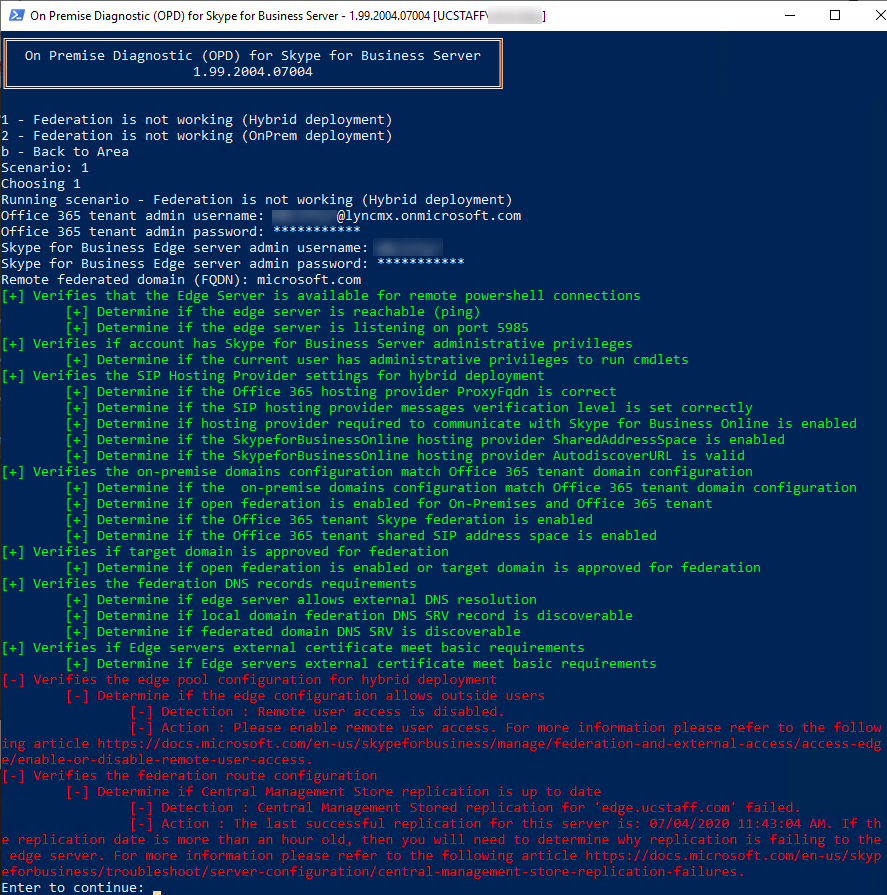This post has been republished via RSS; it originally appeared at: Skype for Business Blog articles.
The NextHop team is very pleased to announce the release of On-Premise Diagnostics (OPD) for Skype for Business Server. OPD is a collection of diagnostic scenarios, analyzers, rules and insights for diagnosing common issues in Skype for Business 2015 and 2019 on-premises and hybrid environments based on real world support expertise from Escalation Engineers in CSS.
Getting started
First you'll need to Install or upgrade to the latest version of OPD. Next, check out the instructions on How to use OPD. Then determine which scenario you would like to test for. Note that each scenario will have one or more unique tests. For our initial release, we're offering diagnostics for some of the top support issues for On-Premises Skype for Business Servers:
|
Scenario |
Types of tests |
|
Contact List |
User contact list is not available |
|
Federation |
Federation is not working (On-Premises deployment) Federation is not working (Hybrid deployment) |
|
Hybrid |
IM and Presence problems between on premise and online users |
|
Services |
Skype for Business Server Frontend service is not starting |
In the following screenshot we've chosen the Federation Scenario, here's a little teaser of what this looks like:
Please go try these in your environments and let us know how it's going by providing feedback to the team. We not only look forward to your feedback, we need it to make OPD better for you! We'd love to hear if these diagnostics solved issues for your or your customers' environments, any issues you encounter, and your top 3 to 5 scenarios you would like to see next.
Quick Links:
- Install or upgrade to the latest version of OPD
- How to use OPD
- Provide feedback
Thanks!
The NextHop Team