This post has been republished via RSS; it originally appeared at: Healthcare and Life Sciences Blog articles.
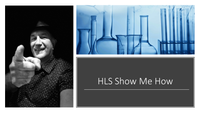
In this HLS Show Me How video I demonstrate how to link in the 360’ Virtual Tour into SharePoint navigation as well as bring it directly into Microsoft Teams.
Resources:
- Add a SharePoint page or list to a channel in Teams
- Embedding modern SharePoint pages in Microsoft Teams as personal apps
- Embed SharePoint modern sites & pages into Microsoft Teams with App Studio
360' Virtual Tours 2 Part Series:
Thanks for visiting – Michael Gannotti LinkedIn | Twitter | Facebook | Instagram

