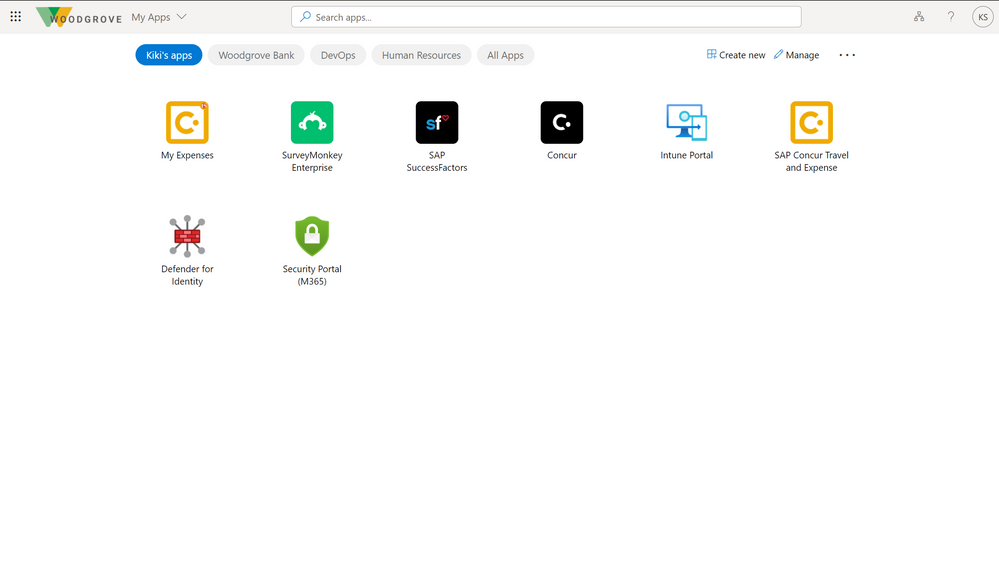This post has been republished via RSS; it originally appeared at: Azure Active Directory Identity Blog articles.
Howdy folks,
We’ve heard from you over the years that while you’re always interested in capabilities that make your own IT experiences more seamless, you’re even more passionate about creating highly productive and secure experiences for your workforce. This is more relevant than ever, with a recent Microsoft study revealing that identity decision makers like you say that investing in end-user experiences is your top investment priority for the next year.
Your passion for your workforce is our passion, and so every identity experience that we build has a foundation of ensuring your end-users can be their most authentic and productive selves. Last year we introduced the refreshed My Apps portal, as a one-stop destination for app launching and discovery. With this refresh we introduced app collections, which let admins build role-based and functional app categories to aid with user discoverability in the My Apps portal.
To take app experiences to the next level, I’m happy to announce the public preview of user-based collections in the My Apps portal. Now your end-users can create their own personalized app collections without IT intervention, allowing them individually to organize their work apps in whichever intuitive way they see fit and allowing you to focus on other admin tasks.
Getting started
To try it out, simply visit https://myapplications.microsoft.com/?endUserCollections. Anyone with this link, can experiment with creating and managing collections. Once you’ve created a collection though, it’s yours and you no longer need to use this special link to use it.
If you want to share details around app collections with your workforce, you can access user-facing documentation on the feature here. You can also learn more about My Apps and app collections from the admin side from our training videos and documentation.
As always, we’d love to hear from you. Please let us know what you think in the comments below, on Twitter (@AzureAD), or on the Azure AD My Apps feedback forum.
Best regards,
Alex Simons (Twitter: @alex_a_simons)
Corporate Vice President Program Management
Microsoft Identity Division