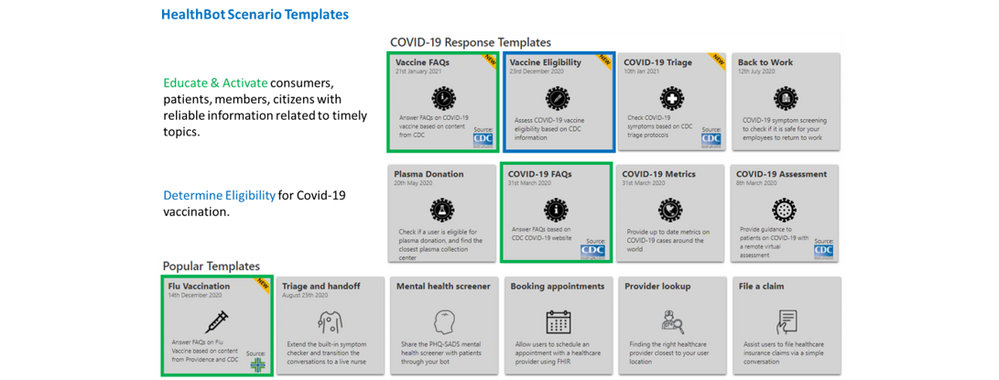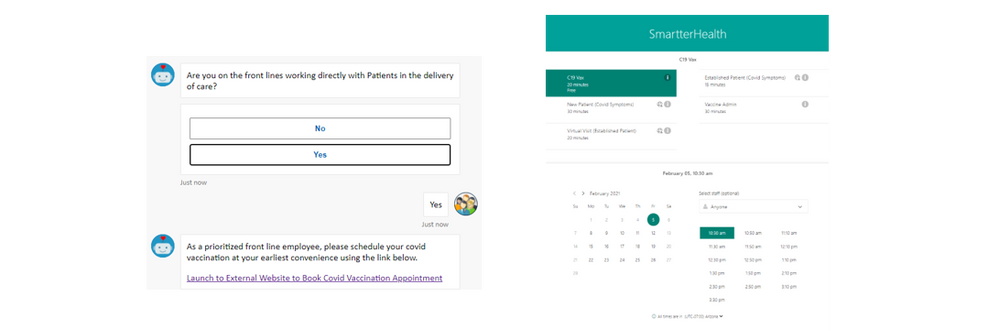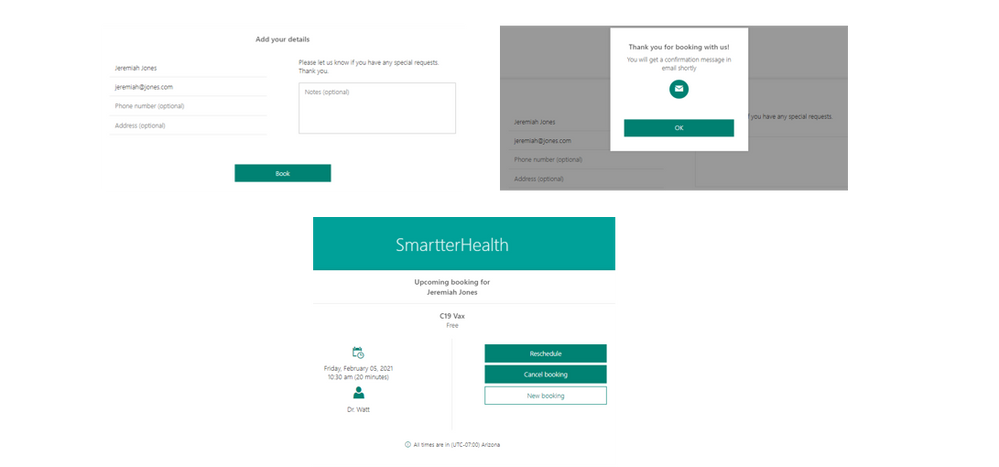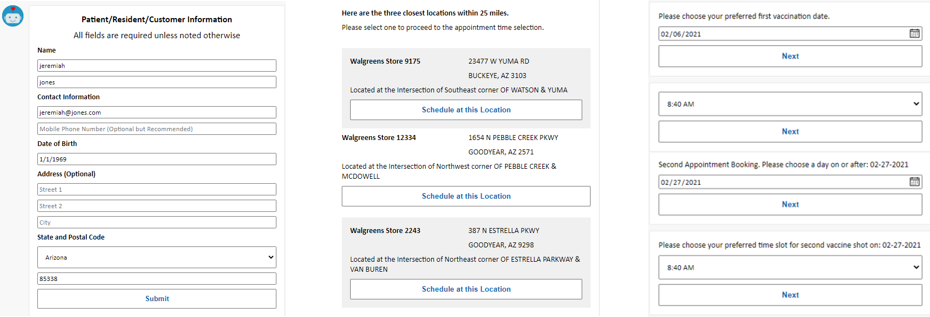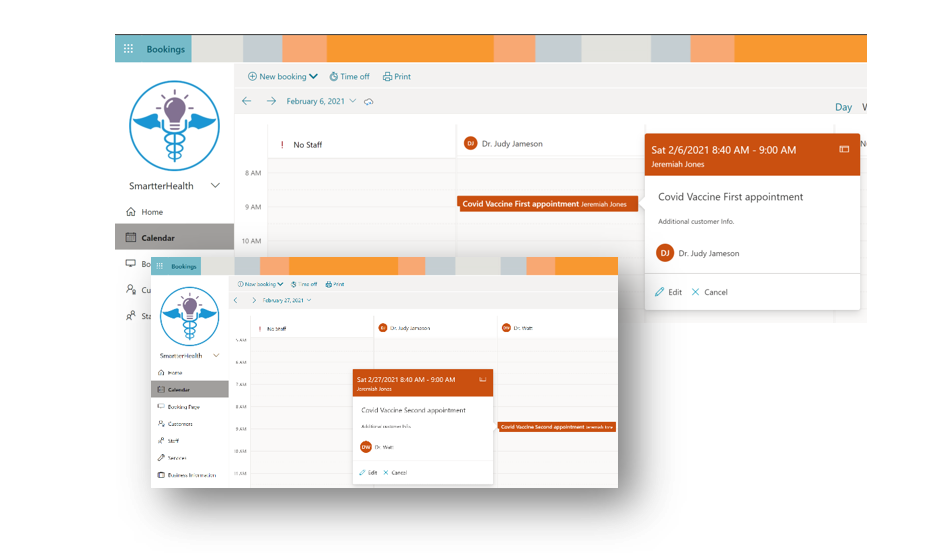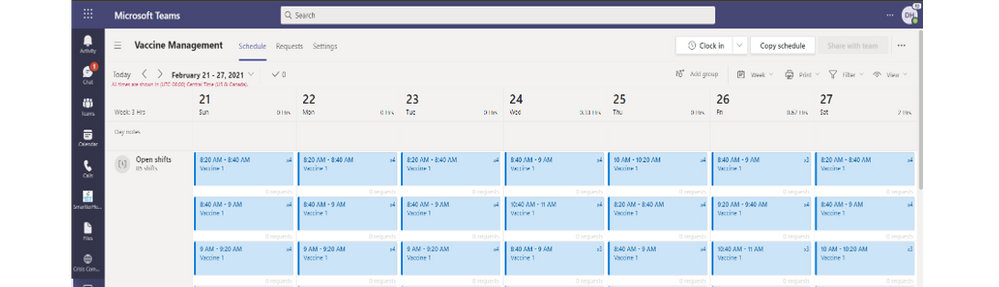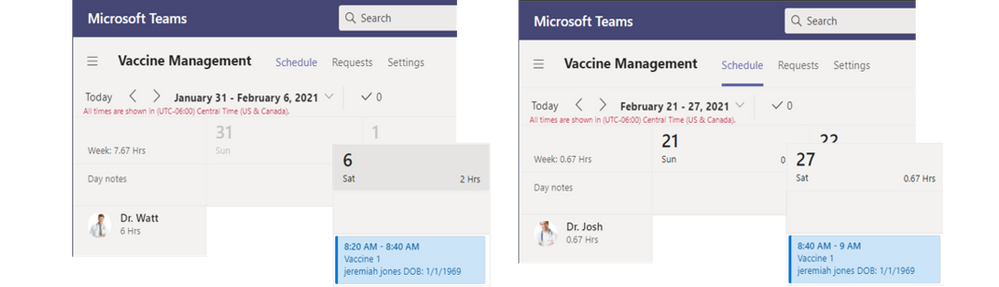This post has been republished via RSS; it originally appeared at: Healthcare and Life Sciences Blog articles.
Overview
The Azure Health Bot is a Software as a Service (SaaS) solution that is a perfect complement to any Patient Engagement Strategy as well as a perfect means to educate and activate patients during the Covid-19 pandemic. Now that we’ve entered a new phase of the pandemic, the need to get people educated on the importance of getting vaccinated becomes clear. Once educated, the Azure Health Bot can help determine eligibility and prioritization for vaccination.
Many of our customers have been asking how the Azure Health Bot can be extended to handle the complex needs of scheduling patients for vaccination. While there is no “one size fits all” solution, this article will highlight a few of the options that may be suitable for organizations to integrate scheduling with the Health Bot.
Scheduling w/ Bookings
Microsoft Bookings is just one of several scheduling solutions that is available to most customers and depending on the required volume or scale, makes for a quick and effective solution. One key advantage of using Microsoft Bookings is that it integrates seamlessly with Outlook, provides automatic email & SMS notifications, and provides a customer centric, self-service scheduling solution. The most basic means of integration of Microsoft Bookings with the Health Bot is accomplished by providing the link to the published Bookings Calendar page from the Health Bot scenario.
Here are a few sample screen shots of how this might look starting from the Health Bot prompting a link for the user to launch into the self-service Bookings page to start the scheduling process.
Once the user chooses their appointment date, time and enter their contact information, their appointment is confirmed.
Several customers have asked how second appointment bookings for vaccination appointments can be accommodated through a Bot experiences while others have asked for recommendations for creating an integrated scheduling experience within the Bot. Look no further as Microsoft has two options available.
Scheduling Integration w/ Bookings
While the Bookings API is currently in beta, we will showcase that option first and then showcase the Shifts API. Both solutions have its pros and cons and while sample scenarios will be published to GitHub, extensive testing needs to occur before either of these approaches can be implemented in production.
The Bookings API is currently in beta and is primarily targeted towards the administrative aspects of managing the Bookings calendar. But through some creativity and JavaScript, the Health Bot can provide an integrated scheduling experience with Bookings.
Here are a few sample screen shots of how this might look starting from the Health Bot prompting for customer information, choosing a location and then the prompting for dates and times for the two vaccination appointments.
Once the user completes the bot scenario, both appointments will appear within Bookings.
Scheduling Integration w/ Shifts
The Shifts App in Teams is another scheduling solution that is available for organizations to take advantage of. The approach is similar but requires a bit more up-front work to get the desired staffing model configured within Shifts. Here is an example of what Shifts might look like on a small scale once configured.
Just like the bookings example above, once the user completes the bot scenario, both appointments will appear within Shifts.
Closing Thoughts
Scheduling integration with the Azure Health Bot is not a “one size fits all” approach. While this post has highlighted the use of Bookings and Shifts, large-scale enterprise implementations will benefit greatly by HL7 FHIR integration directly with an EHR or Practice Management System.
For smaller implementation scopes, one key advantage of using Microsoft Bookings is that it integrates seamlessly with Outlook, provides automatic email notifications to customers, and provides a customer centric, self-service scheduling solution. Unfortunately, the beta release of the Bookings API would mean that it would not be supported in a production implementation.
One key advantage of using Shifts in Teams is that it would work well to keep Outlook calendars clean in cases where this approach is being considered for “ad hoc” events such as a vaccination clinic. Additional work would be necessary to send email confirmation of the appointment bookings and there is no self-service appointment management option for appointments made via Shifts.
Steps to implement either of these integrated experiences are quite involved so we’ve provided sample health bot scenarios and some basic implementation details on Git for your review and adaptation.
Gregory Lisiak, Microsoft Health & Life Sciences Digital Advisor
Roshan Budathoki, Microsoft Health & Life Sciences Solutions Architect