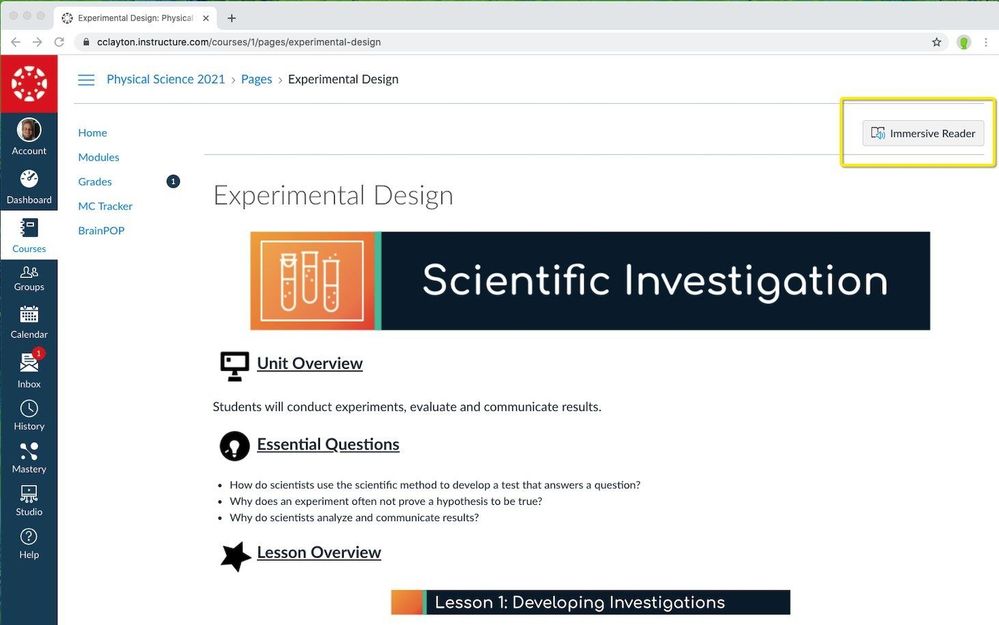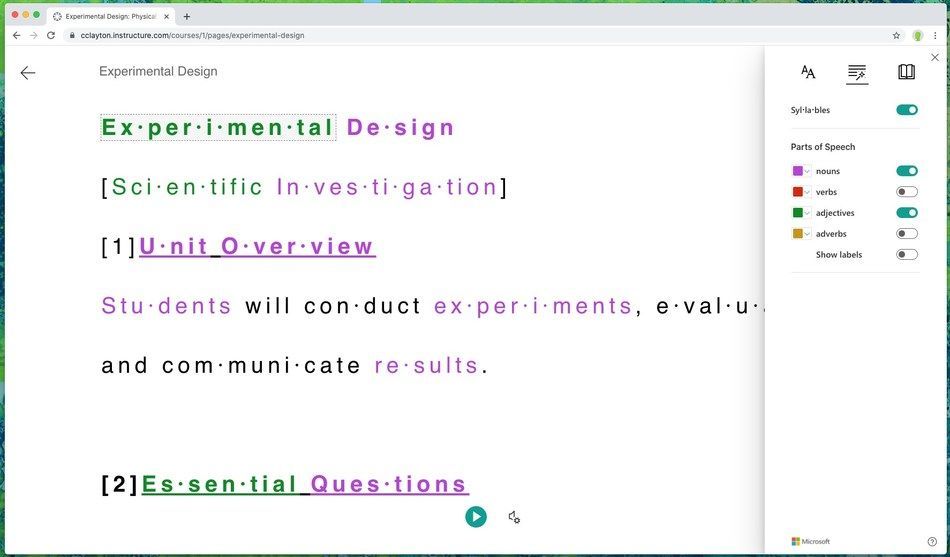This post has been republished via RSS; it originally appeared at: Education Blog articles.
Last week, Instructure announced that the Microsoft Immersive Reader is now freely available to all Canvas LMS users to make content more inclusive and accessible. Canvas is the market leading learning platform used by 30 million students worldwide to enhance the delivery and consistency of instruction for both educators and learners. Open, intuitive, and born in the cloud, Canvas streamlines all the digital tools and content that teachers and students love, for a simpler and more connected learning experience. Since we launched Immersive Reader as a Cognitive Service to all partners last summer, a top request from educators and schools has been to integrate with Canvas.
By integrating the Immersive Reader, Canvas makes their Pages content available for learners of all abilities and can help with both accessing content and reading, including text, video, links and more. Based on early feedback, we hope to enable Immersive Reader in even more places within Canvas in the future. All of the capabilities built in to the Immersive Reader will now be available to Canvas customers. The Immersive Reader has been in beta testing for Canvas users over the past year, and starting last week, is now at general availability, and free for institutions to enable.
"Last year Instructure became the first [LMS] provider to offer Immersive Reader for students," said Mitch Benson, Instructure's chief product officer, in a statement. "Our beta users love this tool because it demonstrably increases reading and writing comprehension, and is seamlessly woven inside the Canvas experience at no additional cost to schools. This is just one piece of the broader collaboration between Microsoft and Instructure that we're excited to move forward in 2021."
Educators are already excited about the new capabilities in Canvas. Monica Padilla, a 6th grade science teacher from Highlands Middle School, says, “I love the ease and simplicity of immersive reader and how it helps me serve my students. Canvas is so easy to use and add assignments too. Immersive reader will make equal access to content available to all of my students.”
To use Immersive Reader in Canvas, make sure your institution or school has first enabled this via the IT Admin instructions. Once your school enables the Immersive Reader, any educator can flip it on - instructions are here.
Microsoft is thrilled to have Canvas integrate the Immersive Reader to make text and reading accessible to all!
Mike Tholfsen
Principal Product Manager, Microsoft Education