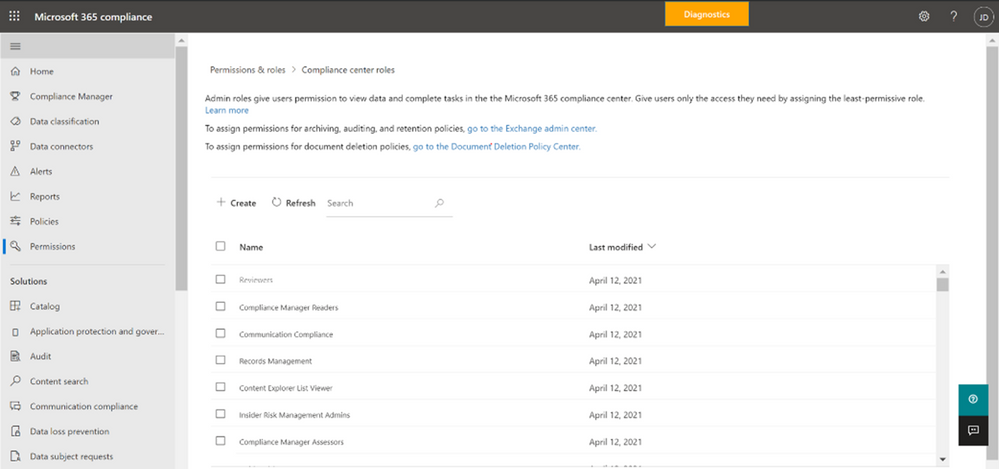This post has been republished via RSS; it originally appeared at: New blog articles in Microsoft Tech Community.
The rapid shift to digital work and an increase in the volume of digital data has resulted in the introduction of new regulations and standards around data protection and governance. A recent study shows that there was an average of 257 daily regulatory alerts across 190 countries in 2020, and keeping up with regulatory changes continues to be the top compliance challenge[1]. For most organizations, navigating this ever-evolving compliance landscape is daunting and time-consuming.
To help organizations simplify compliance and reduce risk, we built Microsoft Compliance Manager, generally available since September 2020. Compliance Manager translates complex regulatory requirements into specific recommended actions and makes them available through premium assessment templates, covering over 300 regulations and standards.
Today, we are excited to announce universal assessment templates in Compliance Manager to help customers assess compliance for their non-Microsoft 365 workloads. These templates will be available within Compliance Manager in the coming weeks.
Compliance Manager currently provides a comprehensive set of 300+ assessment templates. We are enabling these templates to support a broad set of products or services that customers use, helping them track, manage, and demonstrate compliance across their multi-cloud environment. This capability will allow customers to track their compliance for their multi-cloud deployment from Compliance Manager, removing the need to monitor and consolidate compliance results from multiple tools assessing different products or services. Customers can use these 300+ universal regulatory templates to create multiple assessment instances and map them to different products such as Salesforce or SAP within their environment. Additionally, we are simplifying the experience of adjusting compliance assessments to a customer's specific regulatory requirements, providing visibility into the customer's compliance-by-product. Universal templates will be available alongside Microsoft 365 specific included or premium templates for no additional charge. Read this document for details.
Figure 1: setting up universal assessments in Compliance Manager
In addition to universal assessment templates, we wanted to share some recent and upcoming changes aimed at improving customer experience and enabling access to premium assessment templates within Compliance Manager.
Compliance Manager premium assessment 90-day Trial SKU
We heard your feedback on premium assessments! We are increasing the trial period for Compliance Manager premium assessments. Starting July 21st, 2021, customers will be able to access the Compliance Manager Premium Assessment Add-on Trial SKU from the Microsoft 365 admin center. The trial SKU will provide access to 25 premium assessments for 90 days. Customers who are already using the 30-day trial for premium assessments will now be able to add the new 90-day trial SKU to their tenants.
Removed Microsoft 365 or Office 365 E5 subscription as a prerequisite for premium assessment templates
In addition to extending the trial period, we recently made changes to the pre-requisites for purchasing premium assessment templates. Starting July 1st, 2021, all Enterprise customers, both commercial and government, can purchase premium assessment templates as long as they have any Microsoft 365 or Office 365 subscription. Read this blog for details.
Permissions page in the Microsoft 365 compliance center
We recently launched a new Permissions page in the Microsoft 365 compliance center. Admins can now view and assign user roles and create and modify custom role groups from this page instead of the legacy Security and Compliance center. Compliance Manager ‘Reader’, ‘Contribution’, ‘Assessor’, and ‘Administrator’ roles can be managed from this page. Read this document for more information on Compliance Manager roles.
Figure3: Compliance Manager roles in Permissions page in Microsoft 365 compliance center
Get Started
To try these recent and upcoming capabilities, navigate to the Microsoft 365 compliance center or sign up for a Microsoft 365 E5 Compliance trial! Compliance Manager premium assessment SKUs and 90-day Trial SKU can be purchased in the Microsoft admin center.
Learn more about what’s new with Compliance Manager and how to get started and configure policies in your tenant in this supporting documentation. We look forward to hearing your feedback.
On behalf of the Compliance Manager team,
Shilpa Bothra,
Product Marketing Manager
[1] Cost of Compliance, 2021, Thompson Reuters