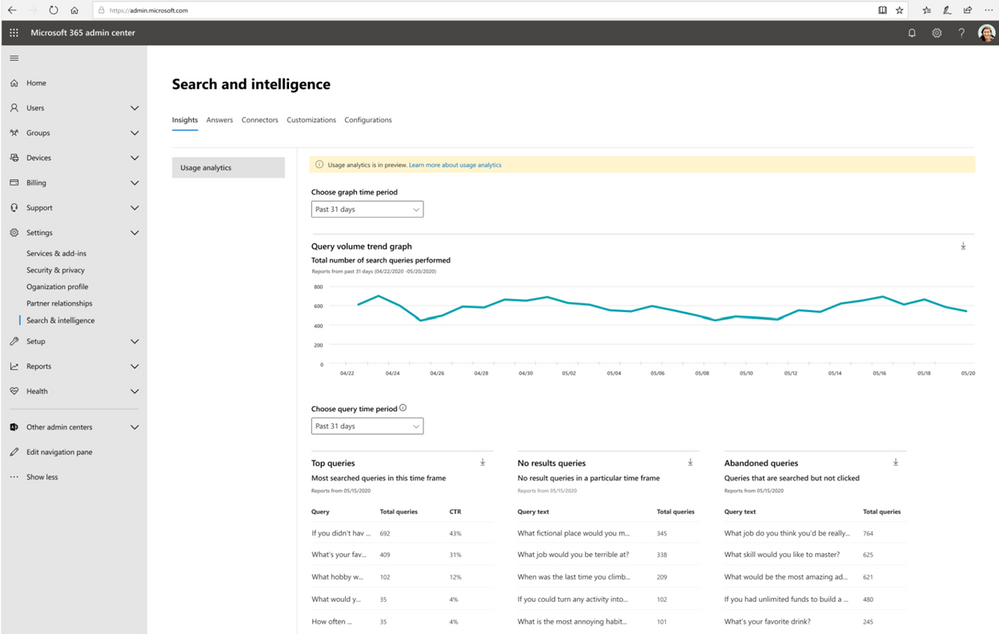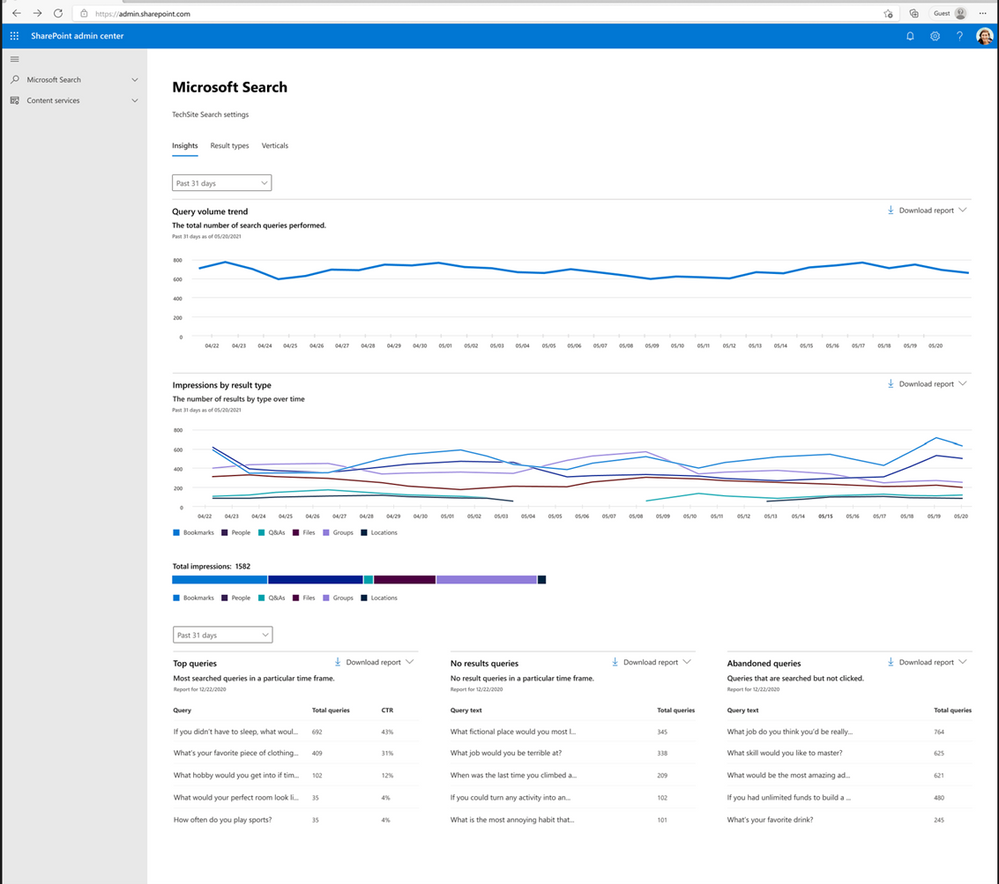This post has been republished via RSS; it originally appeared at: Microsoft Tech Community - Latest Blogs - .
Better productivity requires a better search. The modern workplace looks quite different than it did ten years ago. More people are working outside of the office and using a myriad of devices and tools to get their work done. No matter where people work or what kind of device they use, they need the ability to quickly and easily find the information that will help them be more productive. Last year at Microsoft Ignite we shared our vision and roadmap across Microsoft Search, among that, improvements to search usage reporting with new capabilities coming to Microsoft Search analytics.
The analytics at tenant level and site collection level gives the admins the insights to understand the searches happening at the tenant or site-collection level and helps them to keep the employees more productive by giving them the information they are looking for. The different types of reports that we offer at Tenant and site-collection level are:
- Tenant wide search usage reports on MAC- For administrators of Microsoft Search you can access the tenant usage analytics reports through the Microsoft Admin center under Settings | Search and intelligence | Insights. The Microsoft Search usage reports include graphs and tables generated from searches that are executed from SharePoint Home (the site with URL ending in /SharePoint.aspx), Office.com, and Microsoft Search in Bing search boxes. You can see data from the past 31 days, per day, or monthly for the previous year. To read more visit Search Usage reports| Microsoft Docs.
Note: These do not include the analytics for your intranet or hub site. The intranet analytics is on the site collection level.
- The Classic Site-Collection reports- For the administrators of Classic site collection, you can access analytics for your site collection reports through Classic Site collection | Site Settings | Site collection administration | Microsoft Search| Configure search settings| Insights. These include graphs and tables generated from searches that are executed from the Classic site collection search box. You can see data from the past 31 days, per day, or monthly for the previous year.
Note: These do not include the aggregation of searches of all the sites within this site collection. To read more visit Classic usage and popularity reports to be discontinued - SharePoint | Microsoft Docs.
- The Modern Site Collection reports- These are the new reports we rolled out in Jan 2021 for the Modern site collections. For the administrators of Modern site collection, you can access analytics for your site collection reports through Modern Site collection | Site Settings | Site collection administration | Microsoft Search| Configure search settings| Insights. These include graphs and tables generated from searches that are executed from the Modern site collection search box. You can see data from the past 31 days, per day, or monthly for the previous year. To read more visit View search usage reports in modern sites - SharePoint in Microsoft 365 | Microsoft Docs
Note: For the hub sites, the analytics is available for the searches made on the search bar of the hub site and not the aggregation of all sites under the hub site.
Classic Site collection | Site Settings | Site collection administration | Popularity and search reports.
What happened to classic tenant wide search usage reports?
We retired classic tenant-wide search usage reports available in SharePoint Online beginning January 11, 2021. This was informed in the tech community post here in November 2020.
Subscribe to this article to keep up to date on future improvements to Microsoft Search in Microsoft 365.
If you have any feedback on search usage reports in Microsoft Search and SharePoint, let us know in the comments below.