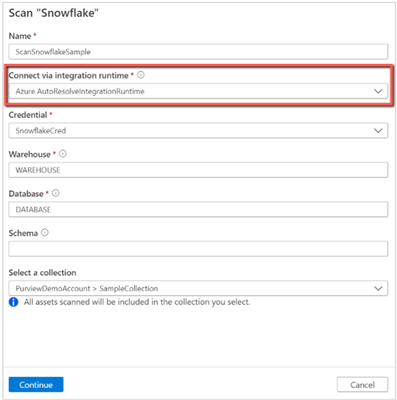This post has been republished via RSS; it originally appeared at: Microsoft Tech Community - Latest Blogs - .
Integration Runtime (IR) is the compute infrastructure that Azure Purview uses to power scans across different network environments. When scanning Snowflake, Salesforce, PostgreSQL, MySQL, Cassandra or Looker sources, you were asked to always set up a self-hosted integration runtime on your machine.
To offload the burden of maintaining the infrastructure and to smooth the user experience, if your data store of the above types can be accessed from a public network, you can now choose to use the fully managed integration runtime to execute scans without additional setup. When you have a new scan or edit your existing scan, you can see the new Azure integration runtime option in the “Connect via integration runtime” dropdown as follows.
If your data store limits access from on-premises networks, private networks or specific IPs, you can keep using the Self-hosted Integration Runtime to connect to it.
Learn more about:
- Connect to and manage Snowflake in Azure Purview
- Connect to and manage Salesforce in Azure Purview
- Connect to and manage PostgreSQL in Azure Purview
- Connect to and manage MySQL in Azure Purview
- Connect to and manage Cassandra in Azure Purview
- Connect to and manage Looker in Azure Purview
- Full list of Azure Purview supported sources