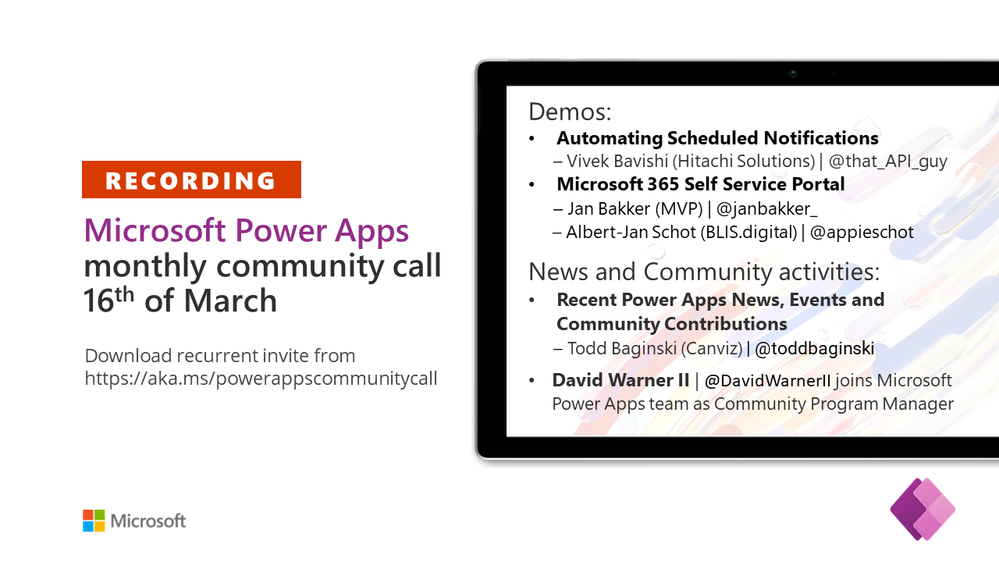This post has been republished via RSS; it originally appeared at: New blog articles in Microsoft Tech Community.
Call Summary:
Topics covered in this month’s community call includes 2 demos: Automating Scheduled Notifications (Power App created for automatically promoting PowerAddicts events to global audience) - Vivek Bavishi (Hitachi Solutions) and Microsoft 365 Self Service Portal (Power App that helps users choose the most suitable releases, join pilots and access special apps without direct IT Admin involvement) - Jan Bakker (MVP) | @janbakker_ & Albert-Jan Schot (BLIS.digital) | @appieschot. Recent Power Apps News and Community Contributions (Power Apps 2022 April Release Wave 1 updates for Model-driven apps, announcing David Warner joins Power Apps team as Community Program Manager and many regional events coming up in April) – Todd Baginski (Canviz). This call was hosted by Todd Baginski (Canviz). The call was recorded on March 16, 2022. Questions addressed in chat throughout the call.
Agenda:
- Demo 1: Microsoft 365 Self Service Portal - Jan Bakker (MVP) | @janbakker_ & Albert-Jan Schot (BLIS.digital) | @appieschot – 7:34
- Demo 2: Automating Scheduled Notifications - Vivek Bavishi (Hitachi Solutions) | @that_API_guy – 21:32
- Recent Power Apps News and Community Contributions – Todd Baginski (Canviz) |
– 42:19
Demos:
-
Microsoft 365 Self Service Portal – Power Apps front-end specifically created to help users choose the most suitable releases, join pilots and access special apps based on their technology comfort level, without direct IT Admin involvement. The solution uses a Power Automate flow and Graph API to securely connect to Microsoft Endpoint Manager (previously known as Intune) and Azure AD to add users to existing security or Microsoft 365 groups.
-
Automating Scheduled Notifications – a Power Apps canvas app created for promoting PowerAddicts events to global audience (many timezones) that provides an ICS file to registrant in local time. A single flow triggered by a new calendar event automatically performs the following actions. Creates ICS file, short links to ICS download and to join Teams meeting, updates link for time zones, creates promotional tweet, LinkedIn post and WordPress post.
Recent News & Cool Stuff:
- Article - Try out the Power Apps 2022 April Release Wave 1 updates for Model-driven apps!
- David Warner II | @DavidWarnerII - joins Microsoft Power Apps team as Sr. PM (Community Program Manager
Actions:
- Check out the SCOTTISH SUMMIT 2022 – June 10th – 11th 2022
- Meeting - Power Addicts Hangout – April TBD
- Microsoft Business Applications Launch Event | April 6, 2021
- EUROPEAN POWER PLATFORM CONFERENCE, BERLIN, 6-8 APRIL 2022 (in person event)
- Microsoft 365 Conference – Las Vegas, NV, Workshops: April 3rd, 4th & 8th
- PnP Samples - We welcome your Power Platform samples!
- View or be a Guest on The Low Code Revolution show | aka.ms/LowCodeRevolutionShow
Referenced in this session:
- D1: Sample - SelfService Portal for Microsoft 365
- D1: Article - Microsoft 365 self-service using Power Apps
- D1: Article - Self Service in Microsoft 365 (from January 16, 2021, but still applies)
- D1: Documentation - Microsoft Endpoint Manager overview
- D1: Blog - https://janbakker.tech/
- D2: Video - Microsoft Flow ICS Calendar Invites (April Dunnam (Microsoft)
- D2: Shortlinks documentation – Rebrandly API for custom short URLs - Code snippet
- D2: Timezone - Time Zone Converter – Time Difference Calculator (Classic)
-
D2: Timezone - Time Zone Converter – Time Difference Calculator
-
D2: Documentation - What are canvas apps?
-
D2: API - REST API Handbook – Posts
-
D2: Website - PowerAddicts Meetup Hangout Announcements
-
D2: Blog - https://thatapiguy.tech/
Learn more:
- See the full blog post for this call on the Tech Community Blog - https://aka.ms/m365pnp/community/blog
- Microsoft’s Power Platform website
- Power Apps Training Resources - https://aka.ms/PowerAppsTraining
- Power Apps Community - https://Community.PowerApps.com
- Power Apps Community Samples - https://aka.ms/PowerAppsCommunitySamples
- Power Apps Community Videos - https://aka.ms/PowerAppsCommunityVideos
- PowerPlatformLearn Resources | https://www.powerplatformlearn.academy
- PnP Power Platform Samples | https://www.aks.ms/powerplatform-samples
- Power Addicts Hangout - https://wearepoweraddicts.com
- #LessCodeMorePower Video Series - https://www.youtube.com/playlist?list=PL8IYfXypsj2Cr4DUqMKYkGM-Wejfim2QX
- Share more - draw attention to your great work - #PowerAppsCC
Stay connected:
- Twitter: https://twitter.com/MSPowerPlat
- Twitter - https://twitter.com/microsoft365dev
- YouTube - https://aka.ms/m365pnp/videos
- Blog - https://aka.ms/m365pnp/community/blog
- Recurrent Invite - https://aka.ms/powerappscommunitycall
- Call attention to your great work by using #PowerAppsCC and #PnPWeekly on Twitter.
- Next call April 20th at 08:00am PST | https://aka.ms/powerappscommunitycall