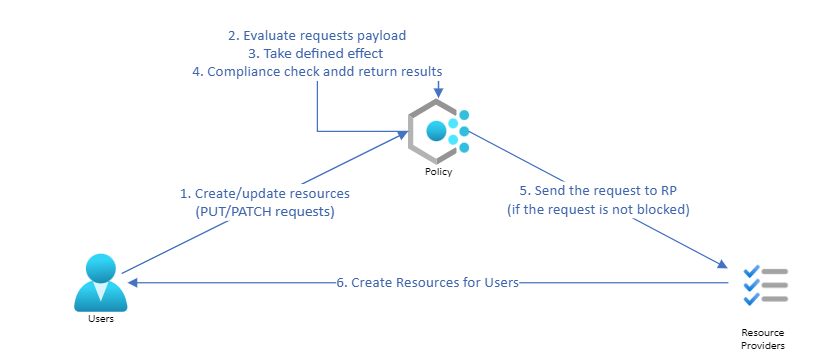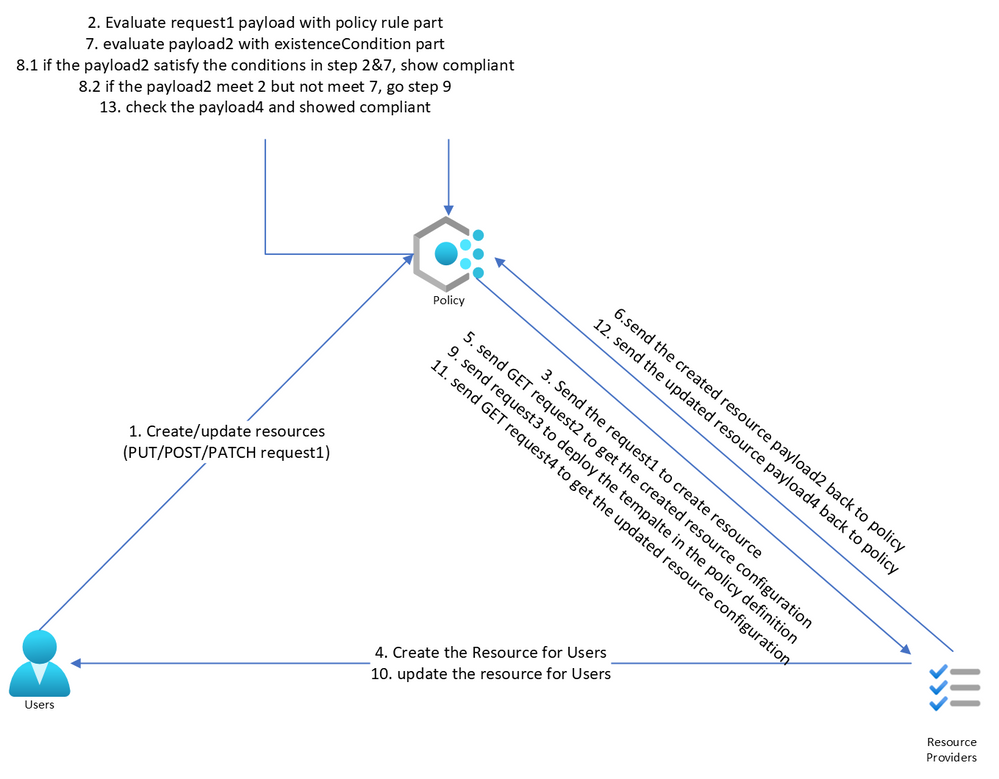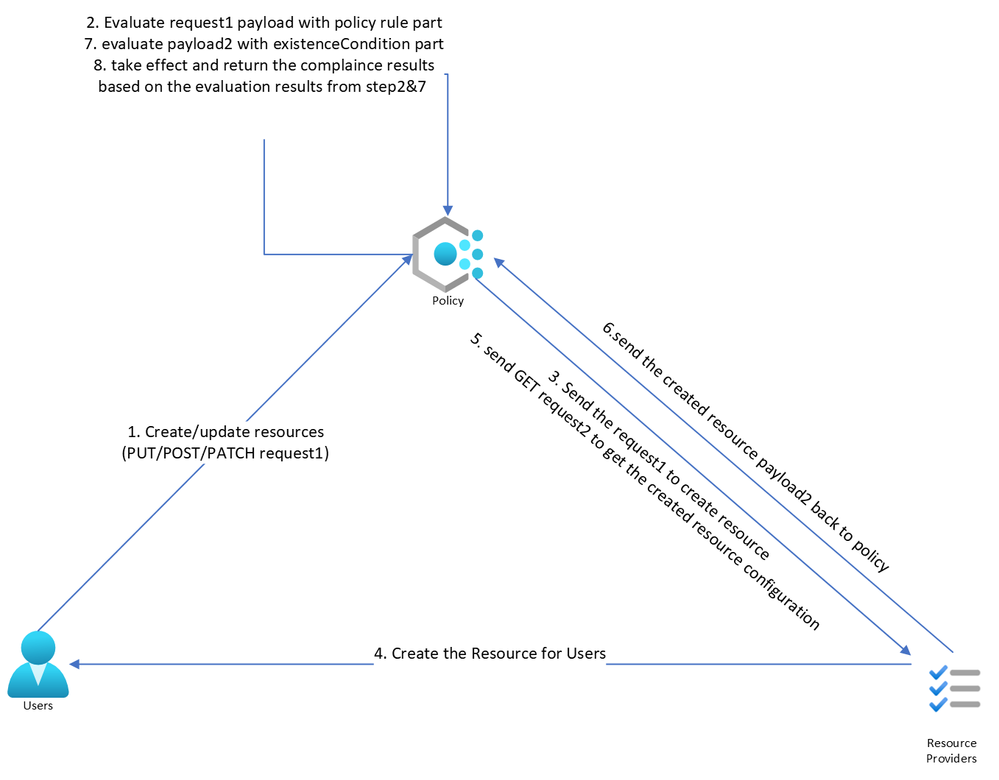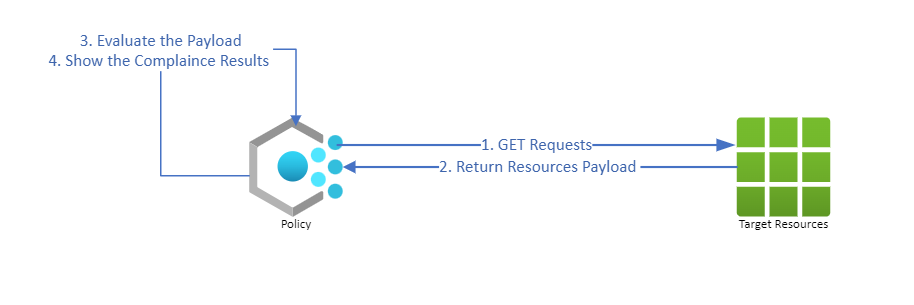This post has been republished via RSS; it originally appeared at: New blog articles in Microsoft Tech Community.
There are many scenarios in which users encountered some policy unexpected behaviors because they do not understand policy workflow and designed the incorrect custom policy definition.
This blog will introduce the following three parts in detail.
- When the policy will be triggered and evaluate the target resources
- The essence of checking request payload
- Resource types and segments in policy definition
When the policy will be triggered and evaluate the target resources
There are multiple scenarios that the policy can be triggered and the documentation concludes all the scenarios. The following content illustrates part of scenarios and mainly introduces that the policy will evaluate the resources in two distinct but interrelated parts.
- Policy enforcement
When users create a new resource or update an existing resource, PUT/PATCH requests will be sent to the backend and related policies will be triggered. The policy engine will check the request payload that is sent to it. The policy engine will compare this received payload with the policy rules and take actions according to the policy effect.
- Compliance Scan
The Azure policy will use GET REST API to get existing resources and compare the payload with policy rules. The policy will evaluate resources and show the compliance status when- Every 24 hours
The Azure policy will automatically check existing target resources every 24 hours. After completing the compliance scan, the resources compliance status will be updated. - Manually trigger to do the policy evaluation by users
Users can manually trigger the compliance check by commands.
Get policy compliance data - Azure Policy | Microsoft Docs - The compliance results are returned after the compliance check so it is always triggered after the policy enforcement part mentioned above.
For the DeployIfNotExist(DINE) policy effect, the compliance check will be triggered when the policy completes deploying the ARM template specified in the policy definition.
- Every 24 hours
The essence of checking request payload
The Azure policy will check the request payload and compare it with the policy definition and then decide the next action. The following part will explain how the policy with different effects evaluates resources by the simplified workflow sample.
- For creating or updating resources
- For the Deny and Audit effect, the policy engine will only check the payload but not change the payload content. After checking this payload, the policy will take the policy definition specified effect and give back the evaluated compliance results.
- For the Append and Modify effect, the policy will update the request payload according to the policy if the payload does not satisfy the policy requirements and then give back the evaluated compliance results.
- For the DeployIfNotExist and AuditIfNotExist effect, the policy will allow the request to be sent to Resource Provider (RP) if the request satisfies all the requirements specified in the "if” condition part. RP will create this resource and then the policy will send another GET request to find the resource mentioned in the “existenceCondition” type and compare it with “existenceCondition” rules. If the GET request payload does not comply with the “existenceCondition”,
- For the DINE policy, the policy engine will trigger the template deployment. Hence, there will always be some delay when the required template is deployed after the resource is created. After the deployment is completed, the policy will check the resources again and return the compliance results.
- For AINE policy, it adds a Microsoft.Authorization/policies/audit/action operation to the activity log and marks the resource as non-compliant.
- For the DINE policy, the policy engine will trigger the template deployment. Hence, there will always be some delay when the required template is deployed after the resource is created. After the deployment is completed, the policy will check the resources again and return the compliance results.
- For the Deny and Audit effect, the policy engine will only check the payload but not change the payload content. After checking this payload, the policy will take the policy definition specified effect and give back the evaluated compliance results.
- For existing resources
For any effects, the policy will not change the existing resource unless users create remediation tasks or update the resource. The policy engine will send a GET REST API request to existing resources to collect all the target resources payload (API response), evaluate the payload and return the compliance status.
Resource Types and Segments in policy definition
For the Azure Policy with most effects (except the AINE and DINE), the policyRule part only can check the properties that returned from the same request payload. But for the AINE /DINE policies, since the policy can send another separate request when it checks the existenceCondition part, these kinds of policies can check the resource with different resource types or hierarchies.
If users put the properties belonging to different requests’ payload inside the “if” part together, the policy may not be able to scan any target resources and may also show other unexpected behaviors. The following example will help to explain in detail.
If users want to check whether a function app is configured the TLS with version 1.2, according to the function application exported template, we understand that the following 3 conditions need to be checked.
- {"field": "type", "equals": "Microsoft.Web/sites"},
- {"field": "kind", "like": "functionapp*"}
- {"field": "Microsoft.Web/sites/config/web.minTlsVersion", "equals": "1.2"}
But these three conditions cannot be checked inside the policy rule part together, since the “functionapp” kind is included in the following request payload.
Web Apps - Get - REST API (Azure App Service) | Microsoft Docs
But the “Microsoft.Web/sites/config/web.minTlsVersion” is included in the following request payload.
Web Apps - Get Configuration - REST API (Azure App Service) | Microsoft Docs
Since the existenceCondition used for the DeployIfNotExist/AuditIfNotExist effect can send another GET request and get the payload to further check, then the above 3 conditions can be checked in the same policy definition. Users can set the minTlsVersion condition in the existenceCondition part in the DeployIfNotExist/AuditIfNotExist effect policy as following policy definition.
azure-policy/AppService_FunctionApp_Audit_Tls_Ver.json at f2706e05bccaac0a7410f8613107a6ee3bd88afd · Azure/azure-policy · GitHub